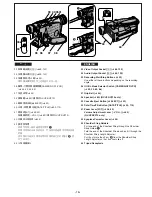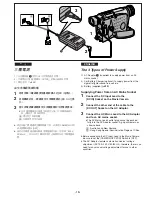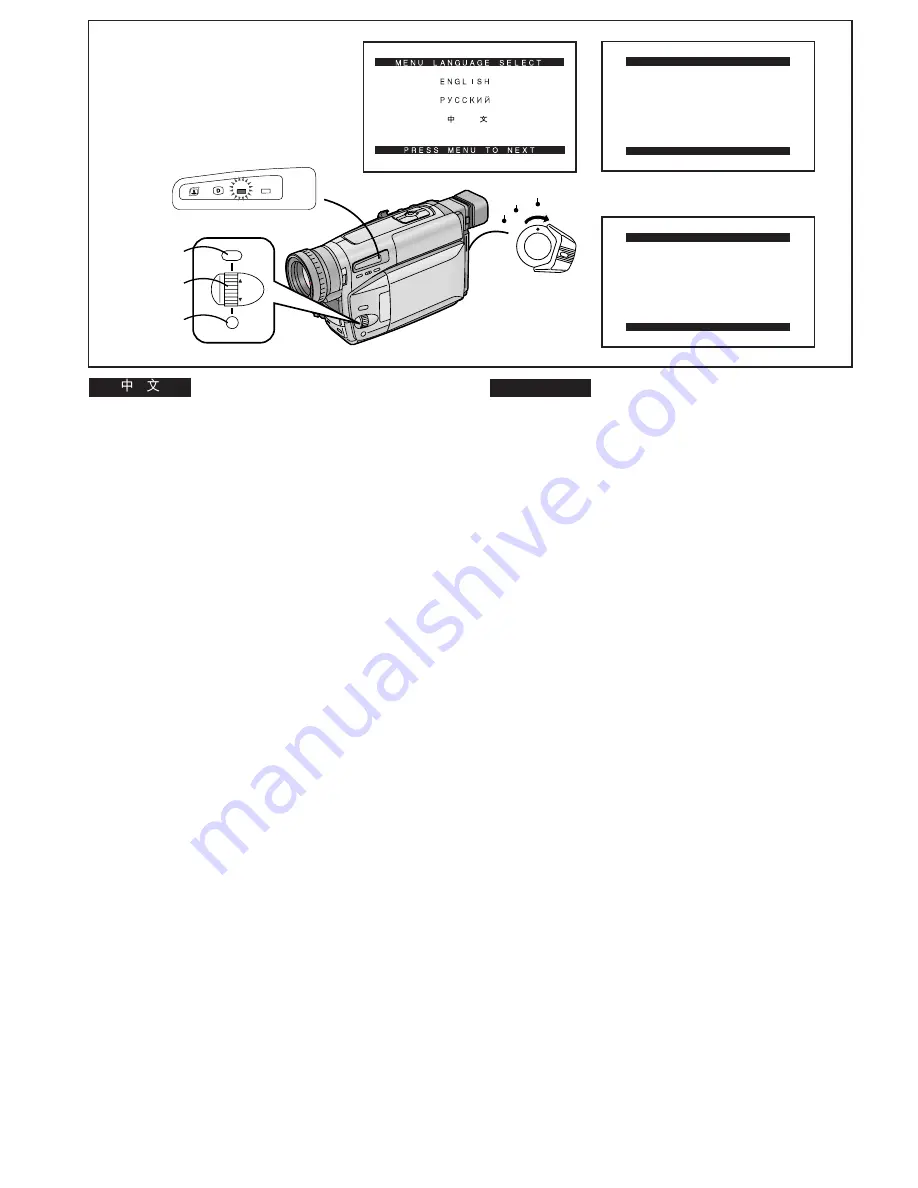
-28-
ENGLISH
Using the Menus
This Movie Camera displays the settings of various functions
in menus to make it easy to select the desired functions and
settings.
1
Set the [CAMERA/OFF/VCR] Switch either to
[CAMERA] or [VCR] while keeping the [MENU]
Button pressed.
≥
The [MENU LANGUAGE SELECT] Menu
1
appears.
2
Press the [SET] Button to select the desired
language.
≥
Even if you select Chinese, the sub-menus are
displayed in English.
3
Press the [MENU] Button.
≥
When you press this button while the [CAMERA] Lamp
is lit in red, the Camera Mode Menu
2
appears.
When you press this button while the [VCR] Lamp is lit
in green, the VCR Mode Menu
3
appears.
4
Turn the [
34
] Dial to select the desired
sub-menu.
≥
Turning the [
34
] Dial changes the highlighted item.
5
Press the [SET] Button to display the selected
sub-menu.
6
Turn the [
34
] Dial to select the item to be set.
7
Press the [SET] Button to set the selected item
to the desired mode.
Exiting the Menu
Press the [MENU] Button again.
≥
The method for making settings on the [DATE/TIME
SETUP] Sub-Menu
(
l
48)
and [LCD/EVF SETUP] Sub-
Menu
(
l
38)
differs slightly from that of other Sub-Menus.
≥
You can display the menu during playback, but not during
recording. Also, it is possible to start playback while the
menu is displayed, but if you start recording, the displayed
menu disappears.
≥
Do not turn off the power while performing a menu
operation.
1
2
3
CAMERA FUNCTIONS
PRESS MENU TO EXIT
1.CAMERA SETUP
2.DIGITAL EFFECT
3.TITLE SETUP
4.DATE/TIME SETUP
5.DISPLAY SETUP
6.LCD/EVF SETUP
7.OTHER FUNCTIONS
VCR FUNCTIONS
PRESS MENU TO EXIT
1.DISPLAY SETUP
2.LCD/EVF SETUP
INFO-
WINDOW
CAMERA
V C R
MENU
FOCUS / SET
MF/
TRACKING
2, 5, 7
4, 6
1, 3
1
CAMERA
OFF
VCR
!"#
!"#$%&'()*+,-./012345-6&7
!"#$%&'()
1
!"#
xjbkrz
!
!"
x`^jbo^L
lccLs`oz
!"#
x`^jbo^z
!"#
xs`oz
!"
≥
xjbkr=i^kdr^db=pbib`qz
!"#$%
1
2
xpbqz
!
!"#$%&'
≥
!"#$%&'()*+,-./01
3
xjbkrz
≥
x`^jbo^z
!"#$%&'()*+,-.
!"#
2
xs`oz
!"#$%&'()*+,-./0
3
4
x
34
z
!"#$%&'()*+
≥
x
34
z
!"#$%&'
5
xpbqz
!"#$%&'(
6
x
34
z
!"#$%&'()
7
xpbqz
!"#$%&'()*#+,-
!"
xjbkrz
≥
xa^qbLqfjb=pbqrmz
L
l
=QU
xi`aLbsc
pbqrmz
i`aLbsc
l
PU
!"#$%&'
!"#$%&'(
≥
!"#$%&'()*+,-./0!12'()*
!"#$%&'"()*+,-./01"2345
!"#$%&'()*+,-./
≥
!"#$%&'()*+,