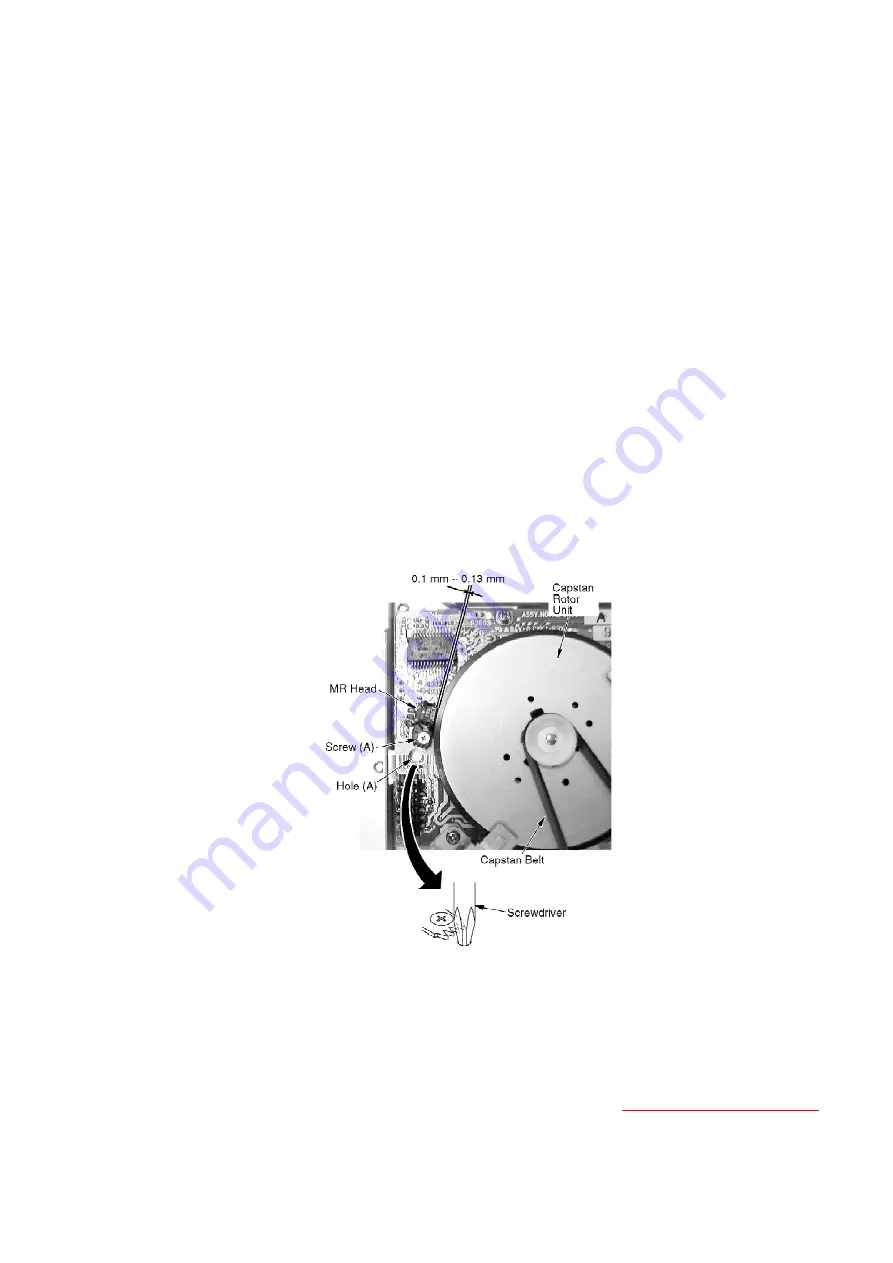
be achieved.
Equipment Required:
Oscilloscope
Specification:
0.1 mm ~ 0.13 mm
1. Remove the VCR Chassis Unit and then place it upside down.
2. Remove the TV/VCR Main C.B.A.
3. Slightly loosen Screw (A). Then set the Screwdriver (Phillips
Driver) into the Hole (A). Turn the screwdriver clockwise until the
MR Head touches the rotor. Then turn it slightly counterclockwise
to make theclearance as specified.
4. Tighten Screw (A).
5. Reinstall the TV/VCR Main C.B.A.
Fig. M3-1
Note:
Do not touch the outside circumference of the rotor surface with
any tool and keep magnetic material away from the rotor magnet
(especially metal particles).
Confirmation of Signal Level
1. Place the unit in Service Position (2). Refer to "
SERVICE POSITION
50
Summary of Contents for OmniVision PV-C2780-K
Page 8: ...Fig 1 3 Fig 1 4 8 ...
Page 26: ...Fig D5 6 1 2 1 Notes in chart 26 ...
Page 29: ...6 2 2 Inner Parts Location Fig J1 1 29 ...
Page 30: ...6 2 3 EJECT Position Confirmation Fig J1 2 30 ...
Page 31: ...6 2 4 Grounding Plate Unit Full Erase Head and Cylinder Unit Fig J2 1 31 ...
Page 44: ...6 3 CASSETTE UP ASS Y SECTION 6 3 1 Top Plate Wiper Arm Unit and Holder Unit Fig K1 1 44 ...
Page 81: ...81 ...
Page 85: ...11 2 MECHANISM BOTTOM SECTION 85 ...
Page 86: ...11 3 CASSETTE UP COMPARTMENT SECTION 86 ...
Page 87: ...11 4 CHASSIS FRAME SECTION 1 87 ...
Page 88: ...11 5 CHASSIS FRAME SECTION 2 88 ...
Page 89: ...11 6 PACKING PARTS AND ACCESSORIES SECTION 89 ...
















































