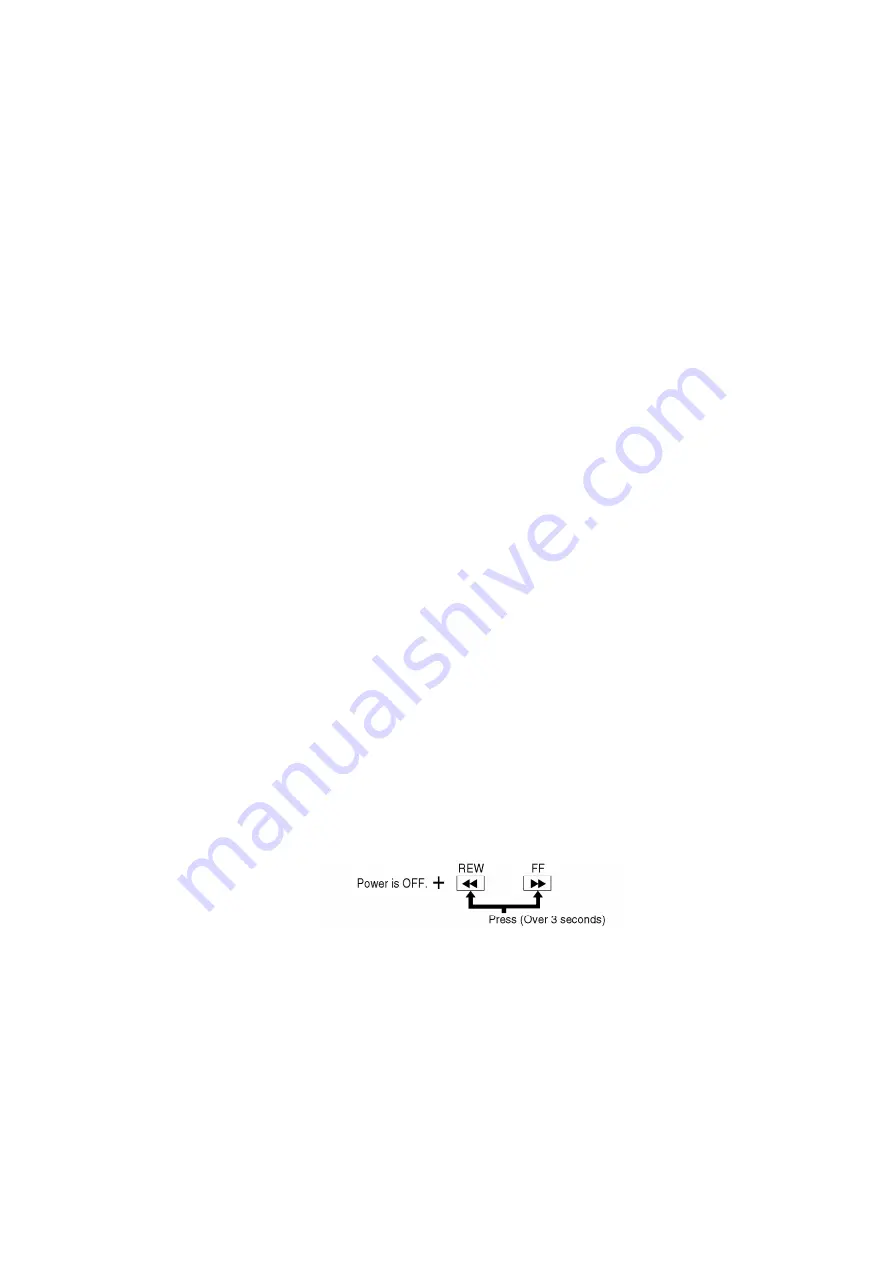
leads of a replacement ES device, touch the protective material to
the chassis or circuit assembly into which the device will be
installed.
CAUTION:
Be sure no power is applied to the chassis or circuit, and observe
all other safety precautions.
8. Minimize bodily motions when handling unpackaged replacement
ES devices. (Otherwise harmless motion such as the brushing
together of your clothes fabric or the lifting of your foot from a
carpeted floor cangenerate static electricity (ESD) sufficient to
damage an ES device).
"NOTE to CATV system installer :
This reminder is provided to call the CATV system installer's attention to Article 820-40 of the
NEC that provides guidelines for proper grounding and, in particular, specifies that the cable
ground shall be connectedto the grounding system of the building, as close to the point of cable
entry as practical."
4. OPERATION GUIDE
5. SERVICE NOTES (PLEASE READ)
5.1. SERVICE NOTES
5.1.1. SIMPLIFIED FAULT FINDING DATA
Simplified Self-Diagnostic System facilitates finding the cause of the fault. A 4 digit for fault
code and communication for I2C bus code will be displayed on TV screen.
The Simplified Fault finding data is stored in the Memory IC (IC6004). This data is cleared after it
is displayed, and then the POWER button is pressed back on.
1. With power turned off, press FF and REW buttons on unit
together for over 3 seconds.
Fig. 1-1
2. TV power goes on and the unit goes into service mode.
4 digit for fault code and communication for I2C bus code will be
displayed.
Fig. 1-2
7
Summary of Contents for OmniVision PV-C2780-K
Page 8: ...Fig 1 3 Fig 1 4 8 ...
Page 26: ...Fig D5 6 1 2 1 Notes in chart 26 ...
Page 29: ...6 2 2 Inner Parts Location Fig J1 1 29 ...
Page 30: ...6 2 3 EJECT Position Confirmation Fig J1 2 30 ...
Page 31: ...6 2 4 Grounding Plate Unit Full Erase Head and Cylinder Unit Fig J2 1 31 ...
Page 44: ...6 3 CASSETTE UP ASS Y SECTION 6 3 1 Top Plate Wiper Arm Unit and Holder Unit Fig K1 1 44 ...
Page 81: ...81 ...
Page 85: ...11 2 MECHANISM BOTTOM SECTION 85 ...
Page 86: ...11 3 CASSETTE UP COMPARTMENT SECTION 86 ...
Page 87: ...11 4 CHASSIS FRAME SECTION 1 87 ...
Page 88: ...11 5 CHASSIS FRAME SECTION 2 88 ...
Page 89: ...11 6 PACKING PARTS AND ACCESSORIES SECTION 89 ...








































