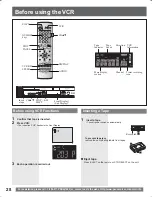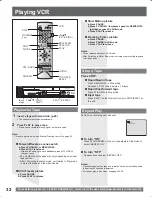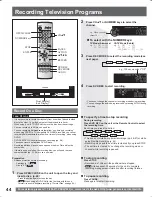29
VCR
Operation
Recording Television Programs
2
Press
CH
Ÿź
or NUMBER keys to Select Channel.
• For “LINE” input, see page 20.
3
Press SPEED to select recording speed.
• Selected speed is displayed.
4
Press VCR REC to start recording.
• You cannot view another channel during recording.
One Touch Recording (OTR)
Press VCR REC repeatedly to set the recording length
(30 min - 4 hours.)
• The unit stops recording at a preset time.
1
Insert a tape with record tab.
• The unit power comes on automatically.
SP
= Standard Play
EP
= Extra Long Play
Notes:
• Refer to “Audio Mode for Playback” on page 33.
• Only tapes recorded in Hi-Fi stereo will playback with true stereo sound.
Standard stereo tapes will playback with monaural sound.
• To listen to Hi-Fi stereo playback, the unit AUDIO (L/R) jacks must be
connected to a stereo amp and speakers.
• There may be a difference in audio level between Hi-Fi and normal audio
playback.
Choose audio mode to match recording type.
1
Press AUDIO repeatedly to select the audio mode
according to the type of broadcast to be recorded.
• The Audio mode selected stays in effect until it is changed.
• Refer to “MTS Broadcast / TV Stereo System” on page 21.
2
See the “Record On a Tape” section to do a
recording.
STEREO
SAP
MONO
Record On a Tape
Audio Mode for Recording
1
Press STOP to stop recording.
Stop a Record
Normal Rec
0:30
1:00
1:30
2:00
3:00
4:00
With the proper audio mode setting, your unit can:
• Record and playback MTS stereo broadcast (main language) in
stereo Hi-Fi. Stereo sound is recorded on the left and right audio
tracks and on the video portion of a tape.
• Record and playback a monaural broadcast (main language) or SAP
(Secondary Audio Program, usually in a second language) on the Hi-
Fi tracks for better quality monaural sound.
• Playback non-Hi-Fi tapes in monaural.
V.REC TIME: 0:30
TIME
:PRESS VCR REC
CANCEL:PRESS STOP
Only use tapes with the
mark in this unit.
Tape Speed Setting
Type of Video Cassette
T60
T120
T160
SP (Standard Play)
1 Hour
2 Hours
2 Hours
40 Minutes
EP (Extra Long Pray)
3 Hours
6 Hours
8 Hours
Recording modes and approximate recording
times
Notes:
• After the unit has been in Rec Pause mode for 5 minutes, it will stop
automatically to protect the tape and the video head.
• The remaining recording time of an OTR can be displayed by pressing
DISPLAY.
• When an OTR is paused, the pause time is also factored into the total
recording length.
Pause a Recording
a. Press PAUSE.
b. Press PAUSE to resume recording.