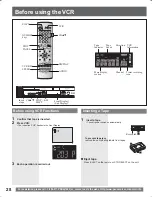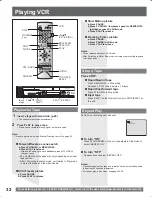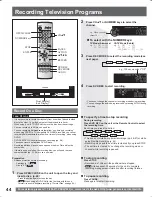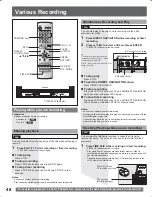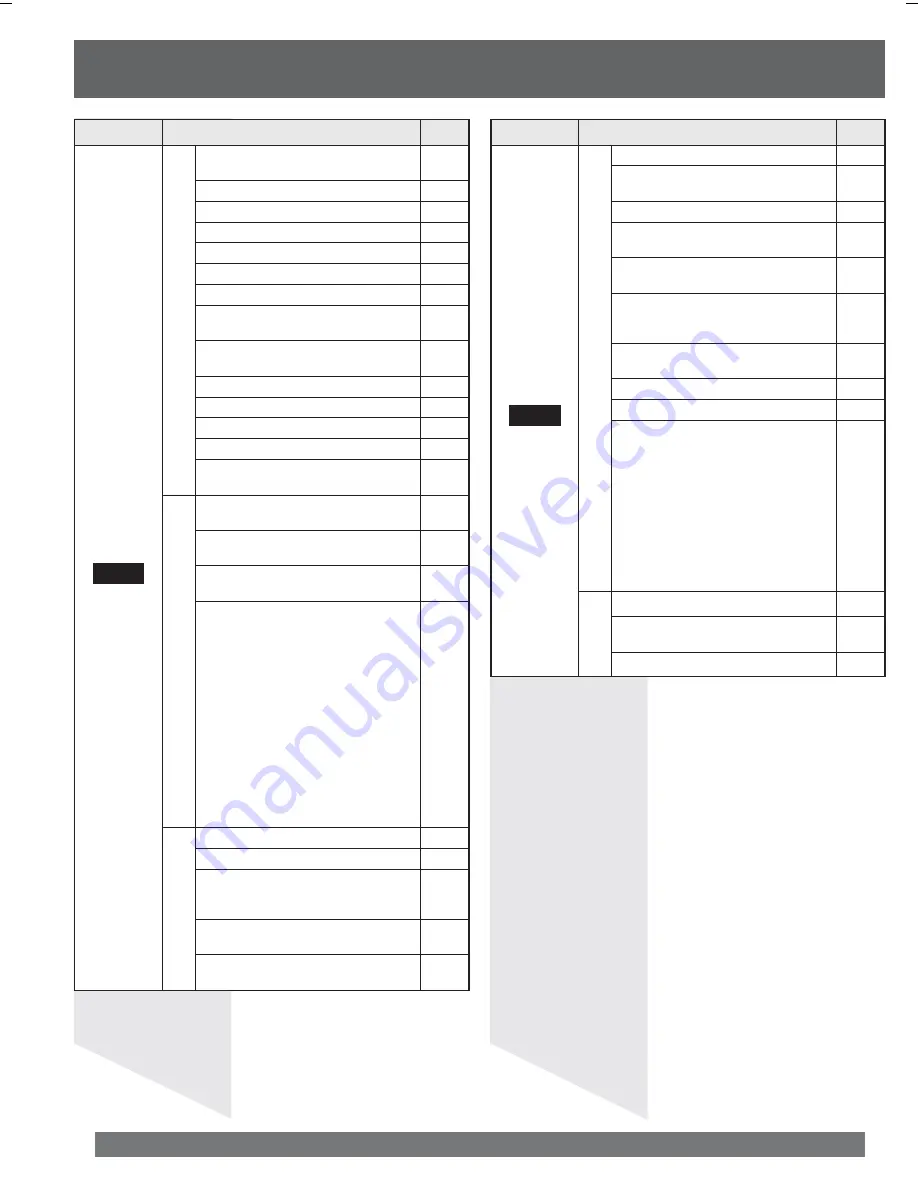
42
For assistance, please call : 1-800-211-PANA(7262) or, contact us via the web at:http://www.panasonic.com/contactinfo
Disc Type
Available Function
Page
RAM
Playback
Start from a selected item (using
NUMBER keys)
52
Fast forward and rewind (Search)
51
Skip a program or track
51
Quick View
52
Slow-motion playback
52
Frame-by-frame viewing
52
Skip a minute forward (CM Skip)
51
Display the television image as a
picture-in-picture
52
Skip the specified time
(Time Slip)
52
Repeat playback
56
Create Chapters
54
Select subtitle on/off
55
Change the audio during play
54
Erase a program that is being
played back
53
Play with DIRECT NAVIGATOR/PLAY LIST
Play the recorded programs
(DIRECT NAVIGATOR)
51, 57
Play the created chapters
(DIRECT NAVIGATOR)
57
Play the created play lists (PLAY
LIST)
61
Play the created chapters of Play
List (PLAY LIST)
60
Recording
Timer Recording
46-47
Flexible Recording
45
Play from the beginning of the
title you are recording (Chasing
playback)
48
Simultaneous Recording and
Play
48
Review the recorded images
while recording (Time Slip)
48-49
Disc Type
Available Function
Page
RAM
Erase or Edit a program with DIRECT NAVIGATOR/PLAY LIST
Erase the selected programs
58
Display the information about the
recorded date/time/channel, etc.
58
Enter a title name to a program
58
Protect the title from accidental
erasure
58
Select and erase unnecessary
parts of the programs
58
Change an image to be shown
as a thumbnail picture in the Title
View
59
Edit chapters in the DIRECT
NAVIGATOR
59
Create play lists
60-61
Edit play lists
61-62
Edit chapters in the PLAY LIST
62
Disc Setting
Enter the Disc name
63
Protect the Disc from accidental
erasure
63
Format a Disc
64
Function List