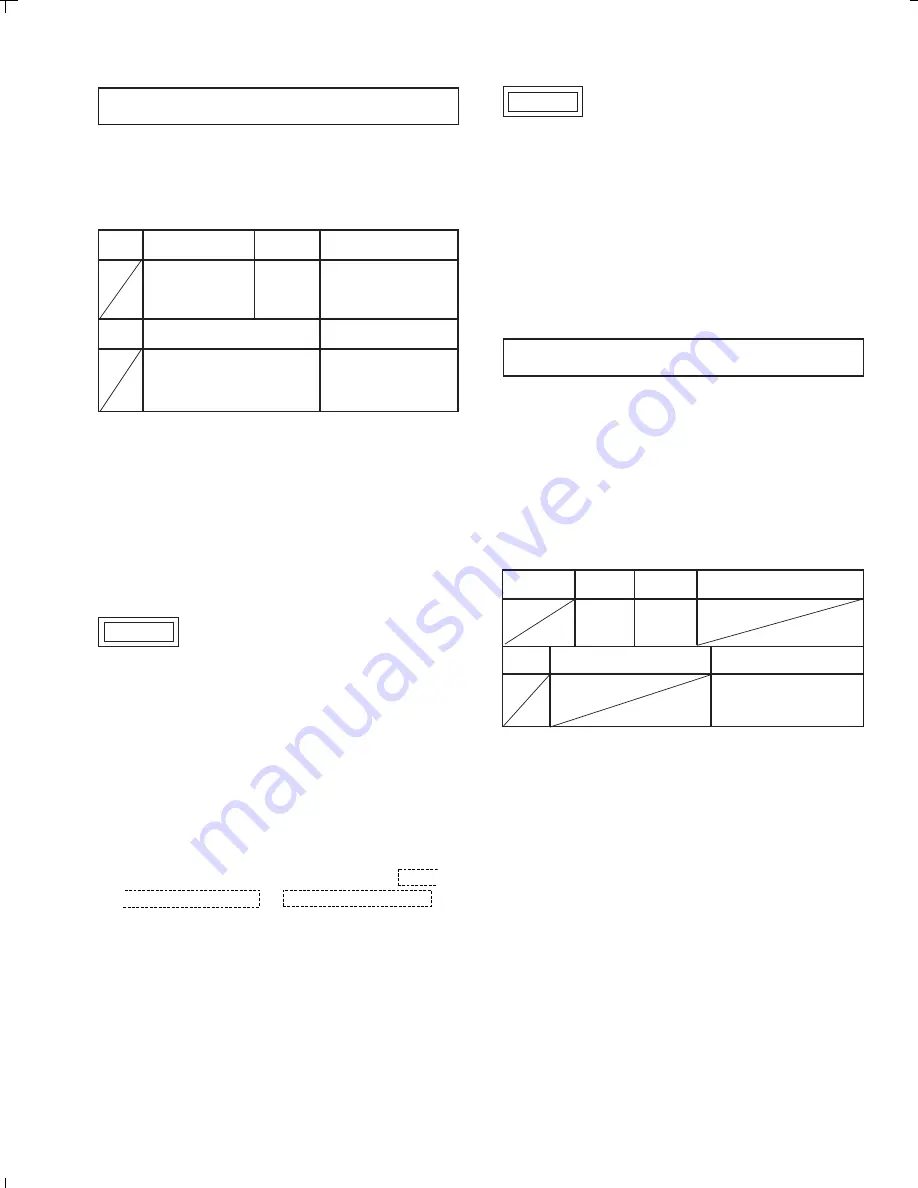
2-37
9. SUB BRIGHTNESS ADJUSTMENT
Purpose :
To set the optimum brightness level.
Symptom of Misadjustment :
The picture is too white or too black.
(SETUP)
1. Perform this adjustment in a darkened room.
2. Reset the control levels to the factory -set levels
using the remote control.
TP
ADJ.
MODE
INPUT
R5907
STOP
TAPE
M.EQ.
SPEC.
Refer to descriptions
below
Note :
R5907 : TV Y/C Process Section on the VCR
Main C.B.A.
1. Do not input any signal to the unit.
2. Set input select item to Line in OSD to display black
screen.
3. Adjust R5907 (SUB BRIGHTNESS) so that the black
screen starts to turn grey (lighting only).
Method 2
(Alternative to Method 1)
1. Supply white pattern signal.
2. Adjust R365 (R-DRIVE) and R363 (B-DRIVE) so that
the whole screen is white.
3. Turn R5907 (SUB BRIGHTNESS) fully counterclockwise
for minimum level.
4. Adjust (R369 (B-CUT OFF), R370 (G-CUT OFF) or
R371 (R-CUT OFF)) VR of colors which are not
observed so that the whole screen is white.
5. Turn R5907 (SUB BRIGHTNESS) and confirm that the
screen is tracking the white pattern properly.
Repeat the above steps 2 to 4 until the screen is
properly tracking the white pattern.
8. WHITE BALANCE ADJUSTMENT
Purpose:
To set the standard white level for each color
temperature.
Symptom of Misadjustment :
White becomes bluish or reddish.
TP
ADJ.
MODE
INPUT
R363, R365,
STOP
(VIDEO IN)
R369, R370,
LUMINANCE
R371
PATTERN SIGNAL
TAPE
M.EQ.
SPEC.
NTSC VIDEO PATTERN
Refer to descriptions
GENERATOR
below
WHITE BALANCE METER
Note :
R363, R365, R369, R370, R371 : CRT C.B.A.
(SETUP)
1) Set the following control levels using the remote
control.
Color : Min.
Tint : Center
Brightness : Center
Picture : Max.
Sharpness : Center
Method 1
1. Turn the Screen control on Flyback Transformer fully
counterclockwise.
2. Set the Service Switch on the TV Y/C Process Section
of the VCR Main C.B.A. to Service Position.
3. Turn the Screen Control on Flyback Transformer
clockwise carefully and stop at the point where any
color is first observed.
4. Adjust (R369 (B-CUT OFF), R370 (G-CUT OFF) or
R371 (R-CUT OFF)) VR of colors which are not
observed in step 3 so that the Horizontal line is white.
5. Set the Service Switch to the Normal Position.
6. Place the photo sensor foot for "JUST FIT" to the
CRT.
7. Set the R5907 (SUB BRIGHTNESS) so that the White
Balance Meter (High-Light White, G Meter) is
80µA :
: Model A,B,C,D,E,F,G
or
40µA : Model : H,I,J,K,L
.
8. Adjust R365 (R-DRIVE) and R363 (B-DRIVE) so that
the White Balance Meter (both R & B Meters) is 0
µ
A.
9. Set the R5907 (SUB BRIGHTNESS) so that the White
Balance Meter (Cut OFF White, G Meter) is 50
µ
A.
10. Adjust R371 (R-CUT OFF) and R369 (B-CUT OFF) so
that the White Balance Meter (both R & B Meter) is
0
µ
A.
11. Repeat step 7 and 8 until both R and B read 0
µ
A in
the High-Light and Low-Light Modes.
Summary of Contents for OmniVision PV-M1326
Page 42: ......
Page 43: ......
Page 44: ......
Page 45: ......
Page 46: ......
Page 47: ......
Page 48: ......
Page 49: ......
Page 50: ......
Page 51: ......
Page 52: ......
Page 53: ......
Page 54: ......
Page 55: ......
Page 56: ......
Page 57: ......
Page 58: ......
Page 59: ......
Page 60: ......
Page 61: ......
Page 62: ......
Page 63: ......
Page 64: ......
Page 65: ......
Page 66: ......
Page 67: ......
Page 68: ......
Page 69: ......
Page 70: ......
Page 71: ......
Page 72: ......
Page 73: ......
Page 74: ......
Page 75: ......
Page 76: ......
Page 77: ......
Page 78: ......
Page 79: ......
Page 80: ......
Page 81: ......
Page 82: ......
Page 83: ......
Page 84: ......
Page 85: ......
Page 86: ......
Page 87: ......
Page 88: ......
Page 89: ......
Page 90: ......
Page 91: ......
Page 92: ......
Page 93: ......
Page 94: ......
Page 95: ......
Page 96: ......
Page 97: ......
Page 98: ......
Page 99: ......
Page 100: ......
Page 101: ......
Page 102: ......
Page 103: ......
Page 104: ......
Page 105: ......
Page 106: ......
Page 140: ......
Page 141: ......
Page 142: ......
Page 143: ......
Page 144: ......
Page 145: ......
Page 146: ......
Page 147: ......
Page 148: ......
Page 149: ......
Page 150: ......
Page 151: ......
Page 152: ......
Page 153: ......
Page 154: ......
Page 155: ......
Page 156: ......
Page 157: ......
Page 158: ......
Page 159: ......
Page 160: ......
Page 161: ......
Page 162: ......
Page 163: ......
Page 164: ......
Page 165: ......
Page 166: ......
Page 167: ......
Page 168: ......
Page 169: ......
Page 170: ......
Page 171: ......
Page 172: ......
Page 173: ...Printed in Japan R...
















































