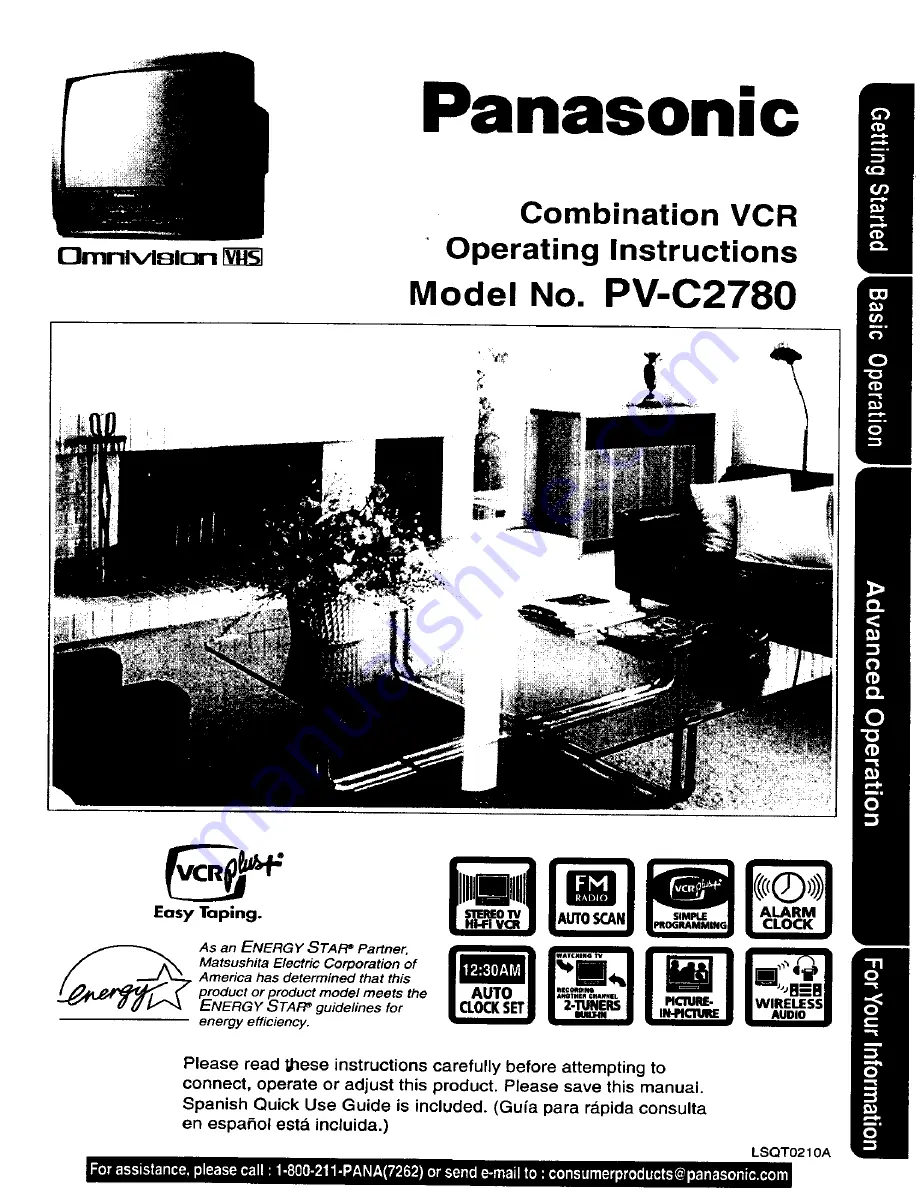Reviews:
No comments
Related manuals for Omnivision VHS PV-C2780

ED65D
Brand: Samsung Pages: 2

DM65D
Brand: Samsung Pages: 3

UN85S9AF
Brand: Samsung Pages: 2

UN55F9000AF
Brand: Samsung Pages: 2

UN75ES9000F
Brand: Samsung Pages: 703

SyncMaster T23A750
Brand: Samsung Pages: 77

UN46ES7500F
Brand: Samsung Pages: 588

UN46ES7500F
Brand: Samsung Pages: 658

Series 4+
Brand: Samsung Pages: 2

BEOVISION CONTOUR
Brand: Bang & Olufsen Pages: 16

65C825
Brand: TCL Pages: 44

LEDV19U83HD
Brand: Teac Pages: 52

IS-TV040923
Brand: Insignia Pages: 40

WV-QEM506
Brand: i-PRO Pages: 21

H-LED29V17
Brand: Hyundai Pages: 29

TLU-03711C
Brand: Polaroid Pages: 46

LED5062UHD PVR
Brand: Andersson Pages: 99

FS5762A1
Brand: Magnavox Pages: 27