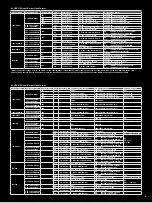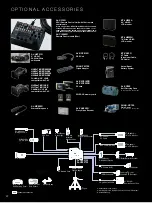10
*1: Native modes record only the effective frames. *2: Released in autumn 2008.
AJ-HPX3700 Recording Format and Recording Time
Recording Format
Pull down
Rec. Time (using five 64GB*
2
P2 cards) and Codec
DVCPRO HD
AVC-Intra 100
AVC-Intra 50
1080/59.94i
—
Approx. 320 min.
Approx. 320 min. Approx. 640 min.
1080/29.97p (over 59.94i)
2-2
—
—
1080/23.98p (over 59.94i)
2-3
—
—
1080/23.98pA (over 59.94i) 2-3-3-2
—
—
1080/29.97pN (Native)*
1
—
—
Approx. 320 min. Approx. 640 min.
1080/24pN (Native)*
1
—
—
Approx. 400 min. Approx. 800 min.
1080/23.98pN (Native)*
1
—
—
Approx. 400 min. Approx.800 min.
1080/50i
—
Approx. 320 min.
Approx. 320 min. Approx.640 min.
1080/25p (over 50i)
2-2
—
—
1080/25pN (Native)*
1
—
—
Approx.320 min. Approx.640 min.
*1: Native modes record only the effective frames. *2: Released in autumn 2008.
AJ-HPX2700 Recording Format and Recording Time
Recording Format
Pull
down
Rec. Time (using five 64GB*
2
P2 cards) and Codec
DVCPRO HD
AVC-Intra 100
AVC-Intra 50
1080/59.94i
—
Approx. 320 min.
Approx. 320 min. Approx. 640 min.
1080/29.97p (over 59.94i ) 2-2
—
—
1080/23.98p (over 59.94i ) 2-3
—
—
1080/23.98pA (over 59.94i ) 2-3-3-2
—
—
1080/29.97pN (Native )*
1
—
—
Approx. 320 min. Approx. 640 min.
1080/24pN (Native )*
1
—
—
Approx. 400 min. Approx. 800 min.
1080/23.98pN (Native )*
1
—
—
Approx. 400 min. Approx. 800 min.
1080/50i
—
Approx. 320 min.
Approx. 320 min. Approx. 640 min.
1080/25p (over 50i )
2-2
—
—
1080/25pN (Native )*
1
—
—
Approx. 320 min. Approx. 640 min.
720/59.94p
—
Approx. 320 min.
Approx. 320 min. Approx. 640 min.
720/29.97p (over 59.94p ) 2-2
—
—
720/23.98p (over 59.94p ) 2-3
—
—
720/29.97pN (Native )*
1
—
Approx. 640 min. Approx. 640 min. Approx. 1280 min.
720/60p
—
Approx. 320 min. Approx. 320 min. Approx. 640 min.
720/23.98pN (Native )*
1
—
Approx. 800 min. Approx. 800 min. Approx. 1600 min.
720/50p
—
Approx. 320 min.
Approx. 320 min. Approx. 640 min.
720/25p (over 50p )
2-2
—
—
720/25pN (Native )*
1
—
Approx. 640 min. Approx. 640 min. Approx. 1280 min.
Clip Thumbnail Function
The P2 HD cam automatically generates a thumbnail image for each
clip. You can view thumbnails on the built-in 3.5" color LCD monitor,
or, by connecting the camera's Monitor Out to a separate display.
Any of the clips can be accessed instantly. Thumbnail images can
be paused, fast-forwarded, and reversed just like a tape, and
unwanted cuts can be deleted by selecting and deleting the
corresponding thumbnail image. You can also specify a number of
clips for seamless playback* or on-air broadcasting. And if a
shooting opportunity should arise during playback, the P2 HD cam
lets you start recording immediately with no cueing required and no
risk of accidentally overwriting valuable data.
*Seamless playback is not possible between clips recorded in different formats.
Text Memo (Bookmark) for Simple Editing
When recording or previewing a clip, press the Text Memo button at
any of up to 100 locations and a text memo label, similar to a
bookmark, is registered. Using only the P2 VariCam, you can create
a new clip with data copied between text memo labels. Text
information can also be written into each memo using the P2
VariCam or a PC with P2 Viewer installed. A shot mark, which
allows convenient OK and NG marking, can also be added to each
clip during or after recording.
Proxy Data Recording (Option)
When the AJ-YAX800G proxy video encoder is installed, the P2
VariCam can record MPEG-4 proxy (low-resolution) data onto a P2
card or SD/SDHC Memory Card. This can be used for quick viewing
of dailies with timecode and its low bit rate provides easy
transmission over wired and wireless networks.
*Proxy data cannot be recorded when recording with the variable frame rate in Native
mode, or when Pre-rec or Loop-rec is used.
Proxy data refers to MPEG-4 low-resolution AV data in file form for moving pictures and
audio, with timecode, metadata, and other management data included.
The use of DCF Technologies is under license from Multi-Format, Inc.
SD/SDHC Memory Card Slot
The P2 VariCam Series comes with an SD/SDHC Memory Card slot.
You can create a metadata upload file (produced with P2 Viewer
software) containing information such as the name of the camera
operator, the recording location, and text memos on an SD/SDHC
Memory Card, and load it as clip metadata. The SD slot is also used
to upload scene files and firmware updates.
This shows the text memo editing window of the provided Windows PC software,
P2 Viewer. A list of memos is shown on the right side. The clip time line below the view
window shows the memo marks. Text can be written to an empty memo space created by
the camera-recorder. Memos can also be added, deleted or moved.
Ecological Benefits — Thanks to Solid-State
Technology, Broadcasting Can Help Conservation.
Because P2 cards are re-usable and moving parts are
substantially reduced, P2 HD is an environmentally-friendly
technology. The wear-free and dropout-free memory card
recording system does not need the tapes required by
conventional VCRs.
The memory card system reduces waste generated when the
heads, tape drive mechanisms, etc., are replaced.