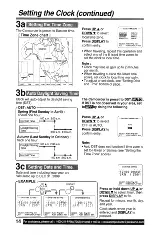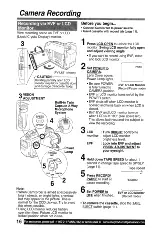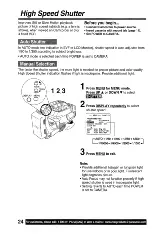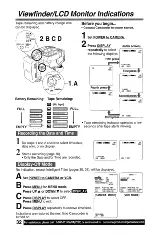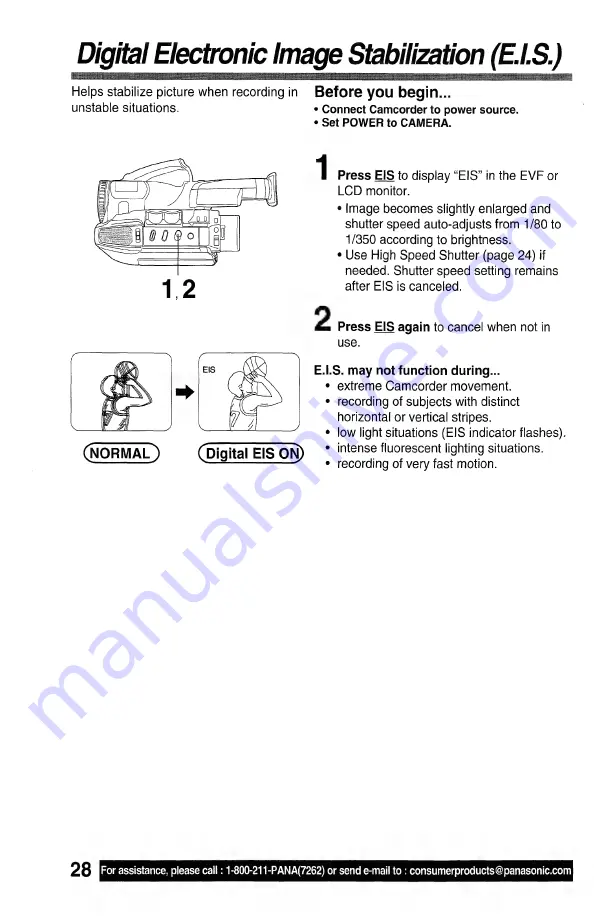Reviews:
No comments
Related manuals for Palmcoder PalmSight PV- L571

EPIC-M DRAGON
Brand: RED Pages: 253

NV-GS25GN
Brand: Panasonic Pages: 56

NV-GS250EB
Brand: Panasonic Pages: 64

NV-GS300EG
Brand: Panasonic Pages: 83

NV-GS27EB
Brand: Panasonic Pages: 52

EVC1700
Brand: Emerson Pages: 33

DZ-HS401
Brand: Hitachi Pages: 163

VL-Z900H
Brand: Sharp Pages: 2

VL-Z3U - Viewcam Camcorder - 680 KP
Brand: Sharp Pages: 2

Zoom 8 VL-E30S
Brand: Sharp Pages: 45

VN-EZ1U
Brand: Sharp Pages: 58

VM306
Brand: VTech Pages: 2

EZ219BK
Brand: RCA Pages: 19

KS120
Brand: NET Pages: 6

VM780 4G
Brand: Hytera Pages: 8

Camara Full HD Pro Wifi V2
Brand: Jamara Pages: 8

High Definition Digital Video Camera
Brand: Odys Pages: 68

HC-V180
Brand: Panasonic Pages: 140