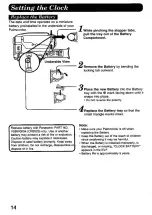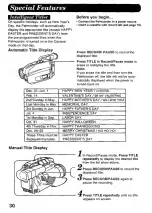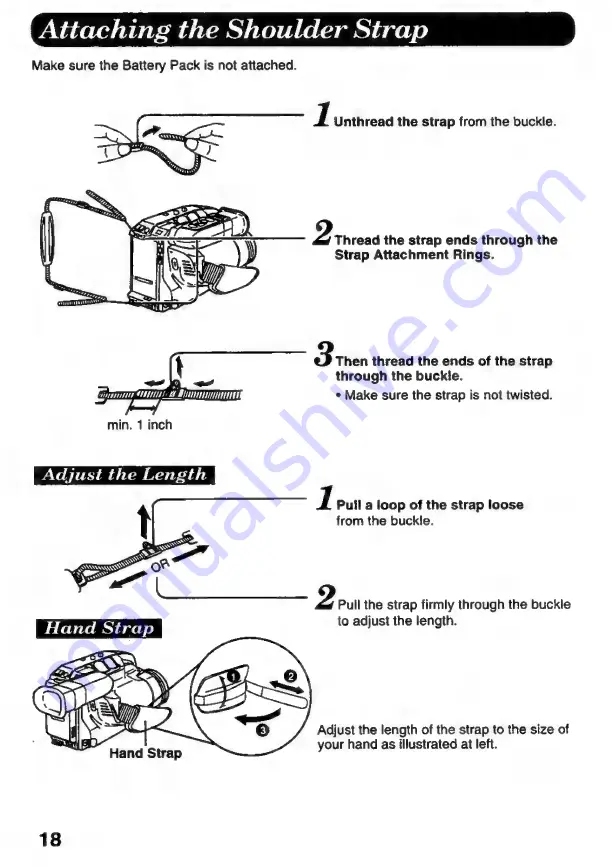Reviews:
No comments
Related manuals for Palmcorder IQ PV-A396

AK-HC3800
Brand: Panasonic Pages: 8

AJD215 - DVCPRO CAMCORDER
Brand: Panasonic Pages: 2

AK-HC3800G
Brand: Panasonic Pages: 36

AJSPD850P - P2 DECK
Brand: Panasonic Pages: 24

AJ-YA350G
Brand: Panasonic Pages: 8

AK-HC3500P
Brand: Panasonic Pages: 44

AK-HC3500E
Brand: Panasonic Pages: 44

AK-HC3500AE
Brand: Panasonic Pages: 48

AJD200P - DVC PRO
Brand: Panasonic Pages: 68

AJD200 - DVC PRO
Brand: Panasonic Pages: 68

AK-UC3000
Brand: Panasonic Pages: 109

AK-UB300G
Brand: Panasonic Pages: 110

AK-HC5000
Brand: Panasonic Pages: 109

AJSDX900 - 24P DVCPRO 50
Brand: Panasonic Pages: 102

AJSPX800 - P2 CAMCORDER
Brand: Panasonic Pages: 116

AJSPX800P - P2 CAMCORDER
Brand: Panasonic Pages: 128

AJD900 - DVC PRO 50 CAMCORDER
Brand: Panasonic Pages: 136

AJD210 - DVCPRO(DIGITAL CAM R
Brand: Panasonic Pages: 134