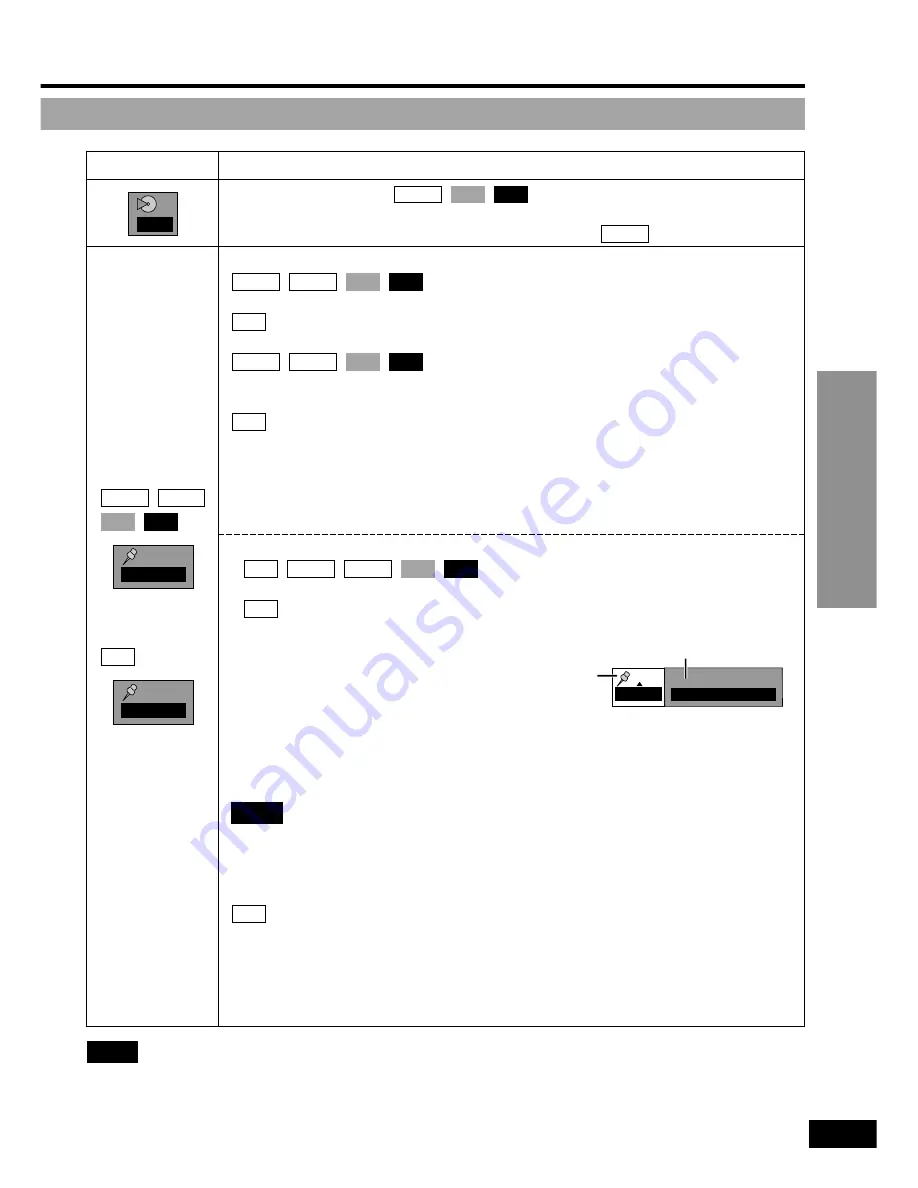
Advanced Operations
29
RQT6050
Note
A-B repeat play (DVD) and repeat play do not work if the disc’s elapsed play time is not
shown on the GUI screens.
Icon
RAM
CD
VCD
DVD-V
DVD-A
– – –
Content
Play mode display
---: Normal play
PGM: Program play
RND: Random play
ALL: All group play (
)
Marker
You can mark up to 5 positions to play again.
You can mark up to 999 positions to play again.
[ENTER] (The unit is now ready to accept markers.)
To mark a position: [ENTER] (at the desired point)
[ENTER] (The unit is now ready to accept markers.)
To mark a position: [
1
] to highlight the first marker (
¢
), then press
[ENTER] at the desired point.
If places have been marked (for example, with a DVD-RAM recorder),
these markers are displayed.
≥
To mark other positions
≥
≥
Use [
1
], then press [ENTER] at the desired point.
≥
(to mark the eleventh point and beyond)
≥
While the marker icon is highlighted, first select the group of 10.
≥
1. Use [
2
,
1
] to highlight the marker pin icon.
≥
2. Use [
3
,
4
] to select 11–20 (you can select the next group of 10
≥
2.
when the current group is full).
≥
To recall a marker: [
2
,
1
]
➡
[ENTER]
≥
To erase a marker: [
2
,
1
]
➡
[CANCEL]
≥
This feature only works if the elapsed playing time of the disc is
≥
shown (
➡
Time, page 26).
≥
All the markers added with this unit are cleared when the unit is
≥
switched to standby or the disc lid is opened.
≥
This feature doesn’t work while using a play list.
≥
The markers are ordered by time. This means that the marker
≥
numbers can change when you add and erase markers.
≥
You can clear existing markers, but they are restored when you
≥
open the disc lid or switch the unit to standby.
RAM
RAM
CD
VCD
DVD-V
DVD-A
RAM
RAM
CD
VCD
DVD-V
DVD-A
RAM
CD
VCD
DVD-V
DVD-A
DVD-A
CD
VCD
DVD-A
1 2 3
✱ ✱
Marker
1
−
10
1 2 3 4 5 6 7 8 9 10
Marker pin icon
Marker icon
Note
















































