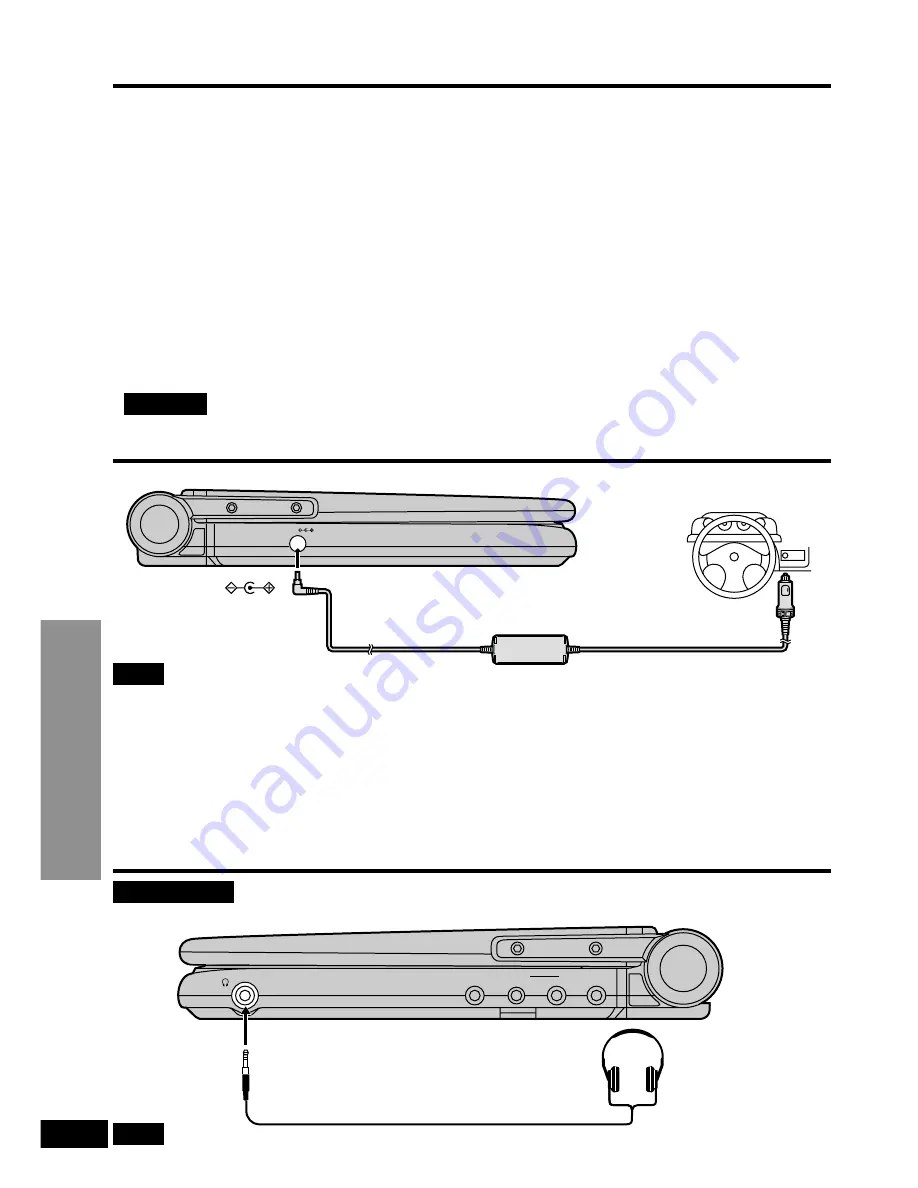
For Your Reference
36
RQT6050
VIDEO
5.1CH OUT
AUDIO
OPT OUT
This unit (Right side)
Headphones
3.5 mm stereo
Recording to MDs and cassettes
∫
Analogue recording
You can record to a cassette or MD deck without sound being affected by copy guard if you
use analogue connection.
≥
Use a stereo phono cable for analogue connection. (
➡
page 33)
∫
Digital recording
You can record the digital signal directly onto an MD.
The signals on DVDs will be converted to 48 kHz/16 bit linear PCM.
Ensure the following conditions are met.
≥
There is no copy guard recorded on the disc.
≥
The recording equipment can handle a sampling frequency of 48 kHz.
1. Use an optical fiber cable for digital connection. (
➡
page 33)
2. When recording DVDs, make the following settings.
3.
V.S.S.: OFF (
➡
page 19)
3.
PCM Down Conversion: Yes (
➡
page 43)
3.
Dolby Digital/DTS Digital Surround/MPEG
§
: PCM (
➡
page 43)
§
MPEG is not available.
Using an optional car adaptor:
Part number DY-DC95
For Asia
Note
≥
Read the car adaptor’s operating instructions carefully.
≥
In the interests of the traffic safety, do not perform operations on the unit or view video
software while driving a vehicle.
≥
Do not rest the unit directly on your lap for a long time. It can become hot and cause burns.
Place the unit in a secure position for viewing.
≥
You can enjoy sound through your car audio system by connecting a car stereo cassette
adaptor (part number—SH-CDM10A) to this unit’s headphone jack.
Using headphones
Preparations
Turn down the volume before connection, and then adjust the level.
DC IN 9V
DC IN 9V
To the cigarette
lighter socket
Optional car adaptor
This unit (Left side)
Note
When headphones are connected, no sound will be output from the unit’s stereo speakers.
















































