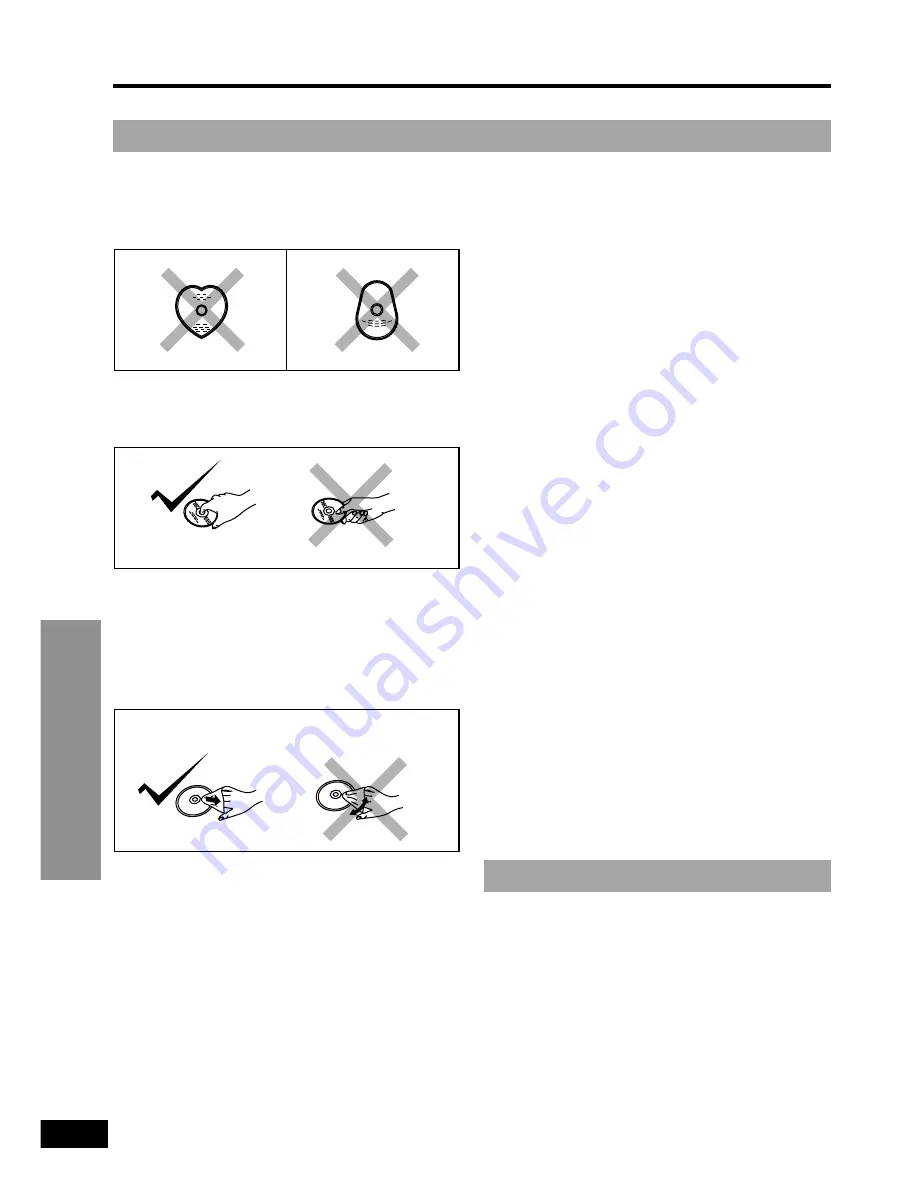
For Your Reference
52
RQT6050
Disc and unit handling precautions
Concerning discs
Do not use irregularly shaped discs, such as
heart-shaped.
(These discs can damage the unit.)
∫
How to hold a disc
Do not touch the recorded shiny surface.
∫
If the surface is dirty
DVD-Audio, DVD-Video, Video CD, CD
Wipe with a damp cloth and then wipe dry.
Wipe from the center toward the circum-
ference.
DVD-RAM, DVD-R
≥
Clean only with DVD-RAM/PD disc clean-
er, available from Panasonic dealers, part
number LF-K200DCA1.
≥
Never use cloths or cleaners for CDs, etc.
∫
If the disc is brought from a cold to a
warm environment, moisture may
form on the disc
If the disc is a DVD-RAM or a DVD-R,
use the DVD-RAM/PD disc cleaner
(LF-K200DCA1, available from Panasonic
dealers) to wipe dry.
Wipe with a soft, dry, lint-free cloth before
using other discs.
∫
Handling precautions
≥
Do not write on the label side with a ball-
point pen or other writing instrument.
≥
Do not use record cleaning sprays, ben-
zine, thinner, static electricity prevention
liquids or any other solvent.
≥
Do not attach labels or stickers to discs.
≥
Do not use discs with exposed adhesive
from tape or left over peeled off stickers.
≥
Do not use scratch-proof protectors or
covers.
≥
Do not use discs printed with label printers
available on the market.
∫
Do not place or store discs in the
following places
≥
Locations exposed to direct sunlight
≥
Humid or dusty locations
≥
Locations directly exposed to a heat vent
or heating appliance
Avoid the following;
≥
Spraying flammable insecticides near the
unit.
≥
Pressing the LCD.
≥
Touching the lens and other parts of the
laser pickup.
Do not use the unit in the following places;
≥
Sandy places such as beaches.
≥
On top of cushions, sofas, or hot equip-
ment such as amplifiers.



































