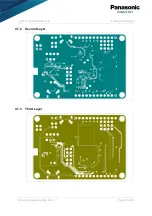PAN1780 Bluetooth Module
5 Getting Started
Module Integration Guide Rev. 1.1
Page 22 of 44
If the jumper configuration in
5.1 Default Jumper Configuration
was
considered,
both COM ports can be used to open a UART connection to the
PAN1780.
Another jumper configuration for JP4, JP7, and JP10 breaks the connection to
the PAN1780, although they are available in the device manager view.
5.2.2 FTDI USB UART
Depending on the operating system that is used, drivers for the “FTDI USB UART” might not be
installed automatically. If in doubt, please check the FTDI website and install the drivers
manually.
For further information please visit
https://www.ftdichip.com/Drivers/VCP.htm
5.2.3 Segger J-Link SWD Debugger
Depending on the operating system that is used, drivers for “Segger J-Link” SWD debugger
might not be installed automatically.
If in doubt, please check the “Segger” website and install
the drivers manually.
For further information please visit
https://www.segger.com/downloads/jlink/
5.3 Software Examples
The PAN1780 USB evaluation board is delivered without any preinstalled software examples,
but the following chapters describe how to use the recommended development environment
and the Nordic Semiconductors Software Development Kit (SDK) to run different kinds of
software examples.
5.4 Getting Toolchain
5.4.1 Segger Embedded Studio
The Segger Embedded Studio is an integrated development environment (IDE) for developers,
which is free to use for Nordic Semiconductor devices. Segger Embedded Studio comes with
project management tools and supports ARM Cortex devices.