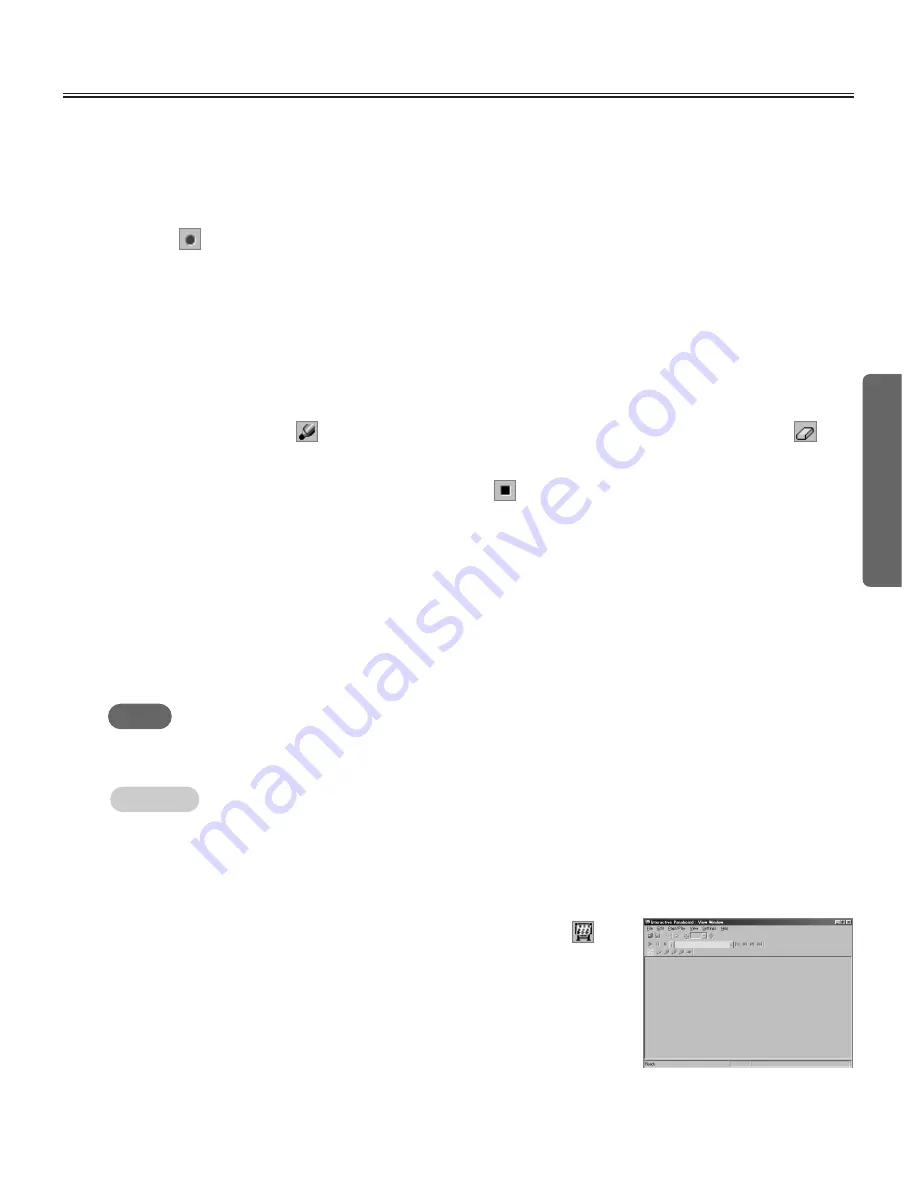
35
Projector Mode
Using
C
Record image and handwritten lines data on the Desktop
Data of handwritten lines drawn or erased on the Desktop using the Desktop Drawing Tool can be recorded in
Interactive Panaboard format files (extension ".ipb", referred to as IPB documents) along with the initial Desktop
image.
Written or erased handwritten lines are recorded in stroke units and can be displayed, played back and edited
later in the View window.
(1) Click
(REC Start) in the Desktop Drawing Tool.
C
If there are drawn lines on the Desktop, a verification dialog box will appear to confirm whether to
erase drawings.
To erase the drawn lines and start recording, click [Yes] button.
To leave the drawn lines and start recording, click [No] button. In this case, drawn lines become a
part of background image.
C
The image of the Desktop is displayed in the dialog box.
(2) If it is acceptable to store as a background image, click the [OK] button.
(3) Draw lines by using
(Black, Red, Blue or Green Marker) or erase drawn line by
(Eraser) in the Desktop Drawing Tool.
(4) After finishing your drawing and erasing, click
(REC Stop) in the Desktop Drawing Tool.
C
The recording image will be displayed in a dialog box.
(5) Click the [OK] button to record the recording image.
C
The Save As dialog box will appear.
(6) Enter the folder where you want to save the file and the file name.
C
The extension of the file is ".ipb".
(7) Click the [Save] button.
C
More than one page can be recorded. (See page 40.)
Note
Remark:
C
Do not change the Desktop resolution while recording data. If changed, the Desktop image will not be
displayed properly when it is displayed in the View window.
(1) If the View window is not displayed, right-click the icon
in
the Taskbar and click [Tool] · [View Window] to display the
View window.
(2) Click [Open...] in the [File] menu.
C
The Open dialog box will appear.
(3) Enter the folder to look in and the file name you want to open.
C
The file has an ".ipb" extension.
(4) Click the [Open] button.
C
Playback the recorded data by View window
Desktop background data and handwritten lines data stored using the Desktop Drawing Tool can be displayed
in the View window as well as browsed, played back and edited.
Summary of Contents for Panaboard KX-BP800
Page 85: ...85 MEMO ...





































