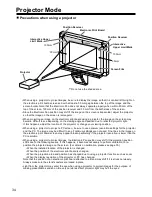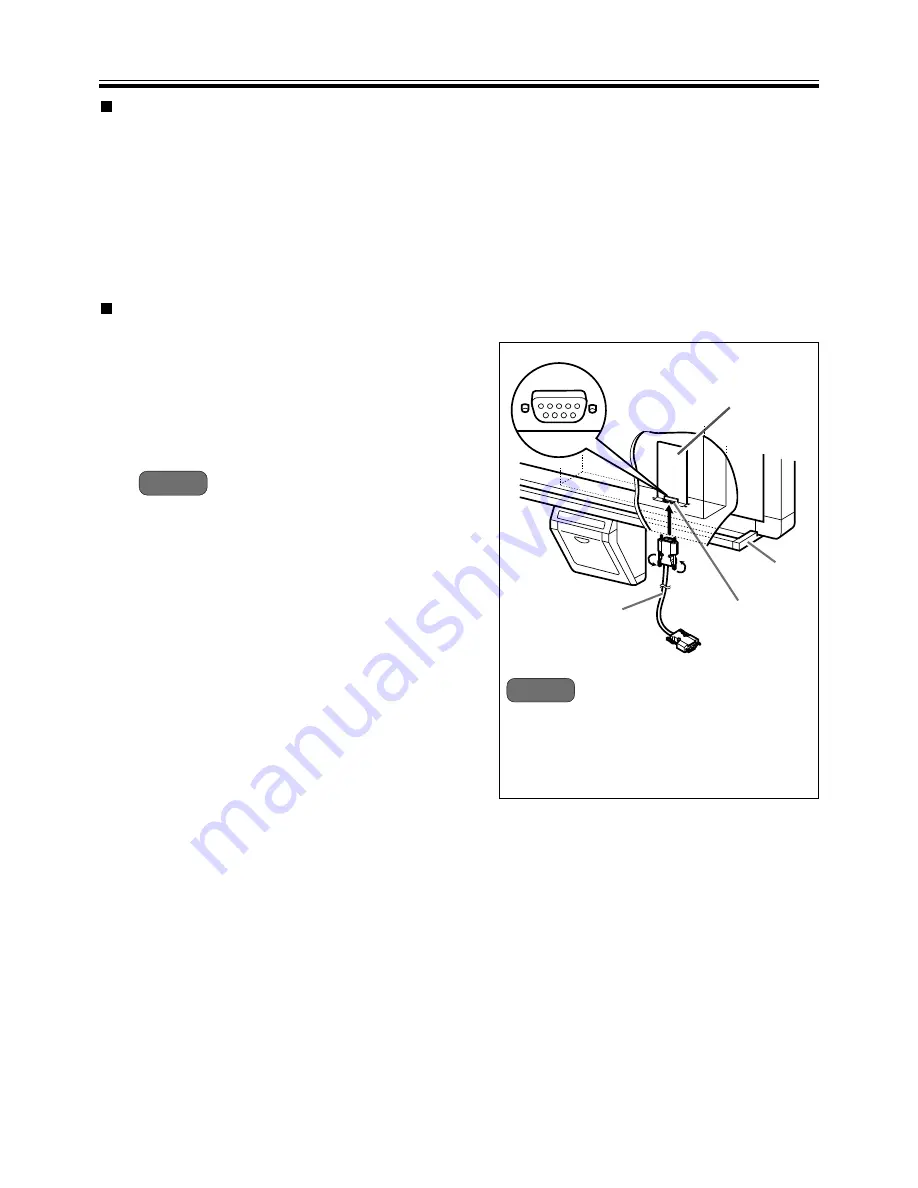
Before Using the Interactive Function
System requirements
Connecting to the PC
This cable is a proprietary interactive
cable for connecting the electronic print
board with a PC.
Please do not use it with any other
products.
Computer:
IBM
®
PC / AT or compatible machine with CD-ROM drive
CPU:
Pentium
®
150MHz or higher processor
Port:
9-pin communication (COM) port
Operating System:
Windows
®
95, Windows
®
98, Windows
®
Millennium Edition,
Windows NT
®
4.0, Windows
®
2000 or Windows
®
XP
Memory:
32MB or higher
Hard Disk Space:
At least 10MB free space
Note
Interactive Cable
Interactive
Connector
Tray
Interactive Board
To the PC
(communication port)
Note
1
Connect one end of the proprietary
interactive cable supplied to the interactive
connector under the tray and the other end
to the computer's communication (COM)
port.
• Be sure to turn off the electronic print board
and PC before you connect or take off the
interactive cable.
2
After connecting the interactive cable,
securely tighten the screws on the
connector.
26