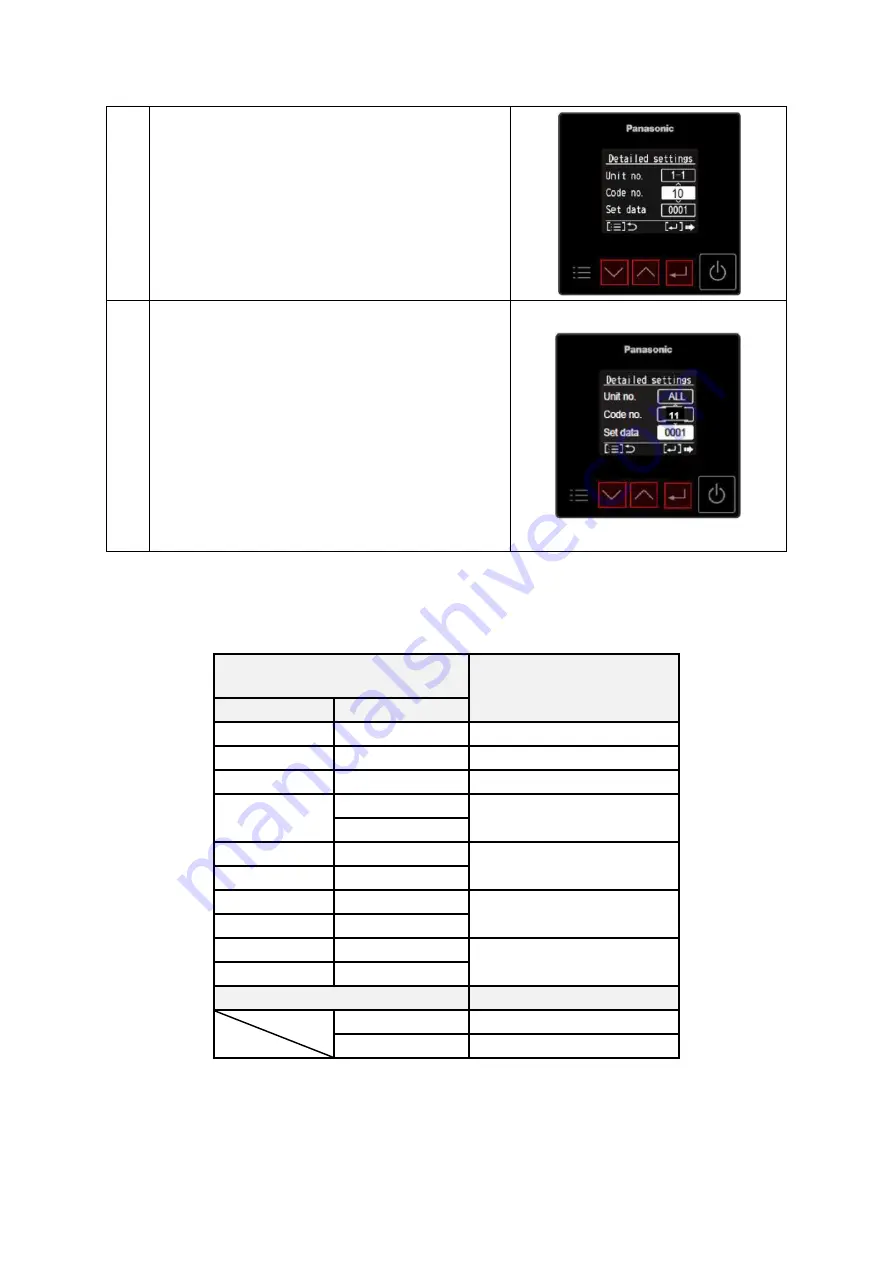
12
4
Make sure “
Code no.”
is highlighted, using up/down
arrows if needed. If not highlighted, press enter key
shortly, and you will be able to alter the
code number using up/down arrows.
5
Select code number
“11”
and press enter key
shortly, if not already highlighted, with up/down
arrows make sure
“Set data”
is highlighted now.
You will be able to alter the parameter value, please
change it from default data
“
0000
”
according to
below table.
Once you have set the corresponding data value by
using the up/down arrows, confirm with the enter
button.
e.g., Outdoor unit:
U-71PZ3E5
Parameter value set to:
“0012”
Parameter value setting table
PACi NX outdoor unit model
Setting for AHU kit code "11"
Standard
Elite
U-36PZ3E5
U-36PZH3E5
5
U-50PZ3E5
U-50PZH3E5
9
U-60PZ3E5
U-60PZH3E5
11
U-71PZ3E5
U-71PZH3E5
12
U-71PZH3E8
U-100PZ3E5
U-100PZH3E5
15
U-100PZ3E8
U-100PZH3E8
U-125PZ3E5
U-125PZH3E5
17
U-125PZ3E8
U-125PZH3E8
U-140PZ3E5
U-140PZH3E5
18
U-140PZ3E8
U-140PZH3E8
Big PACi outdoor unit model
U-200PZH2E8
21
U-250PZH2E8
23
If you wish to ignore AHU capacity by the OU control, please follow steps 6
–
8, if not, you can directly
go to step 9.






















