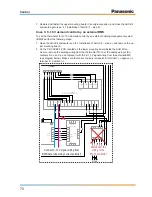63
Control
Important
The set temperature value, which is adjustable by the above procedure, can be used in differ-
ent ways and with different functions depending on how the thermostat is used in the individual
application.
For further information see “7.2.3 Initial Settings”.
Changing values in the “Parameter” menu
To change the values of control parameters, perform the following steps:
1. Press and hold the
button for approximately 3 seconds to enter the “Parameter” menu.
1 x for 3 sec.
The PV display shows “ALI”, while the current setting in the SV display is blinking.
Note:
After 30 seconds of idleness, the display automatically returns from parametrization
view to normal view.
2. Press the
button repeatedly to select the parameter to be changed.
repeatedly
The sequence of parameters and their range of valid values are shown in the table below.
3. Once the PV display shows the parameter to be changed and the blinking SV display shows
the currently set parameter value, use the
,
and
buttons to set a new pa-
rameter value
4. Confirm the new setting by pressing the
button.
1 x briefly
5. If more than one parameter needs to be changed, repeat steps 2 through 4 for each required
parameter.
6. Once all parameters are set as required, confirm the complete parametrization by pressing
and holding the
button for approximatedly 3 seconds.
1 x for 3 sec.
Parametrization is now complete. The PV and SV displays have returned to showing the cur-
rent temperature and the set temperature values respectively.
i