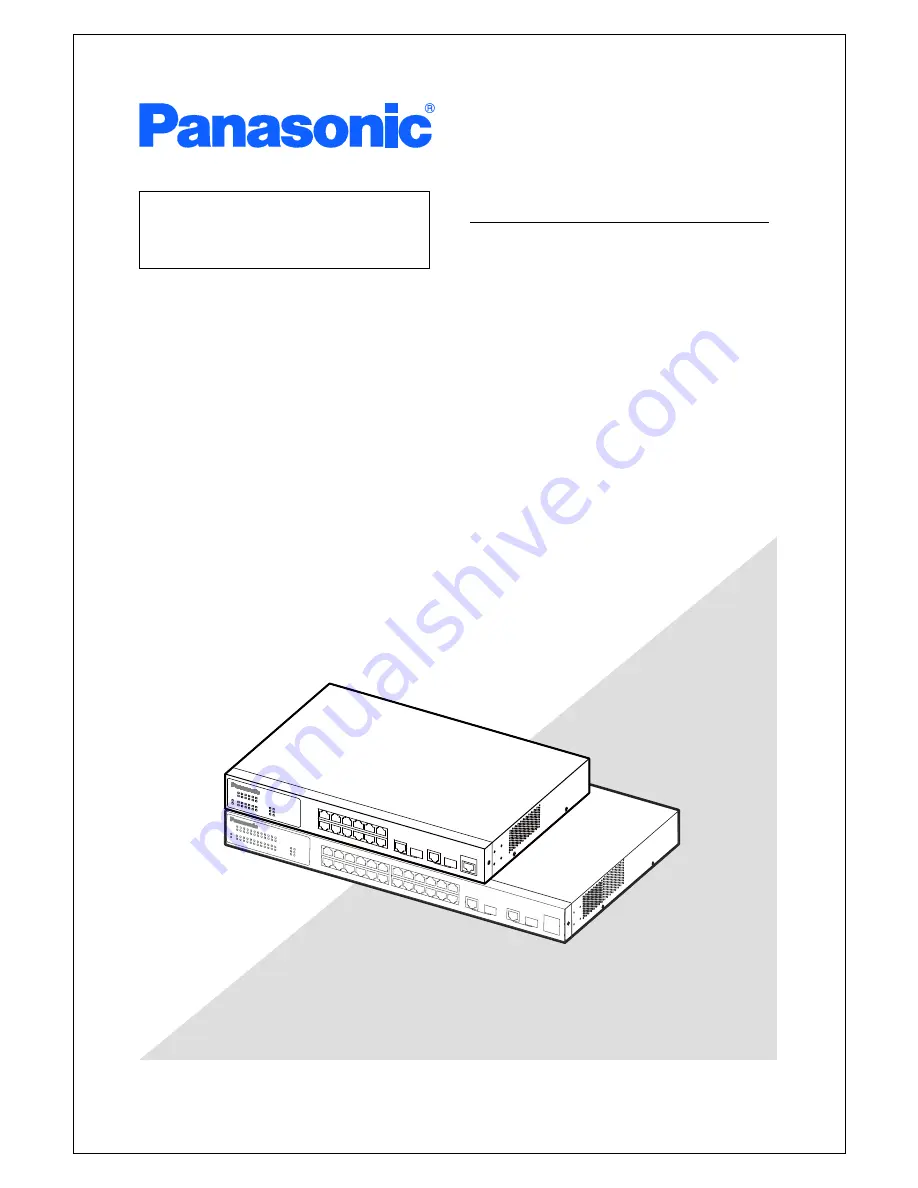
Thank you for purchasing our product.
This manual provides important information about safe and proper operations of this Switching
Hub.
Please read the
"Important Safety Instructions"
on pages 3 to 5.
Any problems or damage resulting from disassembly of this Switching Hub by customers
are not covered by the warranty.
Layer 2 Switching Hub
Operation Manual
For CLI Screens
Model Number: PN23129A
PN23249A

































