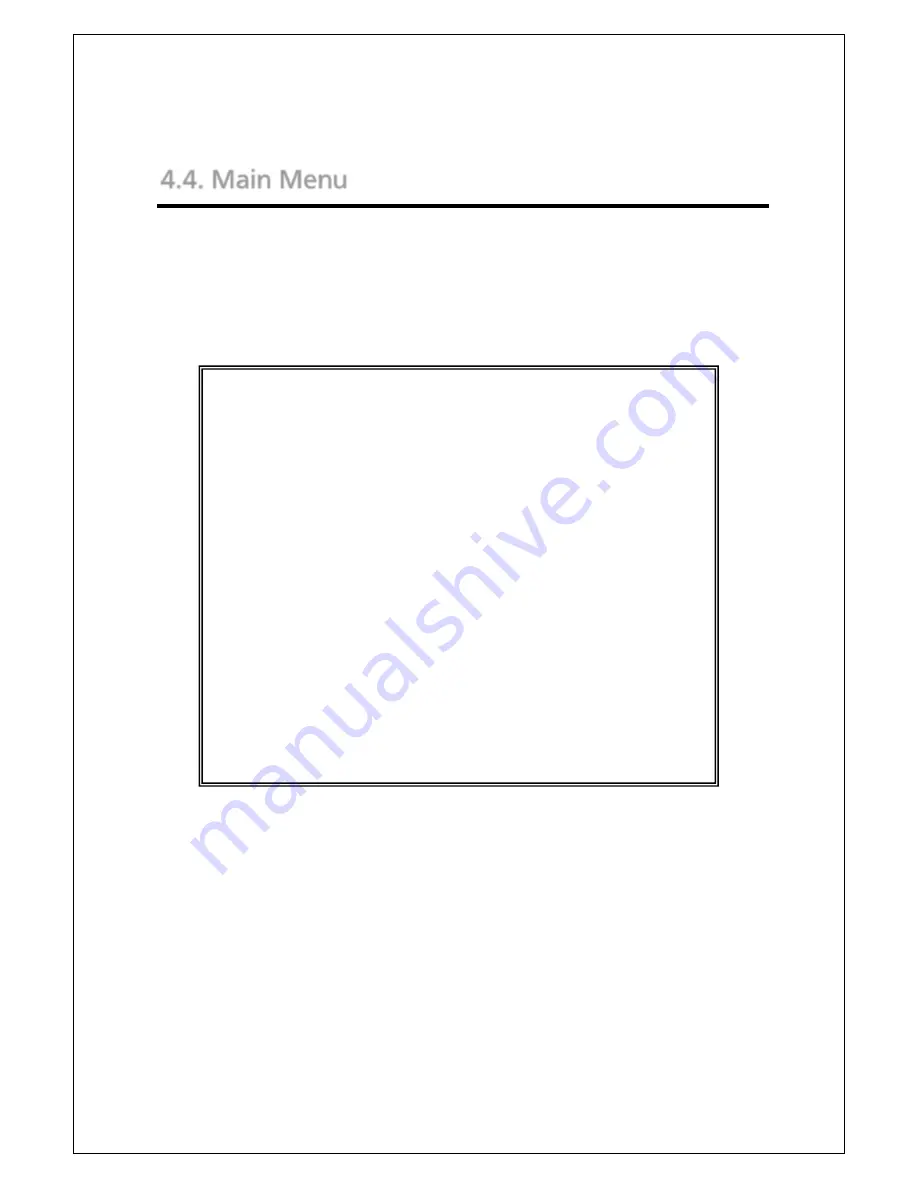
31
4.4. Main Menu
After login, Main Menu appears, as shown in Fig. 4-4-1.
This Switching Hub has a main menu and multiple sub-menus. These menus
have a tree structure, with the main menu as its root. To move to a sub-menu,
enter a command letter. To return to the previous menu, enter the "Q"
command. The second line from the top shows the current menu name.
Fig. 4-4-1 Main Menu
PN28160K Local Management System
Main Menu
[G]eneral Information
[B]asic Switch Configuration...
[A]dvanced Switch Configuration...
[S]tatistics
Switch [T]ools Configuration...
Save Configuration to [F]lash
Run [C]LI
[Q]uit
Command>
Enter the character in square brackets to select option
















































