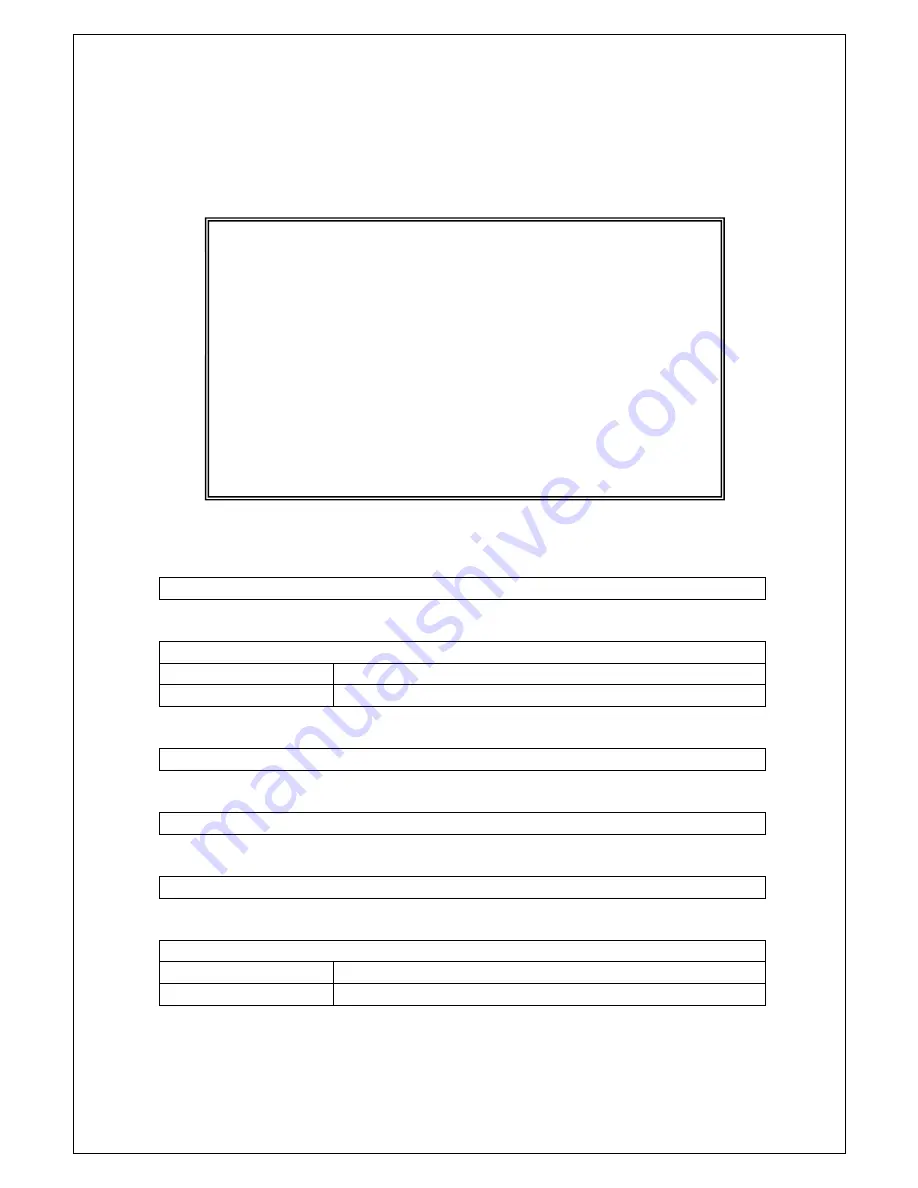
112
<Command Entry Example>
An example of executing the command to show the SNTP configuration is shown below.
Fig. 3-7-1 Example of executing the command to show the SNTP configuration
(1) Clock Time
Shows the present Switching Hub clock time.
(2) SNTP
Shows the SNTP status (Enabled or Disabled).
Enabled
The SNTP function is enabled.
Disabled
The SNTP function is disabled.
(3) SNTP Server
Shows the SNTP server address configuration.
(4) SNTP Polling Interval
Shows the time acquisition interval.
(5) Time Zone
Shows the time zone configuration.
(6) Daylight Saving
Shows the daylight saving configuration.
Enabled
Daylight saving is enabled.
Disabled
Daylight saving is disabled.
M24eG> enable
M24eG# show sntp
Clock Time : Wed, 21 Jul 2010 12:00:00
SNTP : Enabled
SNTP Server : 192.168.1.1
SNTP Polling Interval: 60 (min)
Time Zone : (GMT+09:00) Osaka,Sapporo,Tokyo
Daylight Saving : Disabled
M24eG#
(1)
(2)
(3)
(4)
(5)
(6)
















































