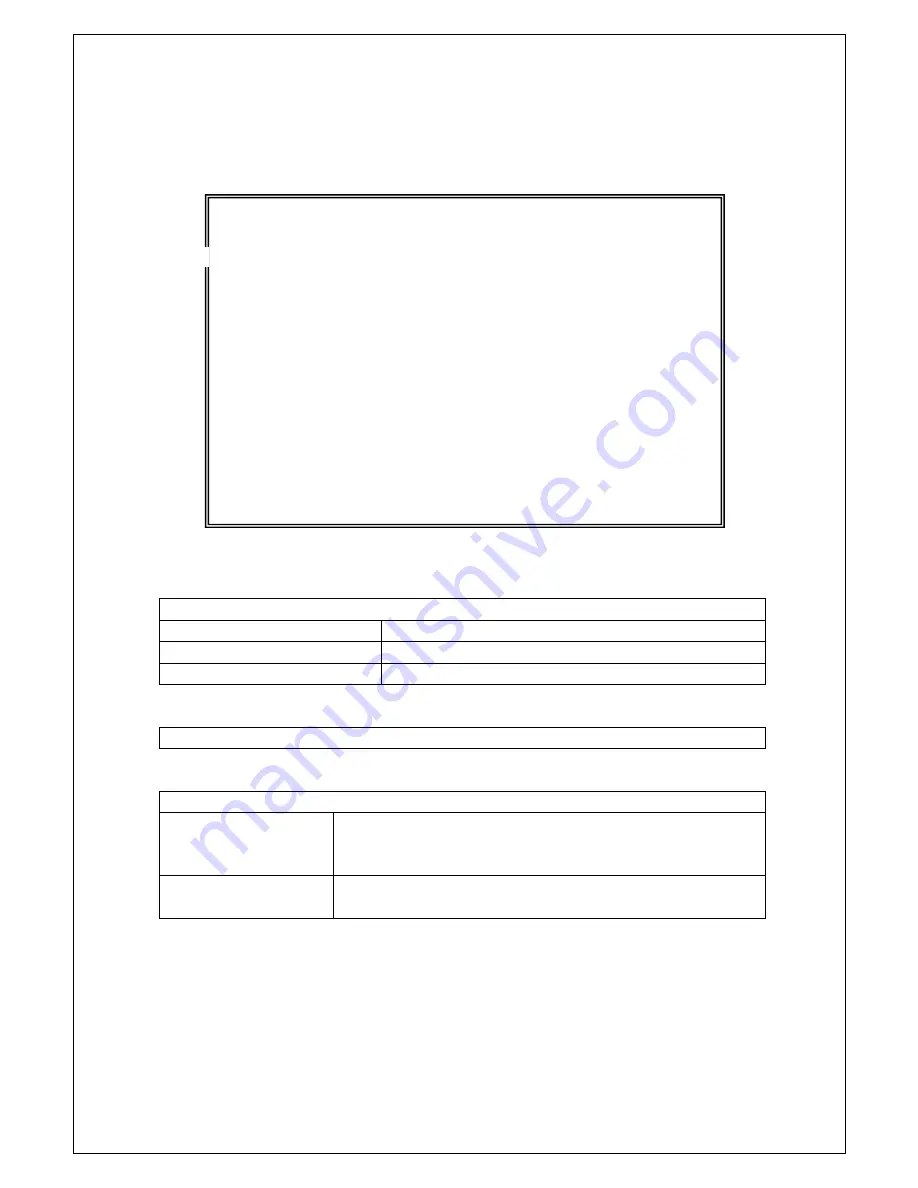
130
<Command Entry Example>
An example of executing the command to show the VLAN configuration is shown below.
Fig. 4-1-1 Example of executing the command to show the VLAN configuration
(1) NOTE
Describes the symbols output when the command to show the VLAN configuration is entered.
'U' : Untagged port member
'U' denotes an untagged port.
'T' : Tagged port member
'T' denotes a tagged port.
'-' : Not a port member
'-' denotes a port that does not belong to the VLAN-ID.
(2) VLAN-ID
Lists VLAN IDs currently registered in this Switching Hub.
(3) Status
Shows the VLAN-ID status in two lines.
static
Indicates that the VLAN-ID has been manually registered in this
Switching Hub.
(Only the data for VLAN-ID 1 is created at the factory.)
management
Indicates that the VLAN is a management VLAN that responds to
Ping, Telnet, and other remote access.
* The Command Entry Example shows that only VLAN 1 belongs to the management VLAN,
and VLAN 10 and 20 do not.
M24eG> enable
M24eG# show vlan all
NOTE -- 'U' : Untagged port member
'T' : Tagged port member
'-' : Not a port member
VLAN-ID | Status |Name
Port No. |1234|5678|9012|3456|7890|1234
------- ---------- ---- ---- ---- ---- ---- ----
1 | static |VLAN1
| management |
|---- ---- UUUU UUUU UUUU UUUU
10 | static |VLAN10
|UUUU ---- ---- ---- ---- --TT
20 | static |VLAN20
|---- UUUU ---- ---- ---- --TT
M24eG#
(1)
(4)
(3)
(5)
(2)
















































