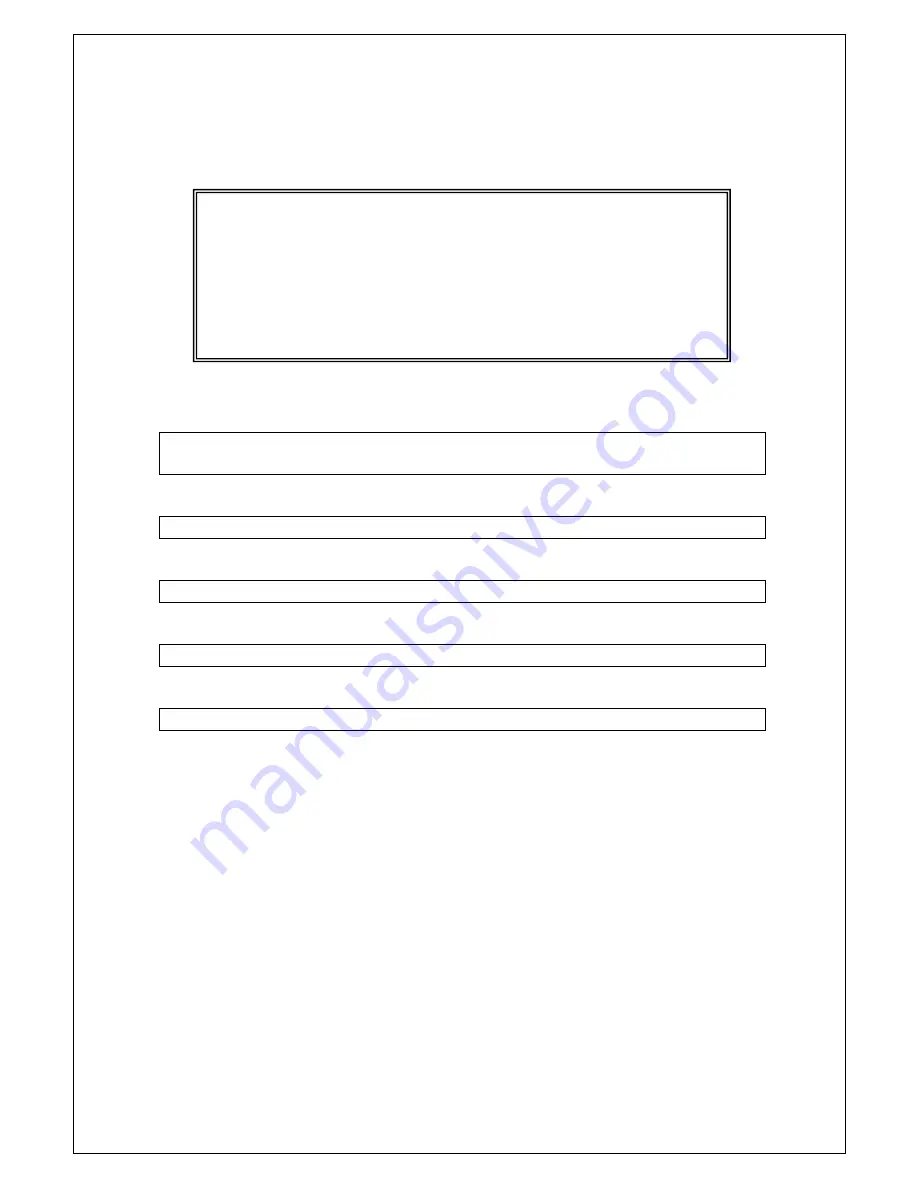
78
<Command Entry Example>
An example of executing the command to show the SSH configuration is shown below.
F
F
i
i
g
g
.
.
3
3
-
-
5
5
-
-
3
3
-
-
1
1
E
E
x
x
a
a
m
m
p
p
l
l
e
e
o
o
f
f
e
e
x
x
e
e
c
c
u
u
t
t
i
i
n
n
g
g
t
t
h
h
e
e
c
c
o
o
m
m
m
m
a
a
n
n
d
d
t
t
o
o
s
s
h
h
o
o
w
w
t
t
h
h
e
e
S
S
S
S
H
H
c
c
o
o
n
n
f
f
i
i
g
g
u
u
r
r
a
a
t
t
i
i
o
o
n
n
(1) SSH UI Idle Timeout
Shows the maximum inactivity time to wait for a user input in an SSH session. Upon expiration,
the session is automatically terminated.
(2) SSH Auth. Idle Timeout
Shows the response timeout time for SSH authentication.
(3) SSH Auth. Retries Time
Shows the maximum number of SSH authentication retries.
(4) SSH Server
Shows whether or not the access via SSH is allowed.
(5) SSH Server Key
Shows the status of the SSH server key.
M24eG> enable
M24eG# show ip ssh
SSH UI Idle Timeout: 5 Min.
SSH Auth. Idle Timeout: 120 Sec.
SSH Auth. Retries Time: 5
SSH Server: Enabled(SSH)
SSH Server Key: Key exists.
M24eG#
(1)
(2)
(3)
(4)
(5)
















































