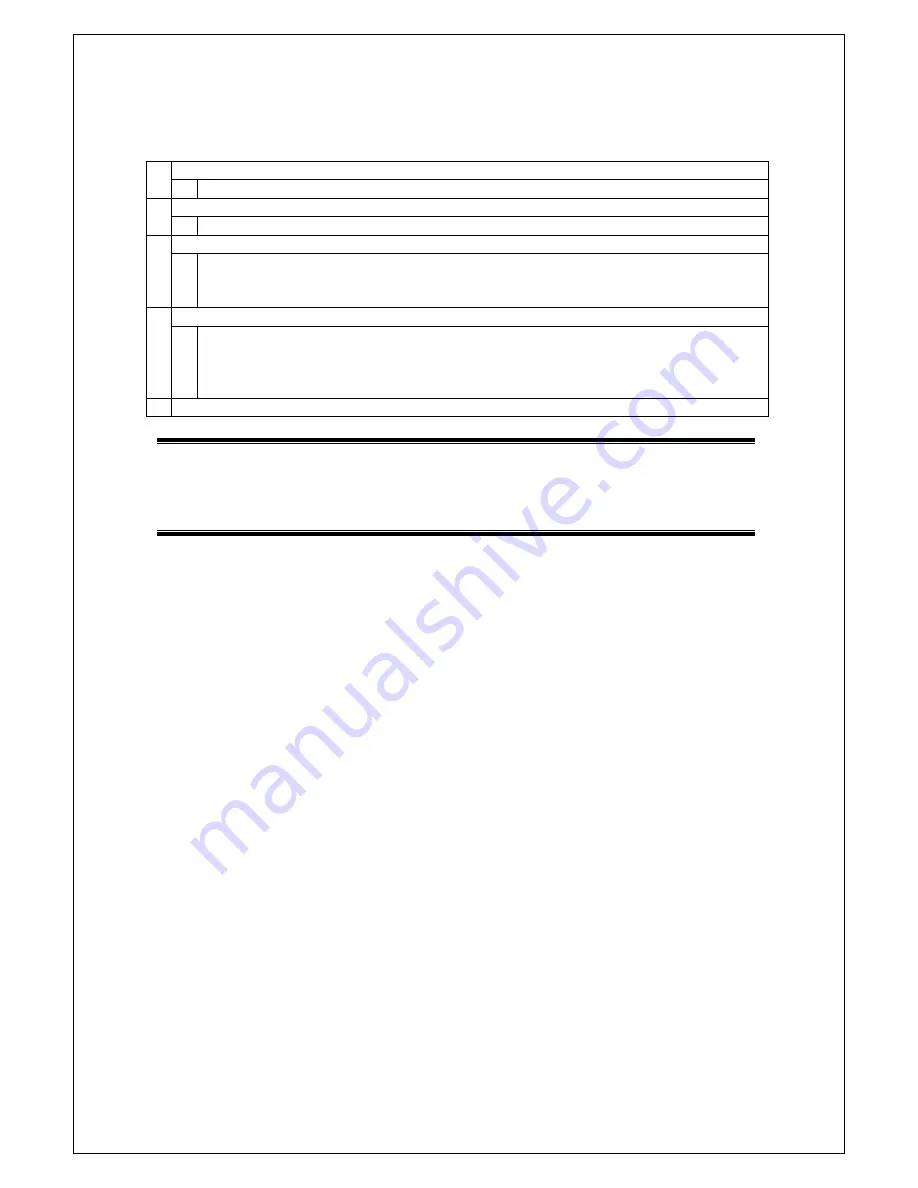
124
Available commands are listed below.
N Show the next page.
Press "N." The screen shows the next page.
P Show the previous page.
Press "P." The screen shows the previous page.
V Configure PVID settings.
Press "V." The command prompt changes to "Enter port number>." Enter a port
number you wish to configure. Then, the command prompt changes to "Enter PVID
for port #>." Enter a PVID with a value of 1 to 4094.
F Set the type of received frame.
Press "F." The command prompt changes to "Enter port number>." Enter a port
number you wish to configure. Then, the command prompt changes to "Select port
acceptable frame type (A/T)>." Enter "A" to receive all frames. Enter "T" to receive
only tagged frames.
Q Return to the previous menu.
Note:
In this Switching Hub, multiple VLANs can be assigned to one port. If
a new VLAN is created, a port will belong to both existing VLAN and
new VLAN. To divide the domains, make sure to delete the port from
the existing VLAN.
















































