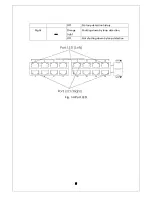28
On the screens in Fig. 4-2-1 and Fig. 4-2-2, enter the login name and
password. First, enter the login name. The Switching Hub's default login
name is set to "manager." Enter "manager" and press the Enter key. Then,
you need to enter a password, as shown in Fig. 4-2-3. The Switching Hub's
default password is the same as the login name ("manager"). Enter the
password correctly and press the Enter key.
Fig. 4-2-3 Entering Password
Both the login name and password can be changed. For the detailed change
procedure, refer to 4.6.7.
Note:
A password is displayed with asterisks (*) as a user enters it.
Note:
Up to four users can access the Switching Hub concurrently via Telnet,
and two users via SSH.
Note:
Follow the operating procedures for SSH client to login via SSH.
==============================================================================
PN28160K Local Management System Version x.x.x.xx
MAC Address: xx:xx:xx:xx:xx:xx
==============================================================================
Login Menu
Login: manager
Password: *******