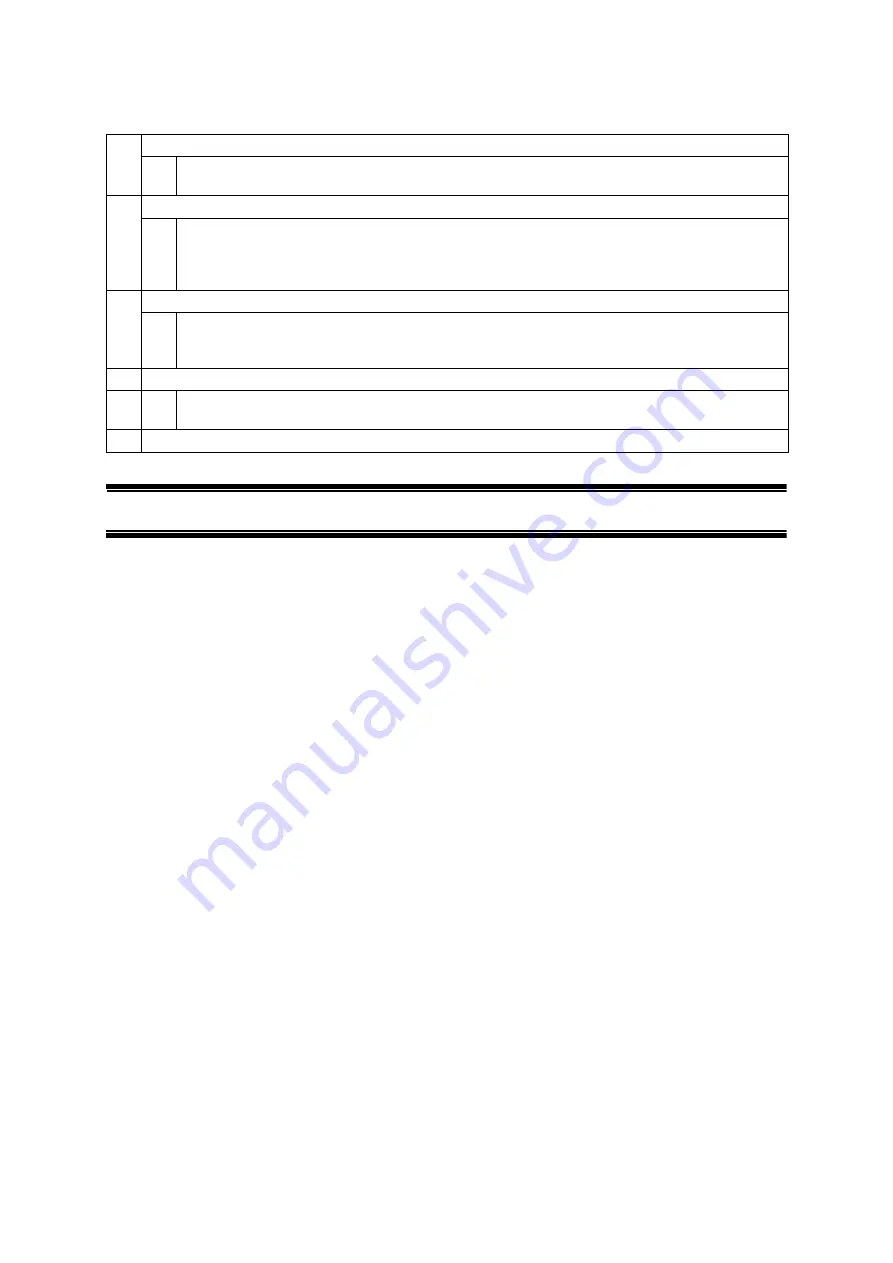
103
Available commands are listed below.
S
Set a destination port (port to which the analyzer, etc. is connected) of the monitored data.
Press "S." The command prompt changes to "Enter port number>." Enter the target port
number.
M
Configure a port to be monitored.
Press "M." The command prompt changes to "Enter port number>." Enter the target port
number. (Possible to configure multiple ports)
When entering multiple port numbers, delimit with comma, or hyphenate the continuous
numbers.
D
Set the communication direction of the packet to be monitored.
Press "D." The command prompt changes to "Select port monitoring direction(R/T/B)>."
Enter "R" to monitor the receive packet, "T" to monitor the transmit packet, or "B" to mon
-
itor both of the receive and transmit packets.
C
Set the port monitoring status.
Press "C." The command prompt changes to "Enter the select(E/D)>." Enter "E" to start
port monitoring. Enter "D" to stop it.
Q
Return to the parent menu.
Note:
Management packets such as Ping or ARP transmitted from this Switching
Hub cannot be captured.
















































