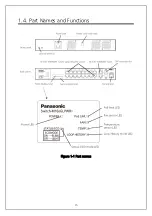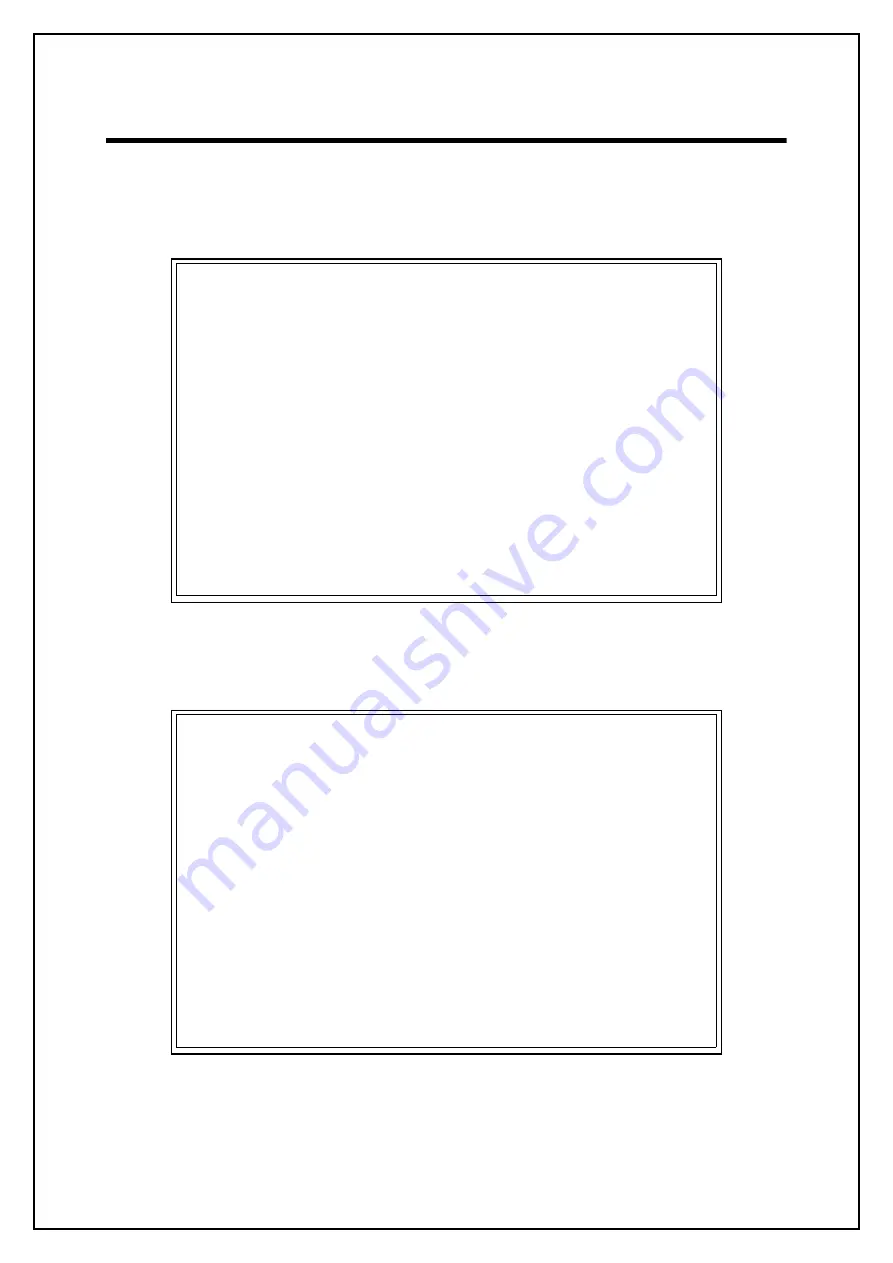
27
4.1. Login
If you access the Switching Hub via console, the screen displays as shown in Figure
4-1.
If no similar window is displayed, make sure the transmission mode of console is
correct or hit the enter key.
==============================================================================
PN28168 Local Management System Version x.x.x.xx
MAC Address: xx:xx:xx:xx:xx:xx
==============================================================================
Login Menu
Login:
Figure 4-1 Login screen (Console)
If you access the Switching Hub via Telnet or SSH, the screen displays "Remote
Management System", similar to Figure 4-2.
==============================================================================
PN28168 Remote Management System Version x.x.x.xx
MAC Address: xx:xx:xx:xx:xx:xx
==============================================================================
Login Menu
Login:
Figure 4-2 Login screen (Telnet/SSH)