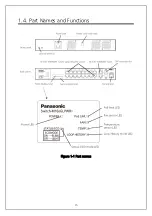28
On the login screen, similar to Figure 4-1 or Figure 4-2, enter the login name. The
Switching Hub's default login name is set to "manager". Enter "manager" and press
the Return key. Then, you need to enter a password, as Figure 4-3 displays. The
Switching Hub's default password is the same as the login name ("manager").
Enter the password correctly and press the Return key.
==============================================================================
PN28168 Local Management System Version x.x.x.xx
MAC Address: xx:xx:xx:xx:xx:xx
==============================================================================
Login Menu
Login: manager
Password: *******
Figure 4-3 Entering password
Both the login name and password can be changed. For the detailed change pro
-
cedure, refer to Section 4.5.7.
Note:
When entered, the password is displayed in asterisks(*).
Note:
Up to four users for Telnet or up to two users for SSH can access the Switch
-
ing Hub concurrently.
Note:
For the SSH login method, follow the operating procedures for each SSH cli
-
ent.