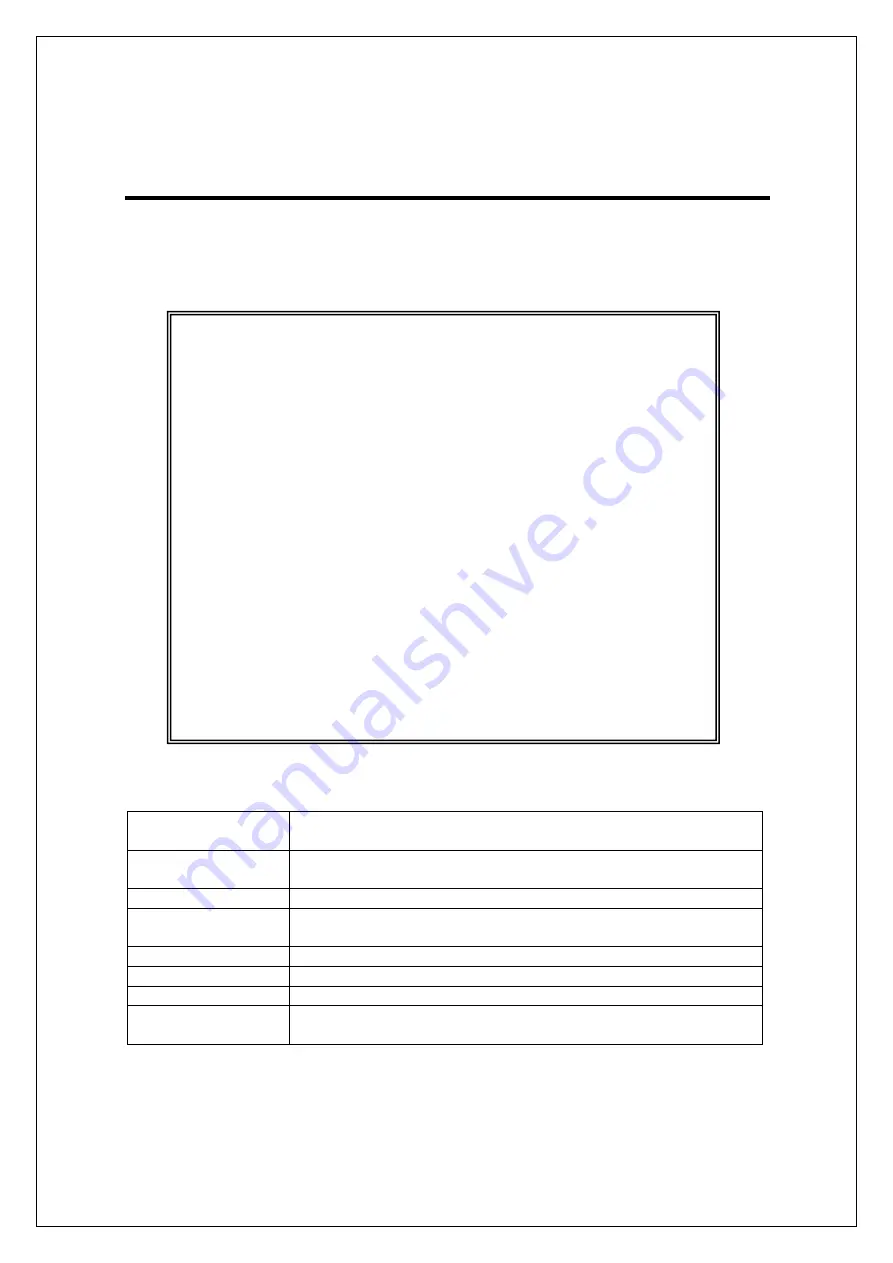
233
4.9. Switch Tools Configuration
On the Main Menu, pressing "T" opens the Switch Tools Configuration
screen, as shown in Fig. 4-9-1. On this screen, you can configure and use
additional functions of the Switching Hub, including firmware upgrade,
upload/download of configuration, system reboot, and log viewing.
Fig. 4-9-1 Switch Tools Configuration
Screen Description
TFTP Software
Upgrade
Configures and executes the firmware version upgrade of this
Switching Hub.
Configuration File
Upload/Download
Configures and executes the upload/download of the
configuration of this Switching Hub.
System Reboot
Configures and executes the reboot of this Switching Hub.
Exception Handler
Configures the operation when exception occurs in this
Switching Hub.
Ping Execution
Executes ping from this Switching Hub.
System Log
Shows the system log of this Switching Hub.
Watch Dog Timer
Configures the Watch Dog function.
Quit to previous
menu
Quits the Switch Tools Configuration Menu and returns to the
Main menu.
PN28240i Local Management System
Main Menu -> Switch Tools Configuration
[T]FTP Software Upgrade
[C]onfiguration File Upload/Download
System [R]eboot
E[x]ception Handler
[P]ing Execution
System [L]og
[W]atch Dog Timer
[Q]uit to previous menu
Command>
Enter the character in square brackets to select option
















































