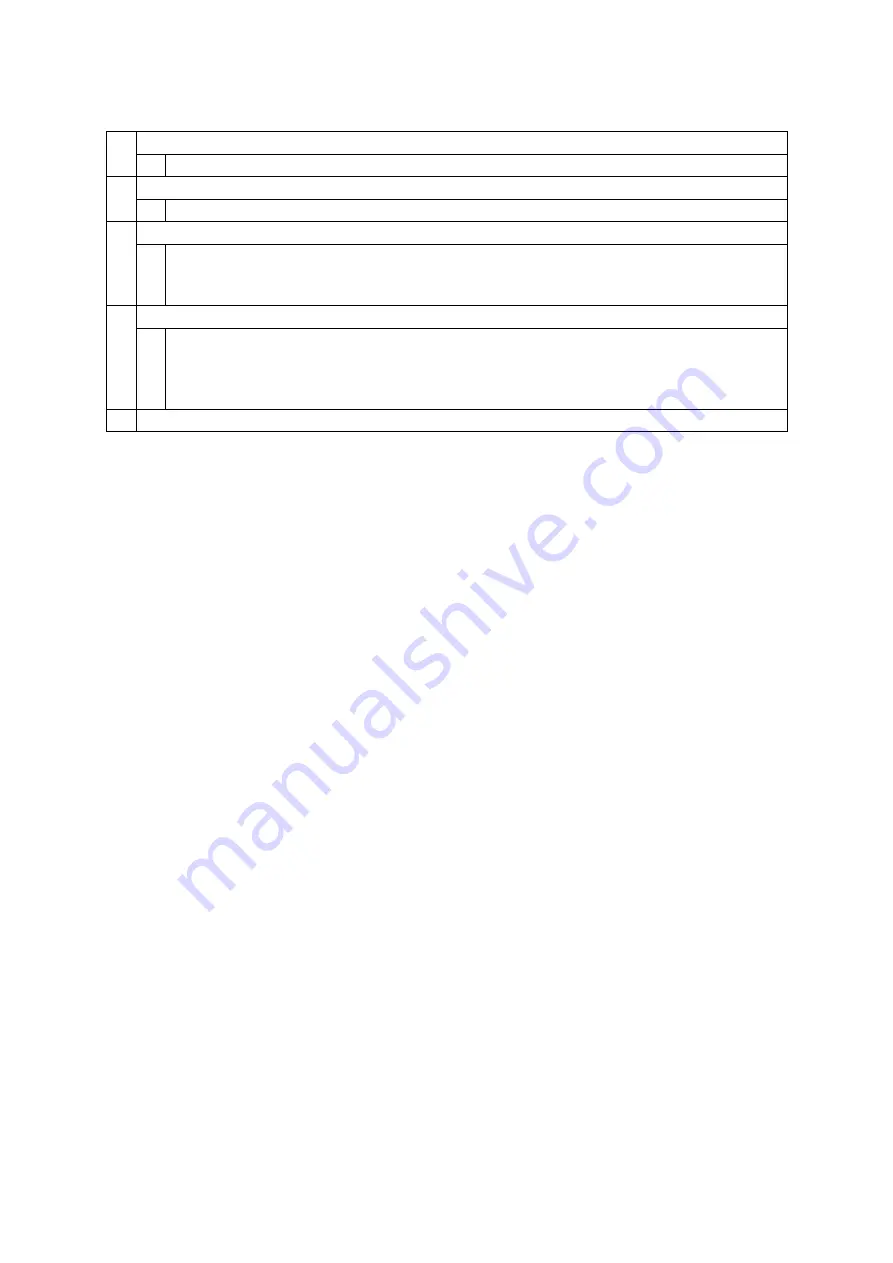
117
Available commands are listed below.
N
Display the next page.
Press "N" to display the next page.
P
Display the previous page.
Press "P" to display the previous page.
B
Set the bandwidth.
1. Press "B." The command prompt changes to "Enter port number e.g.: 1, 3, 5-26>." Enter
the port number to be specified.
2. The command prompt changes to "Enter bandwidth >." Enter a value from 1 to 1000.
S
Configure the bandwidth control settings.
1. Press "S." The command prompt changes to "Enter port number e.g.: 1, 3, 5-26>." Enter
the port number to be specified.
2. Then, the command prompt changes to "Enable or Disable status (E/D)>." Enter "E" to
enable the bandwidth control settings. Enter "D" to disable it.
Q
Return to the parent menu.
















































