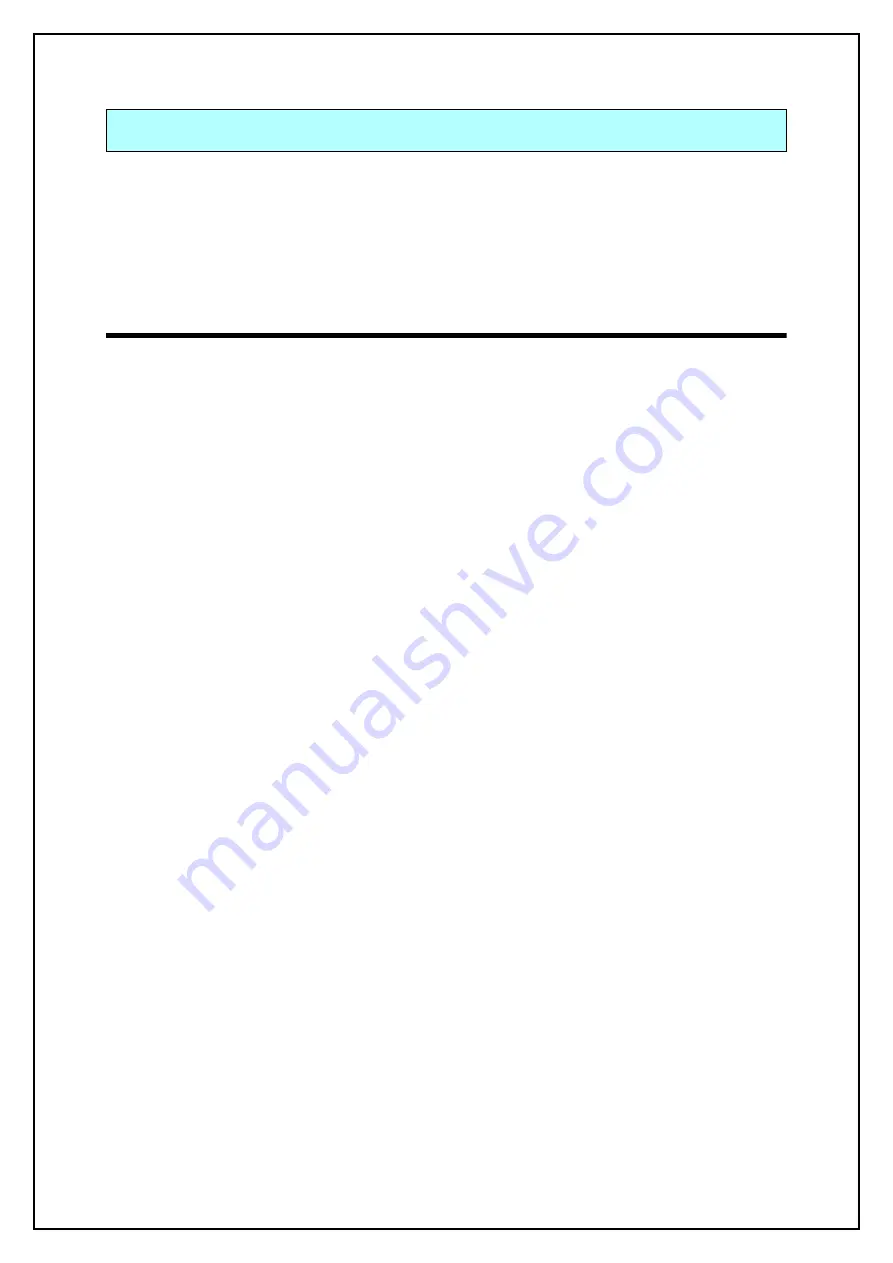
1. Product Outline
12
Switch-M2 is an Ethernet Switching Hub with management function
having 24 ports of 10/100/1000BASE-T and two pairs of 10/100/1000BASE-T
ports and SFP extension slot, one of which is selectable.
Ports 1 to 24 support IEEE802.3at PoE power supply function.
1.1. Features
* Ports 1 to 26 are 10/100/1000BASE-T ports corresponding to auto negotiation.
Also their speed and communication mode can be switched by configuration.
Ports 25 and 26 can be used as a 10/100/1000BASE-T port corresponding to
auto negotiation or an SFP extension slot exclusively.
* Ports 1 to 24 can supply power conforming with IEEE802.3at. Supplying power
up to 30 W per port, and up to 185 W in total is possible.
* All twisted pair ports support straight/cross cable auto sensing function. Simply
connect devices with straight cables, whether it is a terminal or a network
device. (This function does not work if the port communication configuration is
set at Fixed or Link Aggregation. Ports 1 to 24 are set at MDI-X. (default))
* Equipped with energy efficient Ethernet (EEE) conforming to IEEE802.3az (LPI).
When there is no data transmission at link up, the energy-saving state automati
-
cally starts so that power consumption can be reduced on each port.
* Telnet/SSH allows remote configuration changes and verifications of the
Switching Hub. Remotely configure the PoE settings for each port (Ports 1 to
24).
* Embedded power saving mode detects the connection status automatically and
saves power consumption to minimum.
* The IEEE802.1w Rapid Spanning Tree Protocol is supported, allowing to build a
system with redundancy.
* The IEEE802.1p compatible QoS function is supported.
* The IEEE802.1X compatible user authentication function (EAP-MD5/TLS/PEAP)
is supported.
* Has an Internet Mansion function, which ensures security between each door.
* Due to the loop detection/blocking function, a port where loop has occurred
can be automatically shut off to prevent loop failures. When a port is shut off
and recovered automatically, SNMP trap can be sent to notify the incident to
the administrator. Moreover, the port with a loop can be identified by loop noti
-
fication on the LEDs on the main unit and referring the history of loop on the
setting screen.
* The PoE scheduler function enables scheduling of PoE power supply control.













































