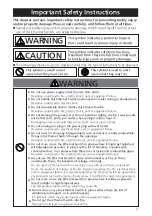Thank you for purchasing our product.
This manual provides important information about safe and proper
operations of this Ethernet Switch.
Please read the
"Important Safety Instructions" on pages 3 to 5
.
Any problems or damages resulting from disassembly of this Ethernet Switch
by customers are not covered by the warranty.
I1017-20122
ZEQUO 6600RE
Model No.
Installation Guide
Printed in Japan
PN36241E-TH
PN36241E-MY
PN36241E-ID
PN36241E-SG
PN36241E-NZ
2-12-7, Higashi-Shimbashi, Minato-ku, Tokyo Japan, 105-0021
©
Panasonic Electric Works Networks Co.,Ltd.
Panasonic Electric Works Networks Co.,Ltd. 2022
The instruction manuals (Web Version and CLI Version), latest
firmware and SDN application (ZEQUO assist Plus) can be
downloaded from the following URL.
https://panasonic.co.jp/ew/pewnw/english/datadownload/index.html