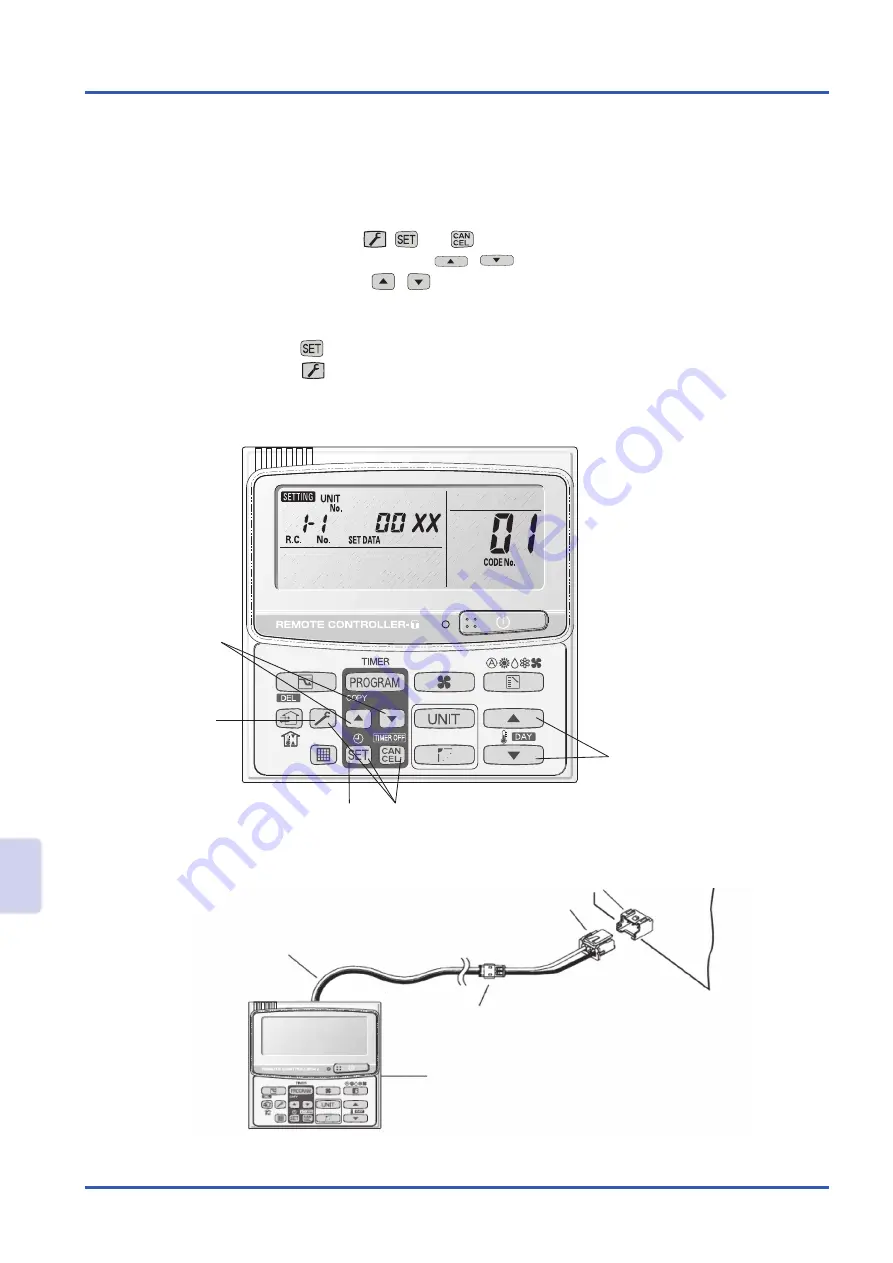
78
PAW-VP•LDHW - Technical Manual – 2020-07
How to make Settings
9
9.1.3 Outdoor Detailed Setting Procedure for Remote Controller
Model CZ-RTC2
Proceed as follows:
1. Press and hold the
,
and
buttons simultaneously for 4 seconds or longer.
2. Press the temperature setting
/
buttons to select the item code to change.
3. Press the timer time
/
buttons to select the desired setting data.
* For item codes and setting data, refer to sec. 9.1.6 "DN" code setting list on
4. Press the
button. (The display stops blinking and remains lit, and setting is completed.)
5. Press the
button to return to normal remote controller display.
Key and displays
4
5
1
2
3
Connection
How to make settings on outdoor unit
RC
(3P, BLU)
Outdoor
unit
PCB
PCB connector
(3P, BLU)
Remote controller Assy
Special service
checker wiring
Relay connector
(2P, WHT)
















































