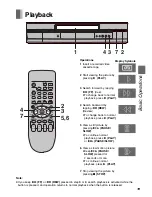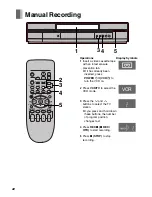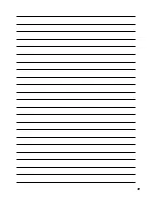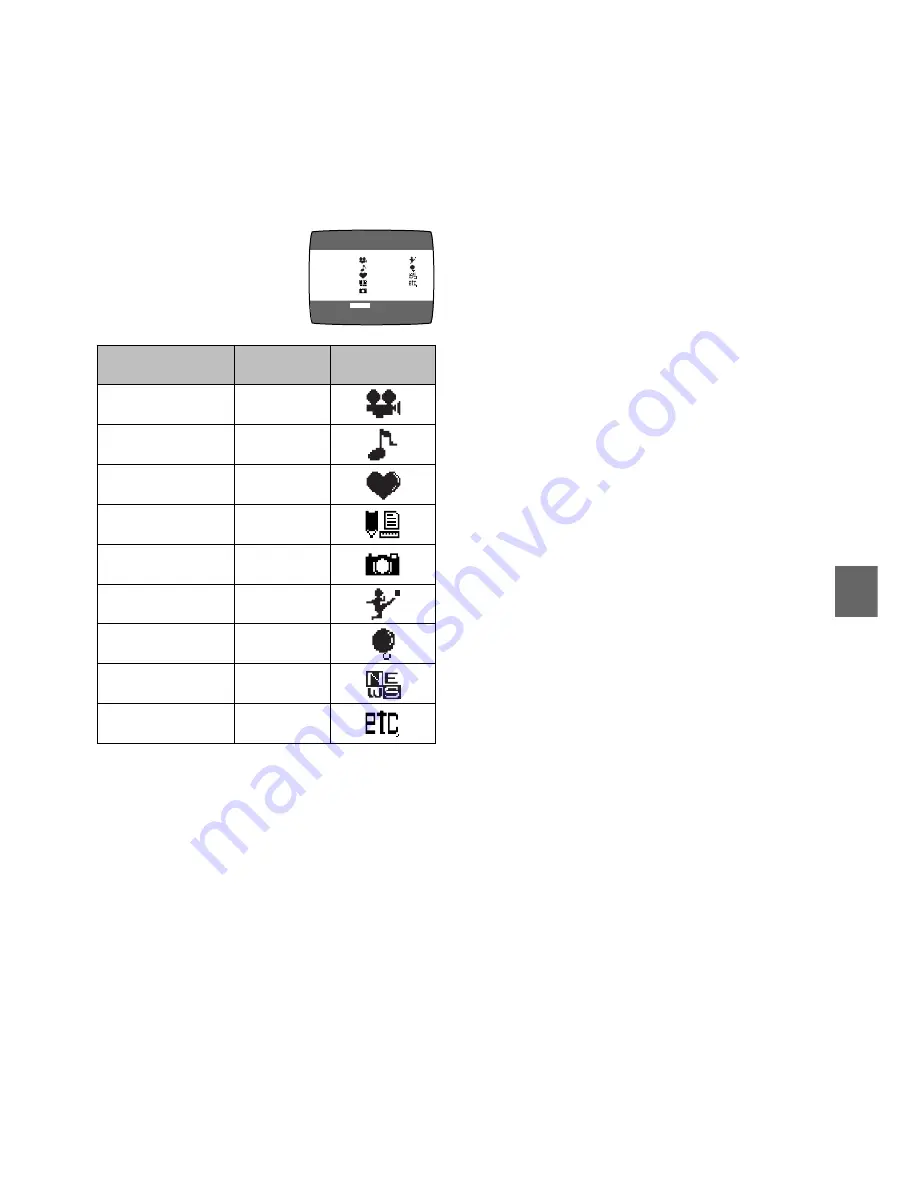
29
Advanced Operations
To Set the Category
The category setting allows you to find what
kind of programs are recorded by the character
and the icon indications.
Press
1
while the Jet
Navigator list appears.
Notes:
≥
The Jet Navigator list is stored in each
cassette.
≥
Signals approximately 10 seconds before and
after the current tape position are checked.
(During this checking, [CHECKING JET
NAVIGATOR DATA] is displayed on the TV
screen.)
≥
Checking cannot be performed properly when
signals are attempted to be checked at
portions of the tape where there are no
signals such as at unrecorded portions of the
tape. In this case, press
NAVI
at a portion of
the tape where a program has been recorded
of this VCR. This will allow signal checking to
be performed more reliably. When a signal
can still not be found, [CAN NOT FIND JET
NAVIGATOR DATA] is displayed on the TV
and you cannot find the beginning of the
program.
≥
Up to 20 cassettes and 50 programs can be
registered.
≥
If 50 recorded programs data is already
stored in memory and you attempt to store
timer recording data for another program, the
message [REMAINING PROGRAM 0
DELETE JET NAVIGATOR DATA] appears. If
you attempt to make a new recording, this
same message also appears after you insert
the cassette and the Jet Navigator data is
checked. As each timer recording or manual
recording is finished, the program data is
deleted, starting from the oldest data.
≥
When a new program is attempted to be
recorded if programs equivalent to
20 cassettes are already stored in memory,
[REMAINING CASSETTE 0 FOR JET
NAVIGATOR DELETE JET NAVIGATOR
DATA] is displayed. Programs recorded
without deleting data as instructed are not
registered in the list.
END : MENU
CATEGORY SETTING
≥
MOVIE
≥
MUSIC
≥
DRAMA
≥
EDUCA
≥
DOCUM
≥
SPORT
≥
CHILD
≥
NEWS
≥
OTHER
≥
– – – – –
SELECT:
3421
To Delete the Jet Navigator Data of a Single
Video Cassette Tape:
Keep
RESET/CANCEL
pressed for more than
5 seconds while the Jet Navigator list appears.
“– –” appears on the list.
≥
See page 17 on the way to delete all the Jet
Navigator data stored in the VCR’s memory.
Category
MOVIE
MUSIC
DRAMA
EDUCATION
DOCUMENTARY
SPORTS
CHILDREN
NEWS
OTHERS
Indication
MOVIE
MUSIC
DRAMA
EDUCA
DOCUM
SPORT
CHILD
NEWS
OTHER
Icon
(continues on the next page)
Summary of Contents for ProLine AG-1350
Page 39: ...39 ...