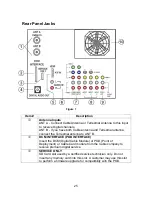Set up Procedure
This menu lets you select antenna, program channels, analog and digital closed
nd Zoom Adjust.
the Setup icon.
•
Press the
OK
button to display the options in the Setup menu.
rogram CH
d
d display the signal strength
f the digital channels.
(Cable only, Cable/Antenna or
ou can connect either a Cable antenna or a terrestrial antenna to Ant (A).
Howev
sig
l
television. Connect the antenna signal to the Ant B input.
Pro e
el and press
OK
.
•
Press the
OK
button to enter the sub-menu. Press
e
VOL
or
f
VOL
to
select Cable Only, Cable/Antenna or Antenna Only.
•
Press the
OK
button to enter your selection. When the next screen will be
displayed,
press
OK
button to start the Auto scan. Auto scan must be
done when you select the input signal for the first time or whenever you
change the antenna configuration.
caption, Convergence, Auto Power On, Image Shift a
Procedure
•
Press
MENU
to display the Main Menu.
•
Press the
CH
c
,
CH
d
,
e
VOL
or
f
VOL
to select
P
This menu allows you to set up the antenna, auto scan all available analog an
digital channels, manually add or delete channels an
Figure 10
o
Input Setup - Lets you specify Antenna mode
Antenna only).
Note:
Y
er, if you have both Cable signal and terrestrial antenna signal, the Cable
na must be connected to the Ant (A) input on the back of the projection
c dure
•
In Set Up menu, select Program Chann
30
Summary of Contents for PT-53TWD63
Page 6: ...2 ...
Page 8: ...4 ...
Page 26: ...22 ...
Page 28: ...24 ...
Page 32: ...28 ...
Page 42: ...38 ...
Page 46: ...Non Serviceable Boards Figure 22 42 ...
Page 50: ...46 ...
Page 72: ...68 ...
Page 74: ...70 ...
Page 82: ...78 ...
Page 92: ...88 ...
Page 95: ...91 Trouble h s ooting ...
Page 96: ...No Video 92 ...
Page 97: ...No Sound 93 ...
Page 98: ...No Power 94 ...