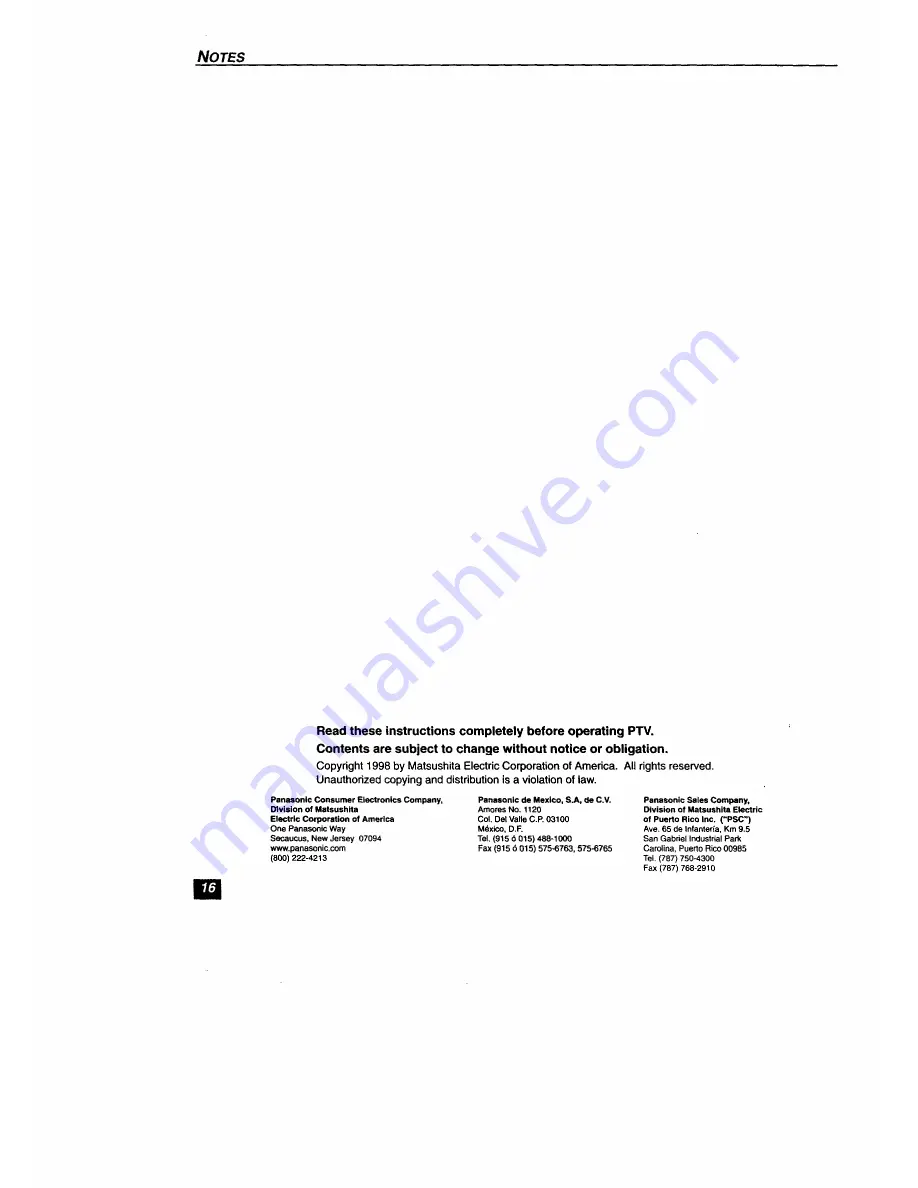Reviews:
No comments
Related manuals for PT-61G53X

PT-L780NTE
Brand: Panasonic Pages: 132

PTL711XU - LCD PROJECTOR
Brand: Panasonic Pages: 38

EW1610 Family
Brand: Optoma Pages: 1

DW326e
Brand: Optoma Pages: 2

AEM ENDSHIELD 2 EM200
Brand: Encision Pages: 44

in2120a series
Brand: InFocus Pages: 2

Pico Pocket
Brand: Optoma Pages: 25

CNMD0020
Brand: CINEMOOD Pages: 2

HDX W18
Brand: Barco Pages: 4

PT-RZ770
Brand: Panasonic Pages: 210

DILA 788
Brand: Faroudja Pages: 2

HAS-WM05
Brand: Hitachi Pages: 21

ED-X33
Brand: Hitachi Pages: 2

ED-X3400 series
Brand: Hitachi Pages: 2

FT-01
Brand: Hitachi Pages: 28

EDX-3250
Brand: Hitachi Pages: 4

ED-X8250 series
Brand: Hitachi Pages: 2

EDS-3170A
Brand: Hitachi Pages: 2