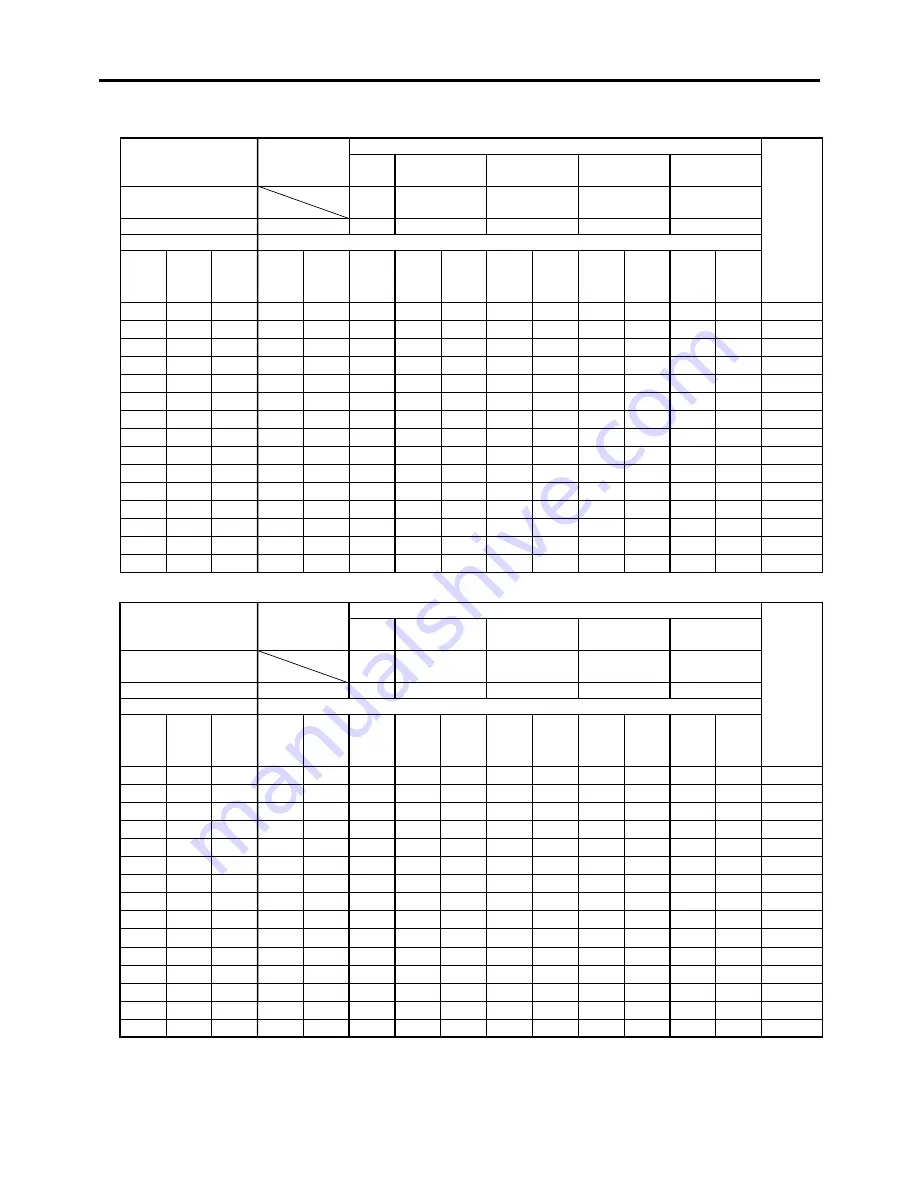
18
Installation
5.08
6.13
7.17
8.21
9.26
10.30
12.39
15.52
20.74
25.96
31.18
36.40
41.62
52.06
62.50
9.62
11.57
13.52
15.47
17.42
19.37
23.28
29.13
38.88
48.64
58.39
68.15
77.90
97.41
116.92
Diagonal
length
(SD)
Height
(SH)
Width
(SW)
Minimum
(LW)
Maximum
(LT)
Minimum
(LW)
Maximum
(LT)
Minimum
(LW)
Maximum
(LT)
ET-
DLE050
Model number of
projection lens
Projection screen size
Throw ratio*
1
Projection distance (L)
Lens type
Wide-angle
zoom lens
ET-DLE100
Standard
zoom lens
Minimum
(LW)
Maximum
(LT)
Intermediate-focus
zoom lens
ET-DLE200
Optional lens
Long-focus
zoom lens
ET-DLE310
Wide-angle
fixed-focus
lens
(L)
(0.8:1)
(1.4–1.8:1)
(1.8–2.4:1)
(2.5–4.1:1)
(3.5–4.7:1)
Minimum
(LW)
Maximum
(LT)
Ultra-long-focus
zoom lens
ET-DLE410
Height
position:
H*
2
(4.7–8.9:1)
(Unit : m
SD : inch)
Screen aspect ratio 15:9
50
60
70
80
90
100
120
150
200
250
300
350
400
500
600
0.65
0.78
0.91
1.05
1.18
1.31
1.57
1.96
2.61
3.27
3.92
4.57
5.23
6.53
7.84
1.09
1.31
1.52
1.74
1.96
2.18
2.61
3.27
4.36
5.45
6.53
7.62
8.71
10.89
13.07
1.45
1.75
2.05
2.35
2.65
2.95
3.55
4.45
5.95
7.45
8.95
10.45
11.95
14.95
17.95
1.97
2.38
2.78
3.18
3.59
3.99
4.80
6.01
8.03
10.05
12.07
14.09
16.11
20.15
24.19
1.95
2.35
2.75
3.15
3.55
3.96
4.76
5.97
7.98
9.99
12.00
14.01
16.02
20.04
24.06
2.59
3.12
3.65
4.18
4.71
5.24
6.30
7.89
10.54
13.19
15.84
18.49
21.14
26.44
31.74
3.82
4.61
5.40
6.18
6.97
7.75
9.33
11.68
15.61
19.54
23.47
27.40
31.33
39.19
47.05
5.02
6.05
7.08
8.10
9.13
10.15
12.21
15.28
20.41
25.54
30.67
35.80
40.93
51.19
61.45
0.86
1.04
1.22
1.40
1.58
1.76
2.12
2.66
3.56
—
—
—
—
—
—
2.67
3.22
3.76
4.31
4.86
5.40
6.50
8.14
10.87
13.61
16.34
19.08
21.81
27.28
32.75
4.40
5.29
6.19
7.08
7.98
8.87
10.66
13.35
17.82
22.30
26.77
31.25
35.72
44.67
53.62
–0.09 - 0.33
–0.10 - 0.39
–0.12 - 0.46
–0.14 - 0.52
–0.16 - 0.59
–0.17 - 0.65
–0.21 - 0.78
–0.26 - 0.98
–0.35 - 1.31
–0.44 - 1.63
–0.52 - 1.96
–0.61 - 2.29
–0.70 - 2.61
–0.87 - 3.27
–1.05 - 3.92
5.17
6.23
7.29
8.35
9.41
10.47
12.59
15.78
21.08
26.39
31.69
37.00
42.30
52.91
63.52
9.78
11.76
13.75
15.73
17.71
19.69
23.66
29.61
39.52
49.44
59.35
69.27
79.18
99.01
118.84
Diagonal
length
(SD)
Height
(SH)
Width
(SW)
Minimum
(LW)
Maximum
(LT)
Minimum
(LW)
Maximum
(LT)
Minimum
(LW)
Maximum
(LT)
ET-
DLE050
Model number of
projection lens
Projection screen size
Throw ratio*
1
Projection distance (L)
Lens type
Wide-angle
zoom lens
ET-DLE100
Standard
zoom lens
Minimum
(LW)
Maximum
(LT)
Intermediate-focus
zoom lens
ET-DLE200
Optional lens
Long-focus
zoom lens
ET-DLE310
Wide-angle
fixed-focus
lens
(L)
Minimum
(LW)
Maximum
(LT)
Ultra-long-focus
zoom lens
ET-DLE410
Height
position:
H*
2
(Unit : m
SD : inch)
Screen aspect ratio 16:9
50
60
70
80
90
100
120
150
200
250
300
350
400
500
600
0.62
0.75
0.87
1.00
1.12
1.25
1.49
1.87
2.49
3.11
3.74
4.36
4.98
6.23
7.47
1.11
1.33
1.55
1.77
1.99
2.21
2.66
3.32
4.43
5.53
6.64
7.75
8.86
11.07
13.28
1.48
1.78
2.09
2.39
2.70
3.00
3.61
4.53
6.05
7.58
9.10
10.63
12.15
15.20
18.25
2.01
2.42
2.83
3.24
3.65
4.06
4.88
6.12
8.17
10.23
12.28
14.34
16.39
20.50
24.61
1.98
2.39
2.80
3.21
3.62
4.03
4.84
6.07
8.12
10.16
12.21
14.25
16.30
20.39
24.48
2.63
3.17
3.71
4.25
4.79
5.33
6.40
8.02
10.72
13.41
16.11
18.80
21.50
26.89
32.28
3.89
4.69
5.49
6.29
7.08
7.88
9.48
11.88
15.87
19.87
23.86
27.86
31.85
39.84
47.83
5.11
6.15
7.20
8.24
9.28
10.32
12.41
15.54
20.75
25.97
31.18
36.40
41.61
52.04
62.47
0.88
1.06
1.24
1.43
1.61
1.79
2.16
2.71
3.62
—
—
—
—
—
—
2.71
3.27
3.83
4.38
4.94
5.49
6.61
8.27
11.05
13.83
16.61
19.39
22.17
27.73
33.29
4.47
5.38
6.29
7.20
8.11
9.02
10.84
13.57
18.12
22.67
27.22
31.77
36.32
45.42
54.52
–0.11 - 0.31
–0.13 - 0.37
–0.15 - 0.44
–0.17 - 0.50
–0.20 - 0.56
–0.22 - 0.62
–0.26 - 0.75
–0.33 - 0.93
–0.44 - 1.25
–0.55 - 1.56
–0.66 - 1.87
–0.77 - 2.18
–0.87 - 2.49
–1.09 - 3.11
–1.31 - 3.74
(0.8:1)
(1.4–1.8:1)
(1.8–2.4:1)
(2.5–4.1:1)
(3.5–4.7:1)
(4.7–8.9:1)
*
1
The throw ratio is based on the value during projection onto an 80-inch screen size.
*
2
Lens shift is not available when using the ET-DLE050, and so the height position (H) is SH/2.
• PT-DW5100E, PT-DW5100EL
















































