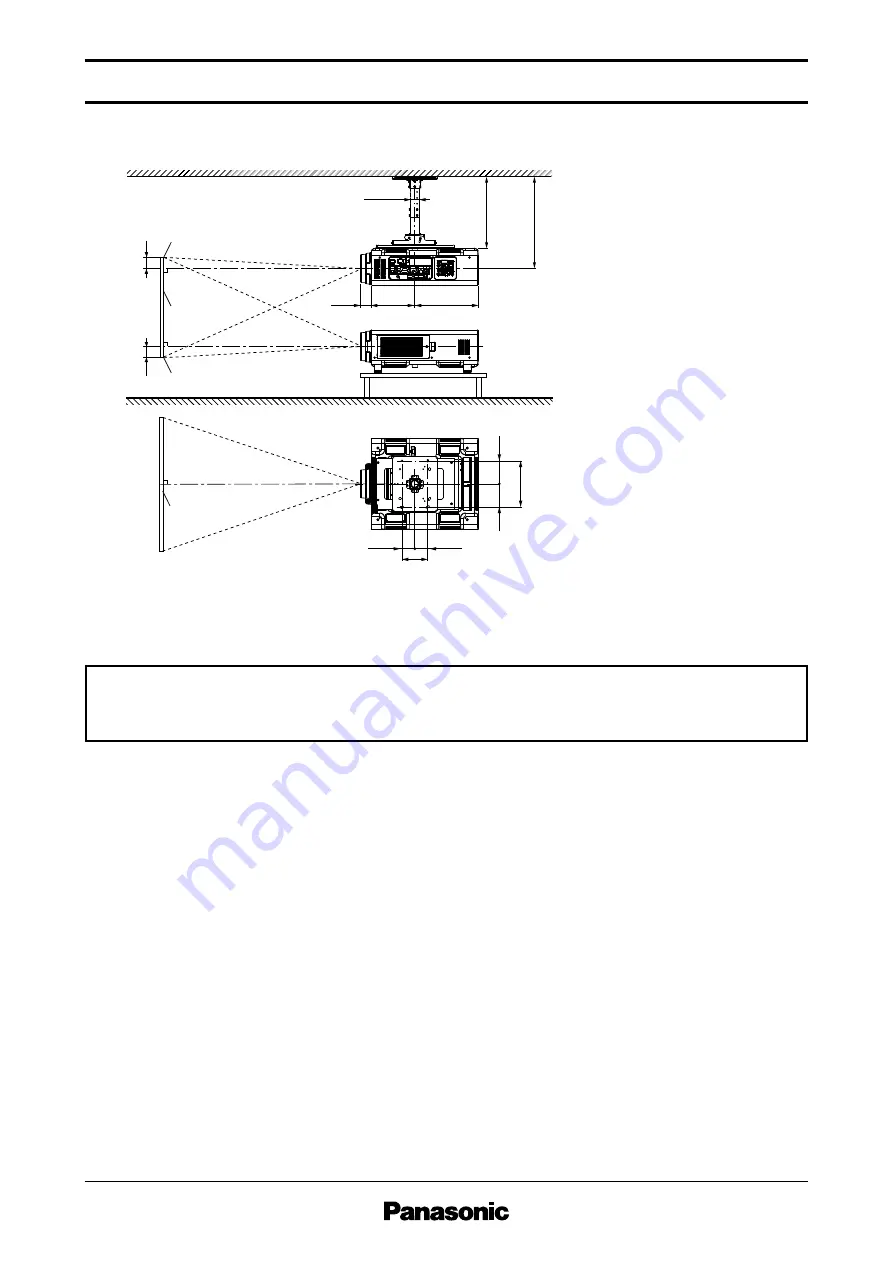
S
P
E
C
F
I
L
E
PT-
DZ21K
3-Chip DLP
™
Projector
As of September 2012
SFD12M005-1
6 / 1 9
Standard setting-up position
Upper edge of projected image
432
(18)
∅
60.5
(2-3/8)
298
(11-23/32)
*
1
*
2
Lower edge of projected image
Projected image
L
L
L
41
9
–
539
(16-1/
2
–
21-7/32)
*
2
56
0
–
680
(22-1/1
6
–
26-25/32)
157
(6-3/16)
314
(12-3/8)
157
(6-3/16)
87.5
(3-7/16)
175
(6-7/8)
87.5
(3-7/16)
Projected image
H
H
unit : mm (inch)
*1 When the lens protrudes to the
maximum.
212 mm (8-11/32) with the ET-D75LE6
125 mm (4-29/32) with the ET-D75LE10
121 mm (4-3/4) with the ET-D75LE20
121 mm (4-3/4) with the ET-D75LE30
124 mm (4-7/8) with the ET-D75LE40
254 mm (10) with the ET-D75LE8
203 mm (8) with the ET-D75LE50
*2 Adjustable in 40 mm (1-9/16) steps.
C a u t i o n :
•
All construction work should be done by a qualified technician.
•
When mounting to the ceiling, use the special mounting bracket. To prevent the projector from swaying or drop-
ping, attach the wire that is included with the projector between the mounting bracket and the ceiling.
NOTE:
Illustrations show the projector installed
using optional ceiling mount bracket
ET-PKD510H and an optional lens.
This illustration is not drawn to scale.





































