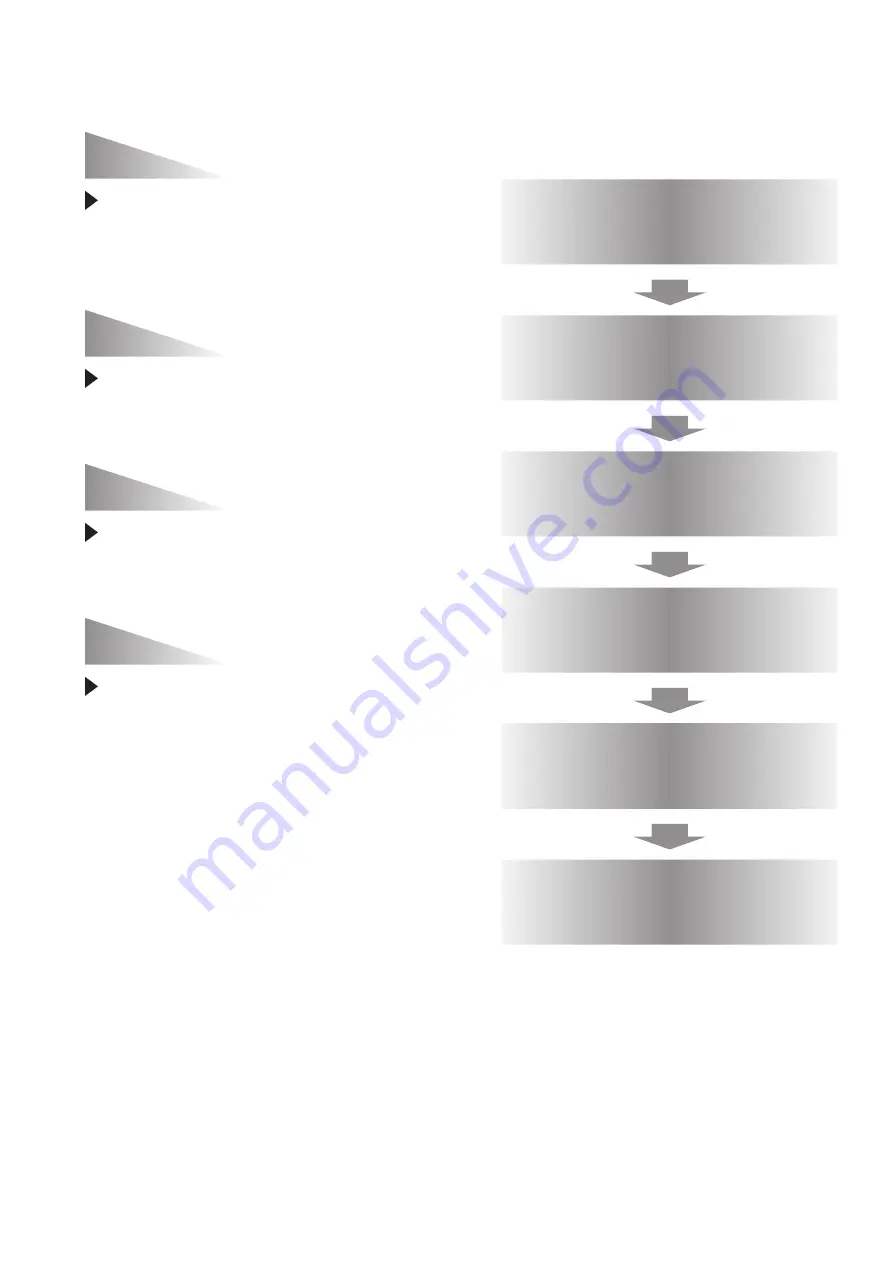
10
- ENGLISH
With the Direct Power Off function,
you can disconnect the power cord
from the wall outlet or turn off the
breaker even during projection.
The inclusion of an HDMI terminal
provides support for high quality
video and HDMI audio.
The digital zoom function allows
you to focus on the crucial
information during a presentation.
The projector is equipped with the
shutter that provides complete
blackness when the projected
image is not needed with keeping
the projector on. The shutter
management function allows you
to set the timer. It prevents from
keeping the projector on when the
shutter is closed for a long time.
*
This function is only for EZ570 series, EW630
series and EX600 series.
Direct Power Off Function
Improved connectivity
Useful Functions for Presentations
Shutter Function
*
J
Quick steps
For details, see the corresponding pages.
1. Set up your projector.
(
Æ
page 25)
2. Connect with other devices.
(
Æ
page 35)
3. Connect the power cord.
(
Æ
page 36)
4. Power on.
(
Æ
page 38)
5. Select the input signal.
(
Æ
page 41)
6. Adjust the image.
(
Æ
page 41)











































