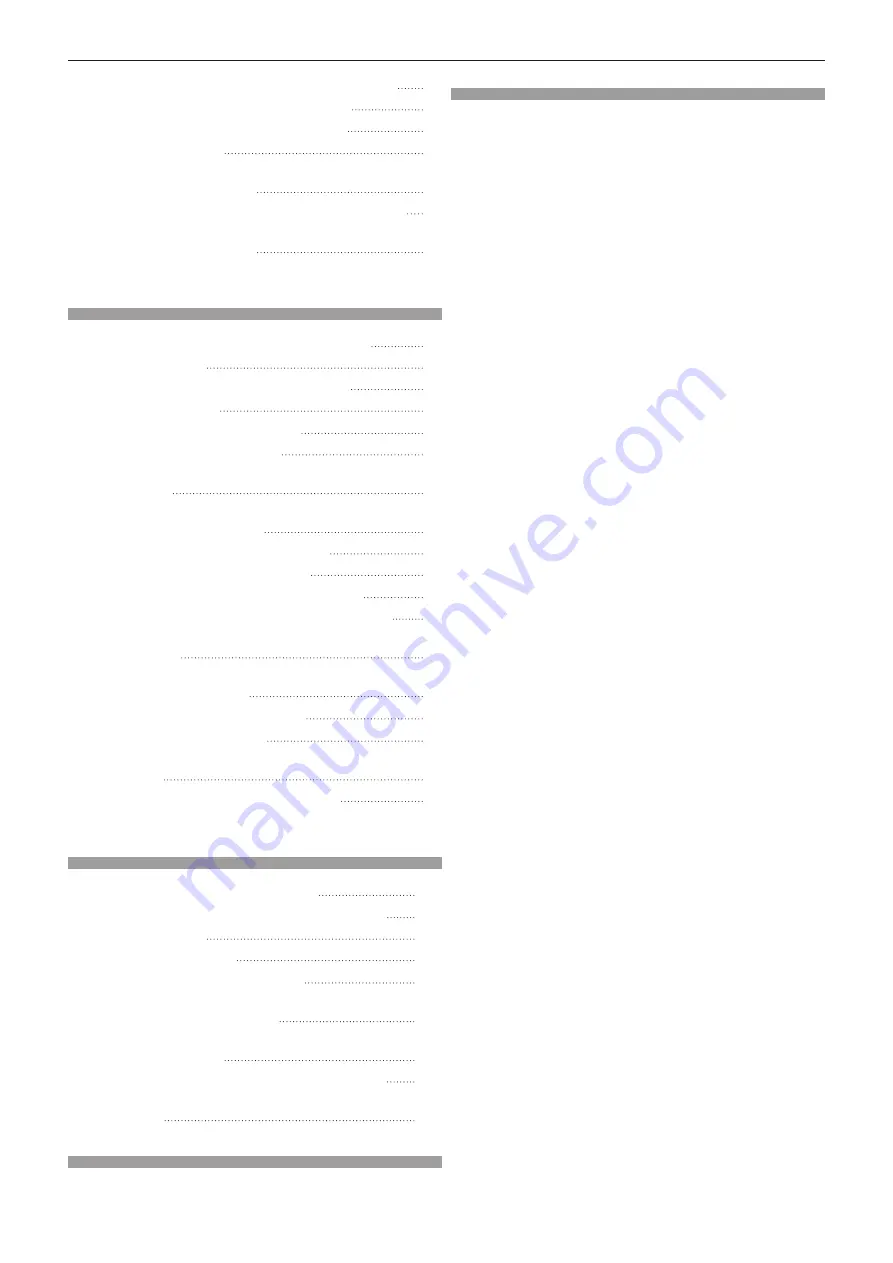
- 3 -
Registering the content used in the slideshow
81
Adding content to be used in slideshow
81
Deleting the content used in slideshow
82
Editing the slideshow
84
Changing the playback order of the content
registered in slideshow
84
Deleting the content registered in the slideshow 84
Changing the content setting of still image
registered in slideshow
85
Operation method of the multiple direct
play
87
Various screens of the multiple direct play
87
Top menu screen
87
[Remote control ID assignment] screen
88
[Direct play] screen
89
Editing the playlist to direct play
90
Edit the playlist to direct play
90
Deleting the content registered in the playlist of
direct play
90
Change the setting of the contents registered in
the playlist of direct play
91
Duplicating the playlist of direct play
91
Deleting the playlist of direct play
92
Editing the remote control ID assignment
93
Assigning the playlist to the remote control ID 93
Deleting the playlist from the remote control ID
assignment
94
Check the playlist assigned to the remote
control ID assignment
95
Delivering the registered playlist
96
Starting the direct playback
97
Setting up the conditions and starting the direct
playback
97
Stop the direct playback being played
99
Operation method of the interruption
playback
100
Logging in to the Content Manager
100
Various screens of the interruption playback
102
Top menu screen
102
[Interrupt play] screen
103
Setting the interruption playback
105
Setting the interruption playback using the
existing registered content
105
Setting interruption playback with newly
registered content
106
Deleting the scheduled interruption playback 108
Canceling the currently played interruption
schedule
109
FAQ
110
Trademark
111




































