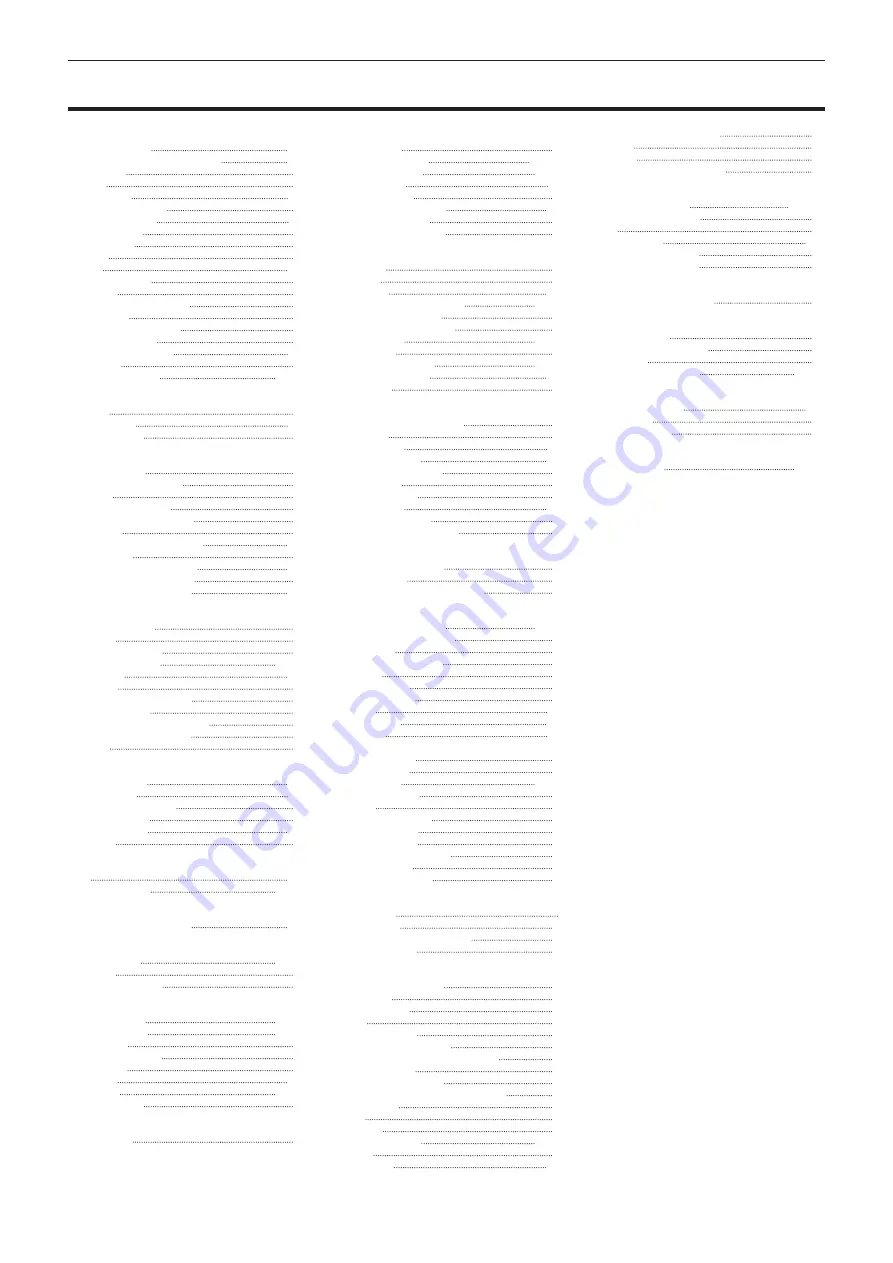
Index
ENGLISH - 143
A
[Access error log]
109
Accessing from the web browser
105
Accessories
22
Adapter
27
[Adjust clock]
114
Adjusting the volume
48
[Advanced control]
111
Air exhaust port
25
Air intake port
25
[Art-Net]
82
Art-Net
132
[Art-Net STATUS]
85
[ASPECT]
64
Audio compression codec
93
Audio format
93
<AUDIO OUT> terminal
25
[AUDIO SETTING]
69
[Authentication set up]
117
[AV MUTE]
88
<AV MUTE> button
24, 49
B
Ball joint
25
[Basic control]
110
[BRIGHTNESS]
55
C
Cautions on use
21
Cautions when installing
16
[COLOR]
55
[COLOR MATCHING]
57
[COLOR TEMPERATURE]
56
Connecting
36
Connecting via wireless LAN
102
[CONTRAST]
55
Control commands via LAN
134
[CORNER CORRECTION]
65
[Crestron Connected(TM)]
121
D
[DATE AND TIME]
72
[DC OUT]
70
<DC OUT> terminal
26
<DEFAULT> button
24, 52
Dimensions
141
[DIMMER]
57
[DIRECT PLAY SETTING]
66
Display language
54
[DISPLAY LANGUAGE] menu
89
[DISPLAY OPTION] menu
87
Disposal
21
E
[E-mail error log]
109
[E-mail set up]
115
[ECO MANAGEMENT]
67
<ENTER> button
24
Error information
108
Extension
93
F
FAQ
130
<FOCUS> button
24, 45
G
Glossary of network terms
137
H
<HDMI> button
24, 44
[HDMI IN]
87
<HDMI IN> terminal
26
I
<ID ALL> button
24, 49
<ID SET> button
24, 49
Initial setting
40
[INITIAL STARTUP]
69
[INITIALIZE]
73
Inspection
128
Installation
29, 34
Installation form
29
K
[KEYSTONE]
65
L
<LAN> terminal
26
Light source indicator
26, 127
<LIGHTING> button
24, 48
[Lighting control]
111
[LIGHTING] menu
59
List of compatible signals
142
[LIVE MODE CUT IN]
80
[LOAD ALL USER DATA]
73
M
[M-DIRECT]
77
Main menu
52
Maintenance
128
<MEMORY VIEWER> button
24, 44
Memory Viewer function
93
[MEMORY VIEWER] menu
61
<MENU> button
24, 51
[MIRRORING]
85
<MIRRORING> button
24, 44
MIRRORING function
124
[MULTI-LIVE]
80
N
Navigating through the menu
51
[NETWORK]
54
[Network config]
112
Network connection
101
[NETWORK CONTROL]
79
[NETWORK ID]
81
[NETWORK] menu
75
[Network status]
109
[NETWORK STATUS]
81
Number (<1> - <6>) buttons
24
O
[ON-SCREEN DISPLAY]
87
On-screen menu
51
Operating with the remote control
48
P
<Panasonic APP> button
24, 44
[Panasonic APPLICATION]
80
[PASSWORD]
80
[PASSWORD CHANGE]
81
[PATTERN]
59
[PICTURE] menu
55
[PICTURE MODE]
55
[Ping test]
114
PJLink protocol
132
[Port set up]
117
Power button
Remote control
24
Projector body
25
Power indicator
26, 39
Precautions for use
16
Projecting
44
Projection dimensions
31
Projection direction
31
Projection distance
33
[PROJECTION METHOD]
63
[PROJECTOR ID]
63
[PROJECTOR NAME]
75
R
Read this first!
4
Remote control
24
Resetting to the factory default
52
<RETURN> button
24
S
[SAVE ALL USER DATA]
73
[SCHEDULE]
71
SD card indicator
26
Security
19
[SECURITY] menu
90
[SECURITY PASSWORD]
90
[SECURITY PASSWORD CHANGE]
90
Selecting the input
44
[SERVICE PASSWORD]
74
Setting the remote control ID numbers
49
[SETUP] menu
63
[SHIFT]
63
[SIGNAGE]
66
<SIGNAGE> button
24, 44
[SIMPLE]
76
Specifications
139
[STARTUP INPUT SELECT]
69
[STATUS]
70
Sub-menu
53
Switch on/off spotlight display
48
T
Temperature indicator
26, 127
[TEST PATTERN] menu
91
[TINT]
56
Troubleshooting
129
Turning off the projector
43
Turning on the projector
40
U
Using the AV mute function
49
V
[VERTICAL FLIP]
63
Video compression codec
93
Video format
93
<VOL+>/<VOL-> button
24, 48
W
Web control function
105
[WIRED LAN]
75
[WIRELESS LAN]
76
Z
<ZOOM> button
24, 45
Index


































