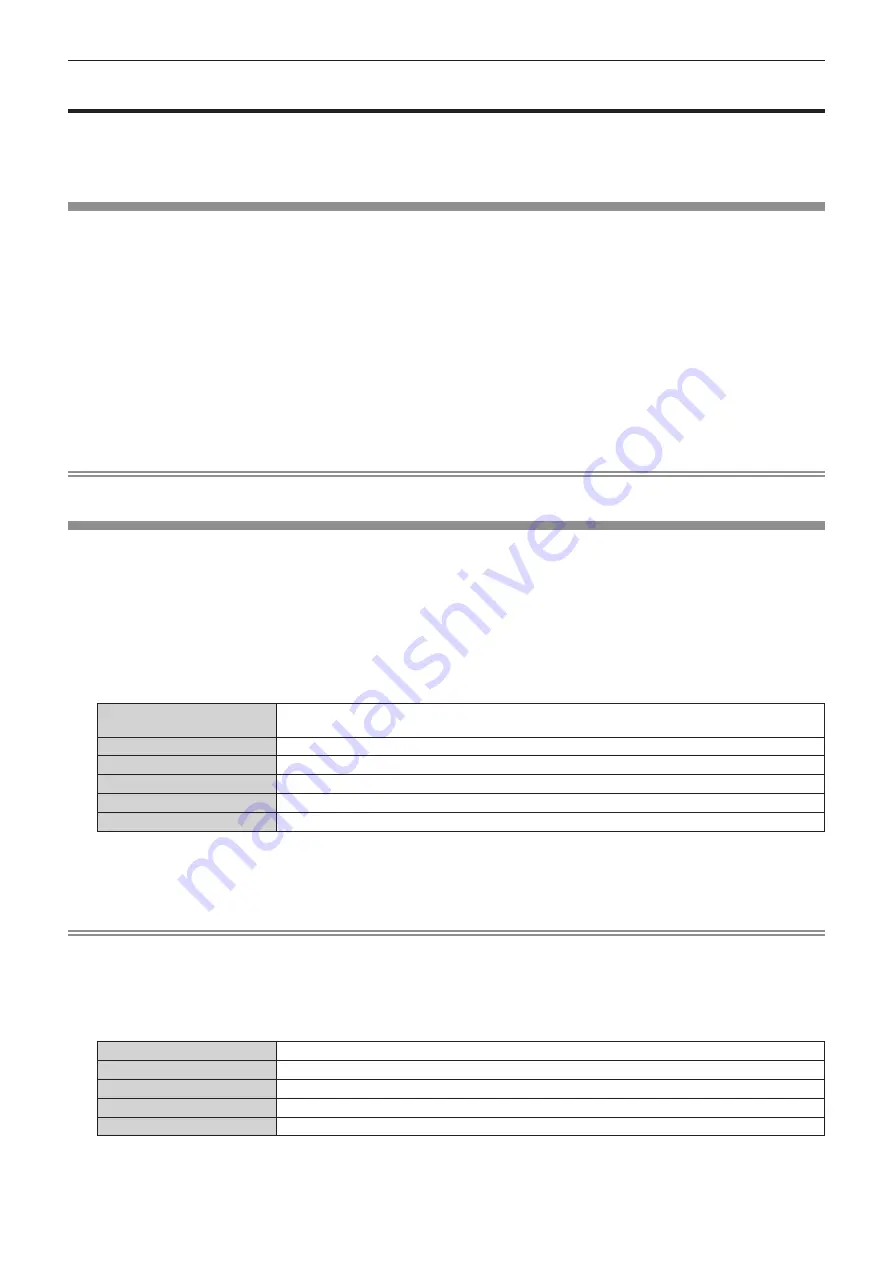
Chapter 4
Settings — [NETWORK] menu
ENGLISH - 75
[NETWORK] menu
On the menu screen, select [NETWORK] from the main menu, and select an item from the sub-menu.
Refer to “Navigating through the menu” (
x
page 51) for the operation of the menu screen.
f
After selecting the item, press
asqw
to set.
[PROJECTOR NAME]
Change the name as desired in such a case as the projector needs to be identified on application software.
1) Press
as
to select [PROJECTOR NAME].
2) Press the <ENTER> button.
f
The
[PROJECTOR NAME]
screen is displayed.
3) Press
asqw
to select a character, and press the <ENTER> button to enter.
f
Up to eight characters can be entered.
4) After the projector name has been entered, press
asqw
to select [OK], and press the <ENTER>
button.
f
To cancel the change, press
asqw
to select [CANCEL] and then press the <ENTER> button.
Note
f
The factory default projector name is “NAMExxxx” (xxxx stands for a four-digit number and varies by each product).
[WIRED LAN]
Configure the settings as necessary before using the wired LAN function.
1) Press
as
to select [WIRED LAN].
2) Press the <ENTER> button.
f
The
[WIRED LAN]
screen is displayed.
3) Press
as
to select an item, and change the settings according to the operation instructions of the
menu.
[DHCP]
Set to [ON] when obtaining an IP address automatically using a DHCP server. Set to [OFF] when not
using a DHCP server.
[IP ADDRESS]
Enter the IP address when not using a DHCP server.
[SUBNET MASK]
Enter the subnet mask when not using a DHCP server.
[DEFAULT GATEWAY]
Enter the default gateway address when not using a DHCP server.
[DNS1]
Enter the primary DNS server address when not using a DHCP server.
[DNS2]
Enter the secondary DNS server address when not using a DHCP server.
4) Press
as
to select [STORE], and press the <ENTER> button.
5) When the confirmation screen is displayed, press
qw
to select [OK], and press the <ENTER> button.
Note
f
When using a DHCP server, confirm that the DHCP server is running.
f
Consult your network administrator regarding the IP address, subnet mask, and default gateway.
f
When [WIRED LAN] is selected in the [NETWORK] menu
→
[Art-Net] (
x
page 82), this [WIRED LAN] setting is disabled.
f
When [WIRED LAN] is selected and the network address is changed in the [NETWORK] menu
→
[Art-Net] (
x
page 82), the new address
is also used as the address for the [WIRED LAN] setting.
f
The following settings are configured as the factory default.
[DHCP]
OFF
[IP ADDRESS]
192.168.10.100
[SUBNET MASK]
255.255.255.0
[DEFAULT GATEWAY]
192.168.10.1
[DNS1]/[DNS2]
None
















































