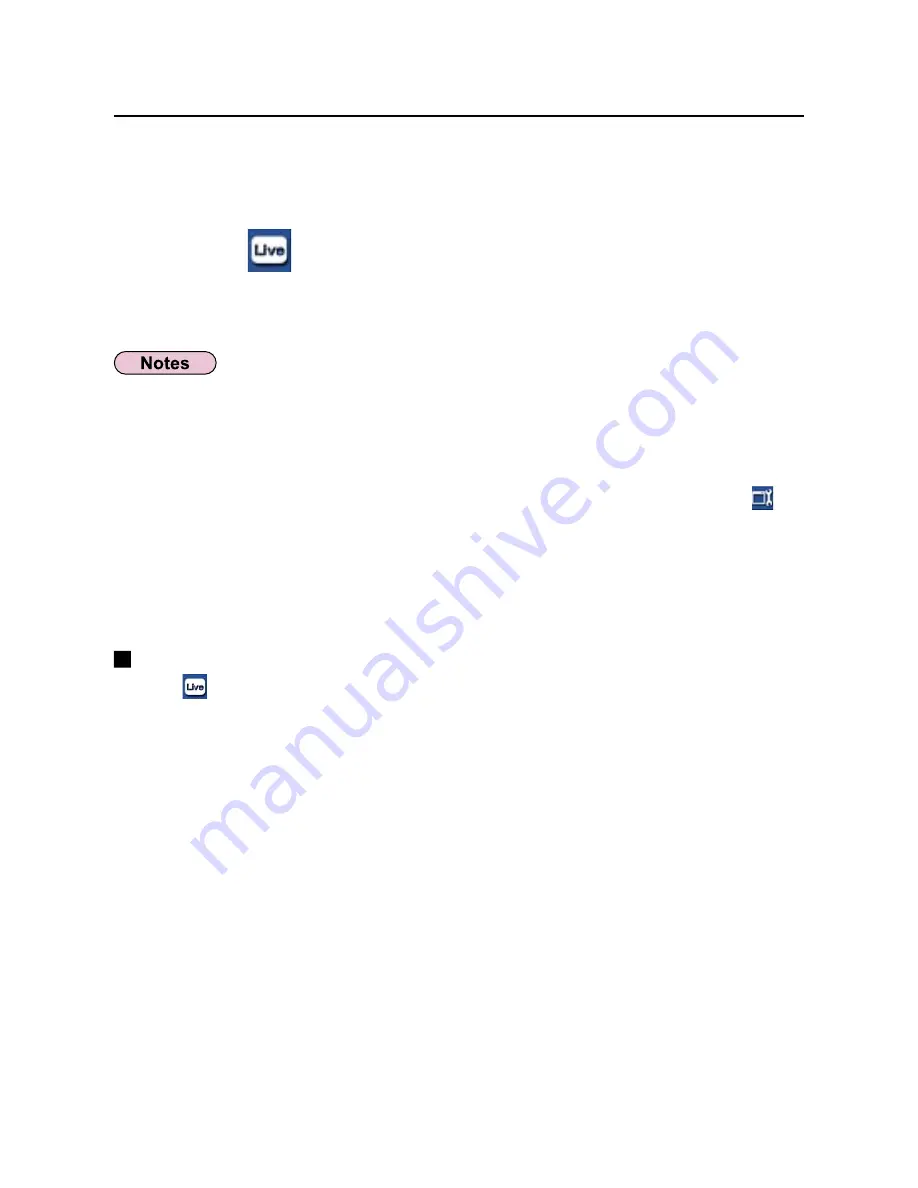
32
Various projection methods
(cont.)
Click [
] on the launcher.
The projectors selected in step 5 will begin displaying.
7
Check the status indication on the launcher to make
sure that transmission is possible (check that the
green lamp is lit).
6
• Projectors in the same network are selectable.
• When one of the selected projectors is communicating with another computer, or its
projection screen is not set to full screen display, the images are projected onto the
other selected projectors.
• The greater the number of projectors, the slower the transmission.
• Picture quality or other options can be set on the “Option” window by clicking [ ] on
the launcher.
• Sound cannot be output in the multiple source live mode.
• If the connection error occurs during projection, the message ‘Stop “Live mode”’ will
appear, then restart projection by clicking launcher buttons.
Quitting multiple source live mode
Click [
] on the launcher again.













































