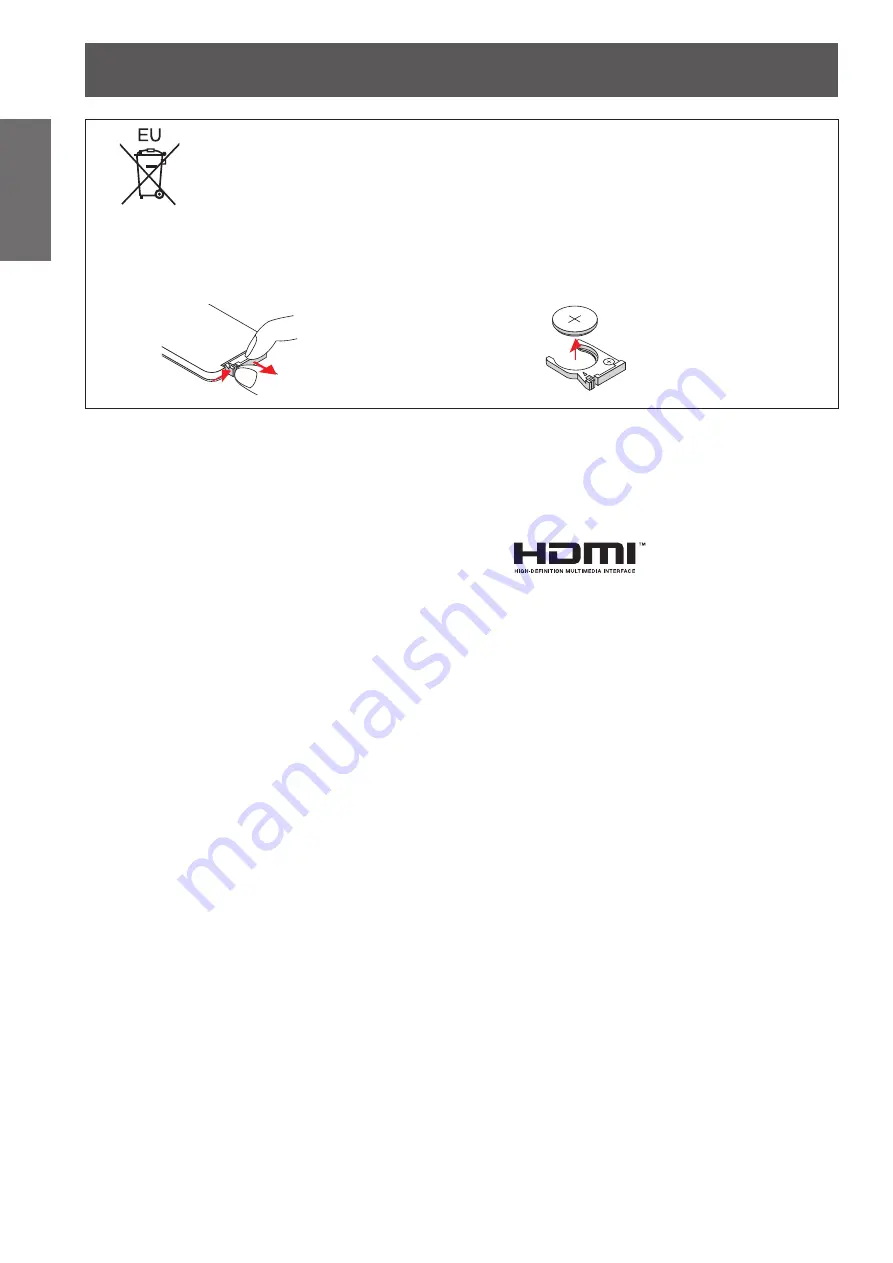
Read this first!
8
- ENGLISH
Important
Information
To remove the battery
Remote Control Battery
1. Press the guide and pull out
the battery base.
2. Remove the battery.
3
VO
LT
S
CR2025
3
VO
LT
S
CR2025
Trademarks
Windows
•
®
, Windows Vista
®
, and Internet Explorer
®
are registered trademarks or trademarks of Microsoft
Corporation in the United States and other countries.
Macintosh, Mac OS and Safari are the trademarks of Apple Inc. registered in the United States and other
•
countries.
HDMI, the HDMI Logo, and High-Definition Multimedia Interface are trademarks or registered trademarks of
•
HDMI Licensing LLC in the United States and other countries.
Other names, company names or product names used in these operating instructions are the trademarks or
•
registered trademarks of their respective holders.
Please note that the operating instructions do not include the ® and ™ symbols.
Illustrations in these operating instructions
Note that illustrations of the projector and screens may differ from the ones you actually see.
•
Page references
In these instructions, references to pages are indicated as: (
•
Æ
page 00).
Term
In these instructions, the “Wireless remote control unit” accessory is referred to as the “Remote control”.
•









































