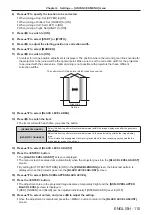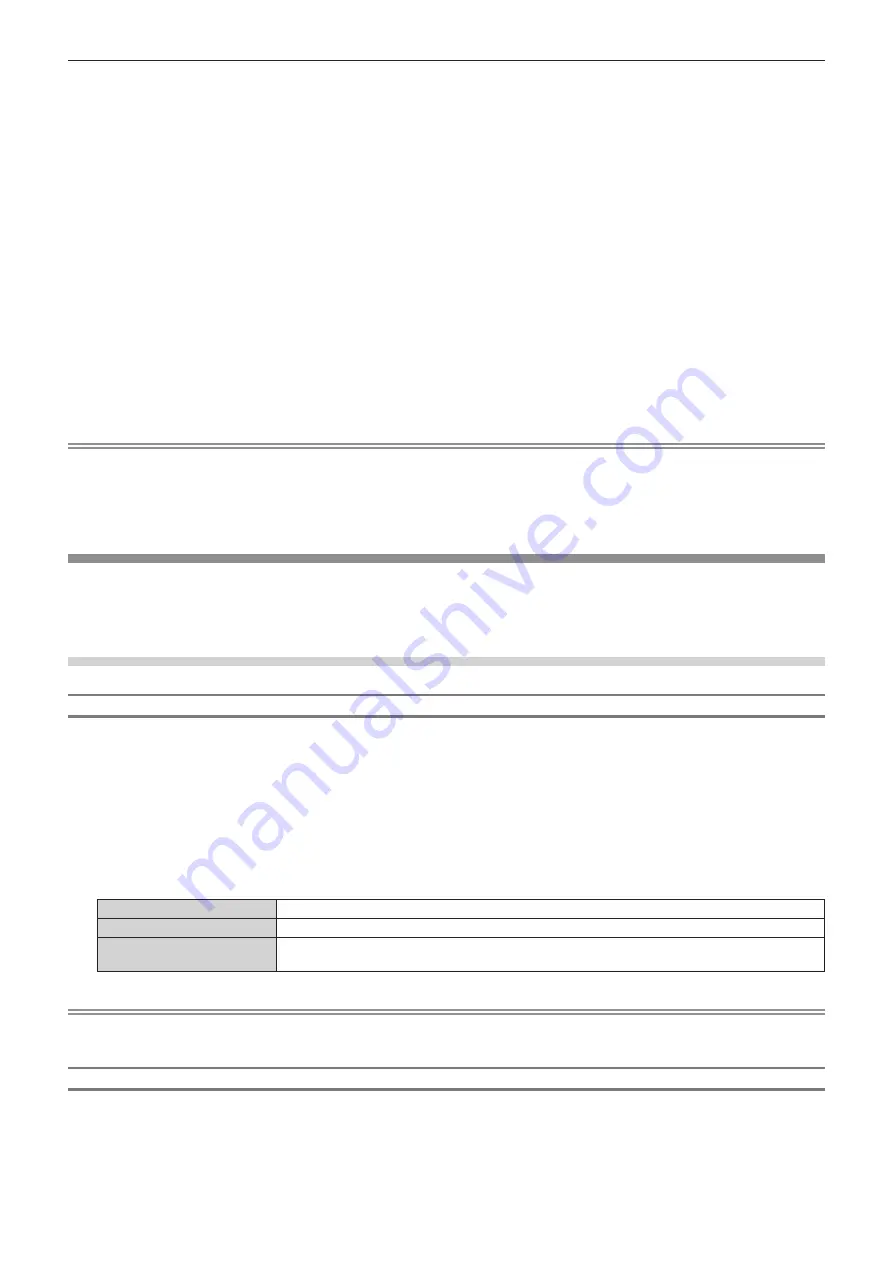
Chapter 4
Settings — [DISPLAY OPTION] menu
ENGLISH - 129
7) Press
asqw
to select [RESOLUTION].
f
Select [1024x768p], [1280x720p], [1280x800p], [1400x1050p], [1600x900p], [1600x1200p], [1920x1080p],
[1920x1200p], [2048x1080p], [2560x1080p], [2560x1440p], [2560x1600p], [3440x1440p], or [3840x2400p].
8) Press the <ENTER> button.
f
The
[VERTICAL SCAN FREQUENCY]
screen is displayed.
9) Press
qw
to select [VERTICAL SCAN FREQUENCY].
f
Select [60Hz], [50Hz], or [30Hz] when [3840x2400p] is selected for [RESOLUTION].
f
Select [60Hz], [50Hz], [30Hz], [25Hz], or [24Hz] when [2048x1080p] is selected for [RESOLUTION].
f
Select [240Hz], [120Hz], [60Hz], [50Hz], [30Hz], [25Hz], or [24Hz] when [1920x1080p] is selected for
[RESOLUTION].
f
Select [60Hz] or [50Hz] when anything other than following is selected for [RESOLUTION].
g
[3840x2400p], [2048x1080p], [1920x1080p]
10) Press the <ENTER> button.
f
The confirmation screen is displayed.
11) Press
qw
to select [OK], and press the <ENTER> button.
Note
f
The settings in [RESOLUTION] and [VERTICAL SCAN FREQUENCY] are displayed in [EDID STATUS].
f
The resolution and vertical scanning frequency settings may also be required on your computer or video device.
f
The computer, video device, or projector in use may require the power to be turned off and on again after configuring settings.
f
A signal may not be output with the resolution and vertical scanning frequency that have been set, depending on your computer or video
device.
[SLOT IN]
Set this item in accordance with the image signal of the SLOT input.
The content that can be set varies depending on the structure of the Function Board installed in the slot. This
cannot be set when the Function Board is not installed.
When the optional 12G-SDI Terminal Board (Model No.: TY-SB01QS) is installed
Setting [SIGNAL LEVEL] in [SLOT IN] (SDI input)
1) Press
as
to select [SLOT IN].
2) Press the <ENTER> button.
f
The
[SLOT IN]
screen is displayed.
3) Press
as
to select [SIGNAL LEVEL].
4) Press
qw
to switch the item.
f
The items will switch each time you press the button.
[AUTO]
Automatically sets the signal level.
[64-940]
Fixes to the standard signal level.
[4-1019]
Fixes to the expanded signal level.
Misadjusted black level in the gray area may improve by selecting this item.
Note
f
The optimal setting varies depending on the output setting of the connected external device. Refer to the operating instructions of the
external device regarding the output of the external device.
Setting [AUTO GAMMA SELECT] in [SLOT IN] (SDI input)
1) Press
as
to select [SLOT IN].
2) Press the <ENTER> button.
f
The
[SLOT IN]
screen is displayed.