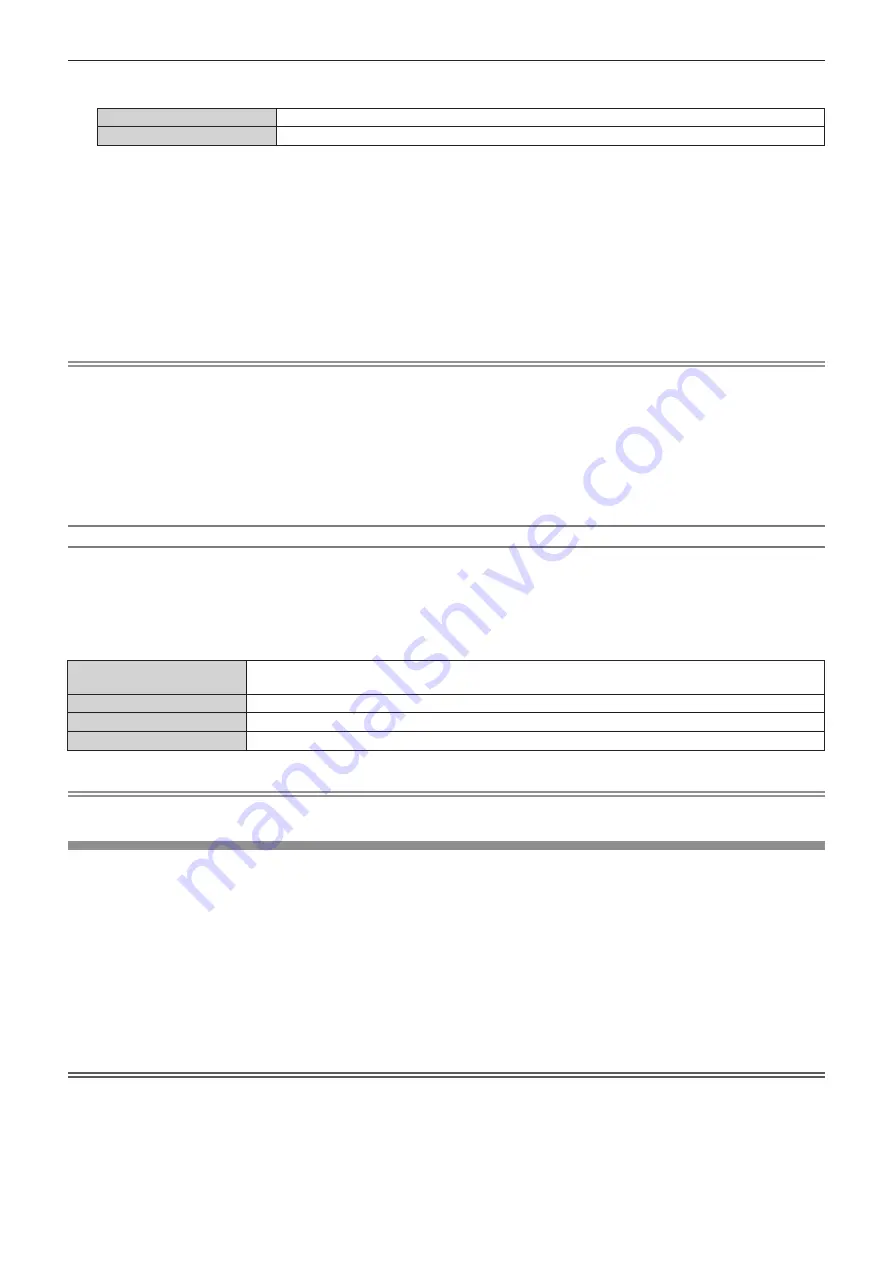
Chapter 4
Settings — [SECURITY] menu
194 - ENGLISH
8) Press
qw
to switch the item.
[ENABLE]
Enables button operations.
[DISABLE]
Disables button operations.
f
When [INPUT SELECT BUTTON] is selected in Step
7)
, the item that can be set varies depending on the
selected button.
Refer to “Item that can be set with [INPUT SELECT BUTTON]” (
x
page 194) for details.
Once the switching of the item is completed, press the <MENU> button to return to the
[CONTROL PANEL]
screen or the
[REMOTE CONTROL]
screen.
9) Press
as
to select [APPLY], and press the <ENTER> button.
f
The confirmation screen is displayed.
10) Press
qw
to select [OK], and press the <ENTER> button.
Note
f
When a button operation is performed on the device set to [DISABLE], the
[CONTROL DEVICE PASSWORD]
screen is displayed.
Enter the control device password.
f
The
[CONTROL DEVICE PASSWORD]
screen will disappear when there is no operation for approximately 10 seconds.
f
If the operations of both [CONTROL PANEL] and [REMOTE CONTROL] are set to [DISABLE], the projector cannot be turned off (cannot
enter standby).
f
When the setting has completed, the menu screen will disappear. To operate continuously, press the <MENU> button to display the main
menu.
f
Even when button operations on the remote control are disabled, the operation of the <ID SET> button and <ID ALL> button on the remote
control is enabled.
Item that can be set with [INPUT SELECT BUTTON]
When [INPUT SELECT BUTTON] is selected in Step
7)
of “Enabling/disabling any button” (
x
page 193), the
item that can be selected varies depending on the button to set.
The item that can be selected when each button is set is as follows.
r
[HDMI1/2 BUTTON]
[TOGGLE]
Switches the items in following order when the button is operated.
[HDMI1]
→
[HDMI2]
[HDMI1]
Fixes to selection operation of the HDMI1 input.
[HDMI2]
Fixes to selection operation of the HDMI2 input.
[DISABLE]
Disables button operations.
Note
f
SLOT can be selected when the Function Board is installed in the slot.
[CONTROL DEVICE PASSWORD CHANGE]
The control device password can be changed.
1) Press
as
to select [CONTROL DEVICE PASSWORD CHANGE].
2) Press the <ENTER> button.
f
The
[CONTROL DEVICE PASSWORD CHANGE]
screen is displayed.
3) Press
asqw
to select the text, and press the <ENTER> button to enter the text.
4) Press
asqw
to select [OK], and press the <ENTER> button.
f
To cancel, select [CANCEL].
Attention
f
The initial password is “AAAA” by the factory default setting, or after initialized by one of the following methods.
g
When initialized by selecting the [PROJECTOR SETUP] menu
→
[INITIALIZE]
→
[FACTORY RESET]
g
When initialized by setting the [PROJECTOR SETUP] menu
→
[INITIALIZE]
→
[USER SETTINGS]
→
[OTHER USER SETTING] to
[INITIALIZE]
f
Change the password periodically that is hard to guess.
f
To initialize your password, consult your distributor.
















































