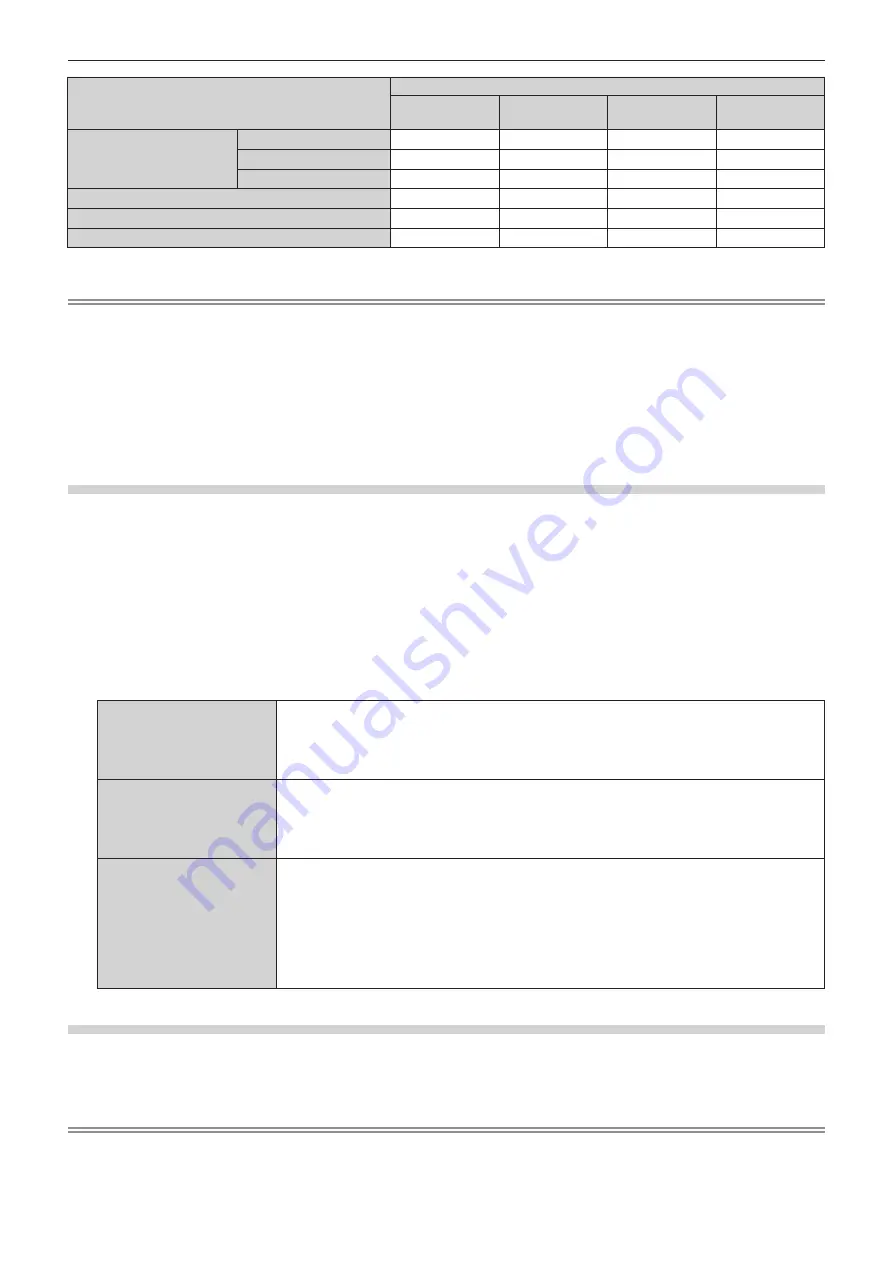
Chapter 4
Settings — [NETWORK] menu
196 - ENGLISH
Setting
Communication possible
Video transfer
(100 m (328'1"))
Video transfer
(150 m (492'2"))
Ethernet
RS-232C
[AUTO]
For DIGITAL LINK
l
―
l
l
For long reach
―
l
l
l
For Ethernet
―
―
l
*1
―
[DIGITAL LINK]
l
―
l
l
[LONG REACH]
―
l
l
l
[ETHERNET]
―
―
l
*1
―
*1 Communication via a twisted-pair-cable transmitter is not available. Connect the projector to the network directly.
Note
f
For the signal with resolution of 1 920 x 1 200 dots or less, the maximum transmission distance is 100 m (328'1") when connected with the
DIGITAL LINK communication method. For the signal with the resolution exceeding 1 920 x 1 200 dots, the maximum transmission distance
is 50 m (164'1").
f
The maximum transmission distance when connected with the long-reach communication method is 150 m (492'2"). In this case, the signal
that the projector can receive is only up to 1080/60p (1 920 x 1 080 dots, dot clock frequency 148.5 MHz).
f
When the communication method of the twist-pair-cable transmitter is set to long reach, the projector will connect with long-reach
communication method when [DIGITAL LINK MODE] is set to [AUTO]. To connect with the optional DIGITAL LINK Switcher (Model No.:
ET-YFB200G) with the long-reach communication method, set [DIGITAL LINK MODE] to [LONG REACH].
f
Connection will not be made correctly if the twist-pair-cable transmitter is not supporting the long-reach communication method even if
[DIGITAL LINK MODE] is set to [LONG REACH].
[DIGITAL LINK STATUS]
Display the DIGITAL LINK connection environment.
1) Press
as
to select [DIGITAL LINK].
2) Press the <ENTER> button.
f
The
[DIGITAL LINK]
screen is displayed.
3) Press
as
to select [DIGITAL LINK STATUS].
4) Press the <ENTER> button.
f
The
[DIGITAL LINK STATUS]
screen is displayed.
[LINK STATUS]
The content of display is as follows.
[DIGITAL LINK]: Communicating in the DIGITAL LINK method.
[LONG REACH]: Communicating in the long reach method.
[ETHERNET]: Communicating in the Ethernet method.
[NO LINK]: Communication is not established.
[HDCP STATUS]
The content of display is as follows.
[HDCP2.X]: When protected with HDCP 2.2 or HDCP 2.3
[HDCP1.X]: When protected with HDCP 1.X
[NONE]: When not protected with HDCP
[---]: When there is no signal
[SIGNAL QUALITY]
[SIGNAL QUALITY] is a numerical value of the amount of error, and the display color changes to
green, yellow, or red depending on that value.
Check the signal quality level while receiving a signal from the twisted-pair-cable transmitter.
f
[MAX] / [MIN]: Maximum/minimum value of the amount of error
f
Green (-12 dB or lower)
→
normal signal quality level.
f
Yellow (-11 to -8 dB)
→
caution level that noise may appear on the screen.
f
Red (-7 dB or higher)
→
abnormal level with interrupted synchronization and receiving not
possible.
[DIGITAL LINK MENU]
When the optional DIGITAL LINK output supported device (Model No.: ET-YFB100G, ET-YFB200G) is connected
to the <DIGITAL LINK IN/LAN> terminal, the main menu of the connected DIGITAL LINK output supported device
is displayed. Refer to the Operating Instructions of the DIGITAL LINK output supported device for details.
Note
f
[DIGITAL LINK MENU] cannot be selected when [EXTRON XTP] is set to [ON].
f
The operation guidance for the “RETURN” button is in the menu screen of the Digital Interface Box and DIGITAL LINK Switcher. The
projector does not have the “RETURN” button, but the same operation is available with the <MENU> button.
















































