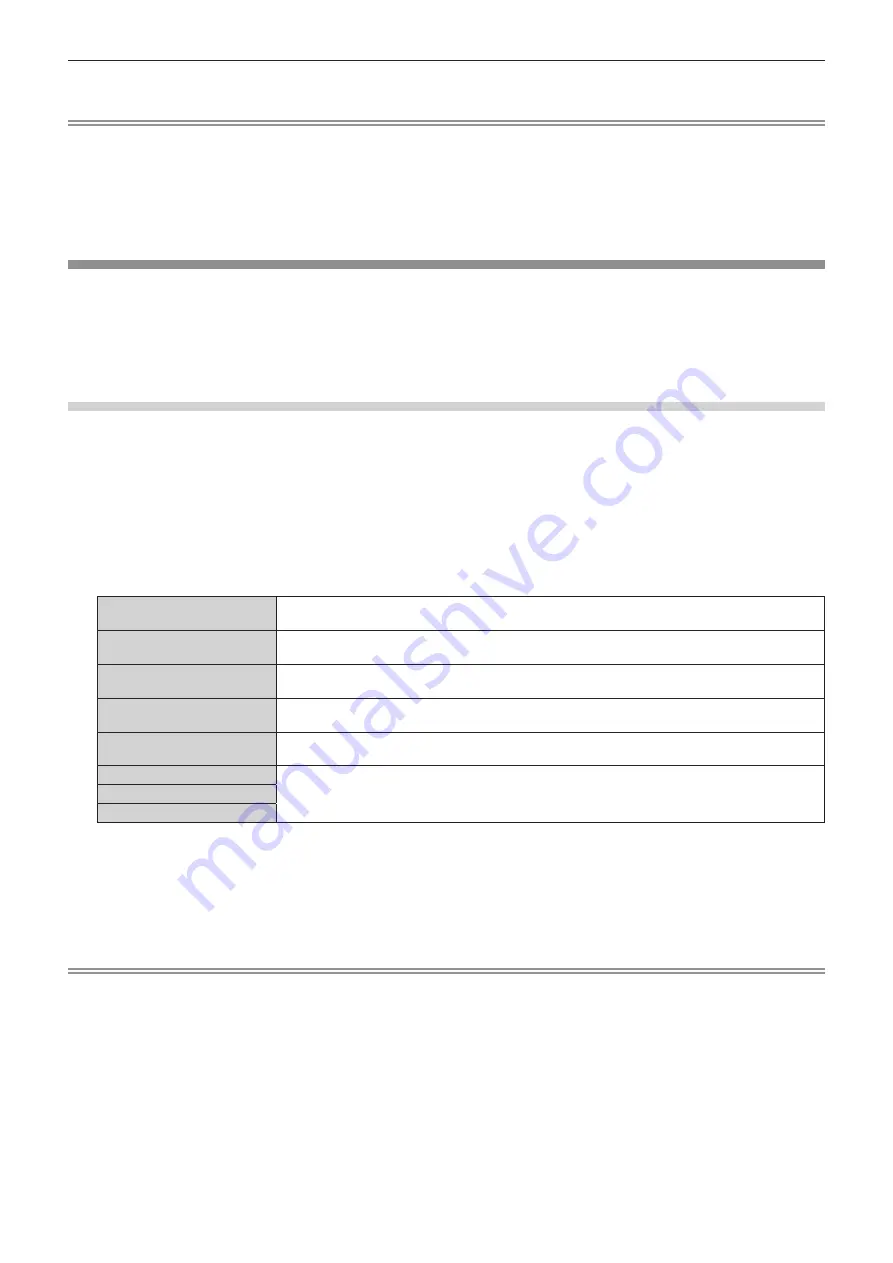
Chapter 4
Settings — [PROJECTOR SETUP] menu
ENGLISH - 161
f
To cancel, select [CANCEL].
Note
f
[LENS CALIBRATION] cannot be executed when the [PROJECTOR SETUP] menu
→
[LENS]
→
[LENS TYPE] is set to [NOT SELECTED].
f
[PROGRESS] is displayed in the menu during lens calibration. The operation cannot be canceled during calibration.
f
[INCOMPLETE] is displayed when the lens calibration is not performed correctly.
f
The origin position of the lens mounter and the home position of the projection lens are automatically updated when the lens shift calibration
is performed. The home position is a origin position of the lens shift (vertical position and horizontal position of the lens) based on the
calibration result. It does not match with the optical image center position.
f
The home position varies depending on the projection lens type. For details, refer to “Lens shift range” (
x
page 80).
[OPERATION SETTING]
Set the operation method of the projector.
The settings are reflected when “Initial setting (operation setting)” (
x
page 66) in the
[INITIAL SETTING]
screen is already set.
If you change the settings while using the projector, the duration until the luminance of the light source decreases
by half may shorten or the luminance may decrease.
Setting [OPERATING MODE]
1) Press
as
to select [OPERATION SETTING].
2) Press the <ENTER> button.
f
The
[OPERATION SETTING]
screen is displayed.
3) Press
as
to select [OPERATING MODE].
4) Press
qw
to switch the item.
f
The items will switch each time you press the button.
[HIGH]
*1
The life of the light source will shorten compared to [NORMAL], but set this item when a higher
luminance than [NORMAL] is required. The estimated runtime is approximately 8 000 hours.
[NORMAL]
*1
Set this item when high luminance is required. The estimated runtime is approximately 20 000 hours.
(Factory default setting)
[LONG LIFE1]
*1
The luminance will decrease compared to [NORMAL], but set this item to increase the expected life of
the light source. The estimated runtime is approximately 43 000 hours.
[LONG LIFE2]
*1
The luminance will decrease compared to [LONG LIFE1], but set this item to increase the expected
life of the light source. The estimated runtime is approximately 61 000 hours.
[LONG LIFE3]
*1
The luminance will decrease compared to [LONG LIFE2], but set this item to increase the expected
life of the light source. The estimated runtime is approximately 87 000 hours.
[USER1]
Set [MAX LIGHT OUTPUT LEVEL] and [LIGHT OUTPUT] individually.
[USER2]
[USER3]
*1
The runtime is an estimation when the [PICTURE] menu
→
[DYNAMIC CONTRAST] is set to [3].
5) Press
as
to select [APPLY].
6) Press the <ENTER> button.
7) When the confirmation screen is displayed, press
qw
to select [OK], and press the <ENTER> button.
Note
f
The [OPERATING MODE] setting does not return to factory default setting even if the [PROJECTOR SETUP] menu
→
[INITIALIZE]
→
[ALL
USER DATA] is executed.
f
Set [OPERATING MODE] to anything other than [LONG LIFE1], [LONG LIFE2], or [LONG LIFE3] when using the projector at an altitude of
2 700 m (8 858') or higher above sea level.
f
[OPERATING MODE] cannot be set to [LONG LIFE1], [LONG LIFE2], or [LONG LIFE3] when the [PROJECTOR SETUP] menu
→
[FILTER
SETTING]
→
[FILTER TYPE] is set to [SMOKE CUT]. Set [OPERATING MODE] to [HIGH], [NORMAL], [USER1], [USER2], or [USER3]
when using the optional Smoke Cut Filter (Model No.: ET-SFR330).
f
The estimated runtime is the time until when the luminance decreases approximately by half, except when [OPERATING MODE] is set to
[HIGH].
f
If the consolidated runtime of the projector exceeds 20 000 hours, replacement of the components inside the projector may be required. The
consolidated runtime can be confirmed in the
[STATUS]
screen. Refer to the [PROJECTOR SETUP] menu
→
[STATUS] for details.
















































