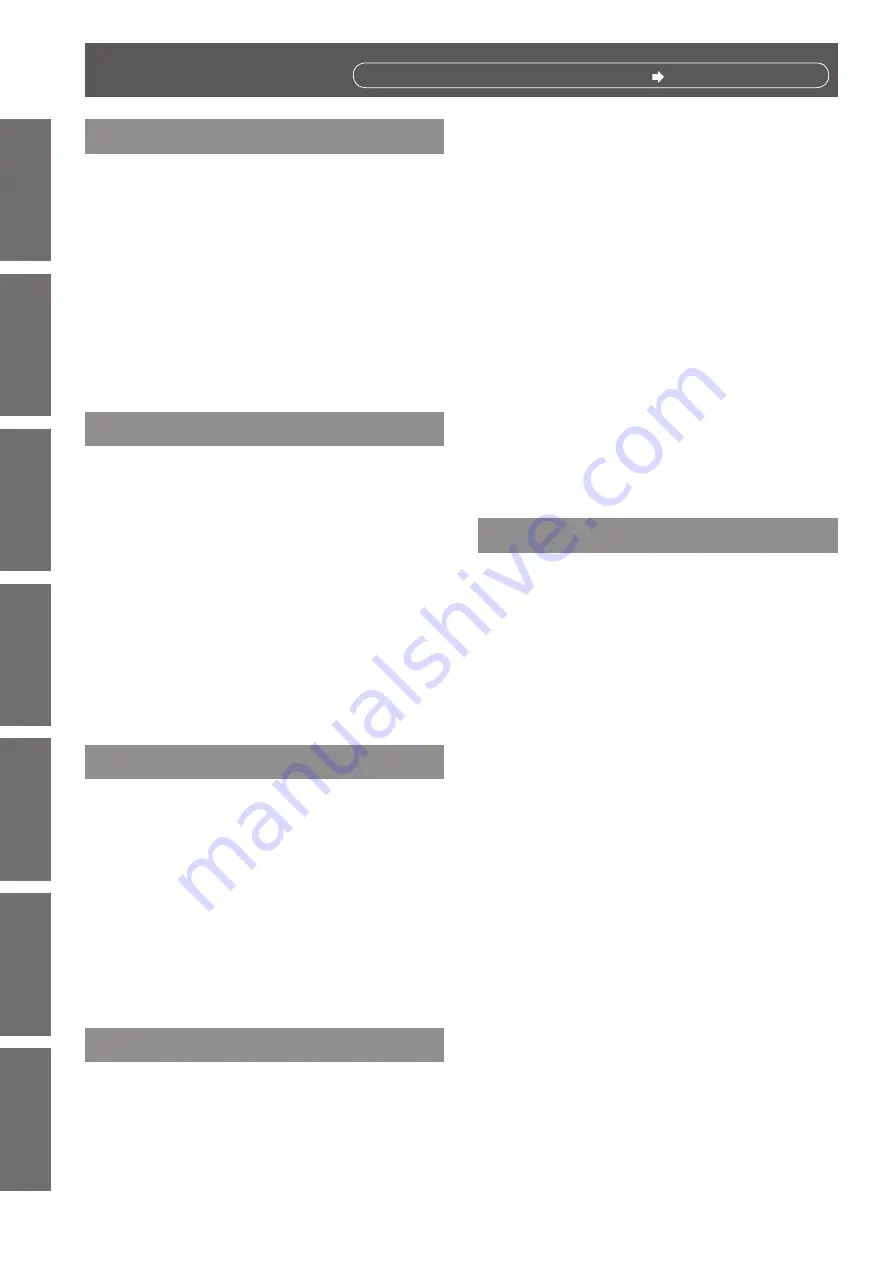
10
- ENGLISH
Important
Information
Preparation
Getting Started
Basic Operation
Settings
Maintenance
Appendix
Contents
Be sure to read “Read this first!”. (
pages 2 to 8)
........................................... 2
Contents ................................................... 10
Precautions for Use................................. 12
Cautions when transporting .......................................... 1
Cautions when installing ............................................... 1
........................................................................ 13
Disposal ........................................................................ 13
Cautions on use ........................................................... 1
Accessories .................................................................. 1
Optional accessories .................................................... 1
About Your Projector .............................. 17
Remote control ............................................................. 1
Projector body .............................................................. 1
Control Panel and Indicators ........................................ 1
Connecting terminals ....................................................
Using Remote control ............................ 21
Installing and Removing battery ...................................
ID numbers .............................
How to use the Interactive light pen ...... 22
About the Interactive light pen ......................................
Installing and Removing batteries ................................
......................................................
Setting up ................................................. 23
Projection method ........................................................
Parts for ceiling mount (Optional)
.................................
Screen size and throw distance
...................................
Adjusting the Projector's Height
...................................
Connections ............................................. 27
Before connecting to the projector ...............................
Connecting example: Computers .................................
Connecting example: AV equipment
Connecting for the Interactive function .........................
Powering ON/OFF .................................... 29
Connecting the power cord ..........................................
...................................... 30
Projecting ................................................. 32
............................................. 3
How to adjust the state of the image
............................ 3
Basic operations by using the remote
control................................................... 33
............................................. 33
<LAMP> button ............................................................ 33
............................................................. 33
........................................................ 33
................................................. 33
<IMAGE> button ........................................................... 3
<INPUT> button ........................................................... 3
<MENU> button ............................................................ 3
.................................................... 3
<MUTE> button ............................................................ 3
........................................................ 3
<AV MUTE> button ...................................................... 3
<VOLUME> buttons ..................................................... 3
On-screen Display Menus....................... 35
................................................... 3
Menu Tree .................................................................... 3
Picture ...................................................... 38
Color Mode ................................................................... 3
Wall color ...................................................................... 3
Brightness .................................................................... 3
Contrast ........................................................................ 3
.................................................................... 3
..................................................................... 3
............................................................................... 3
Gamma ......................................................................... 3
Color Temp ................................................................... 3
.................................................................. 3
Position .................................................... 40
Aspect Ratio .................................................................
Phase ...........................................................................
Clock ............................................................................
....................................................................
V. Position .....................................................................
.................................................................
..................................................................
Ceiling Mount ...............................................................
Setting ...................................................... 42
Language .....................................................................
Menu Location ..............................................................
Closed Caption .............................................................
.......................................................
Test Pattern ..................................................................











































