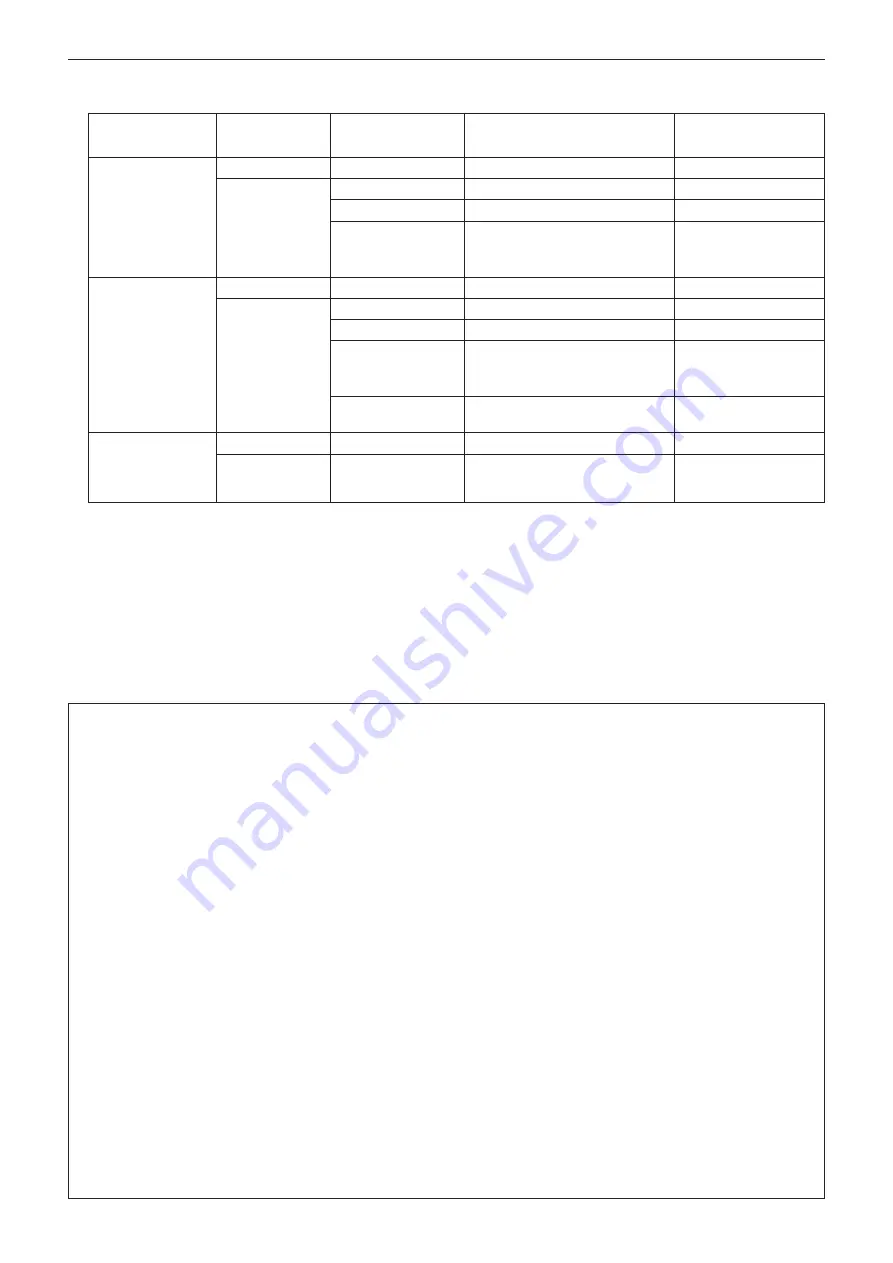
About Wireless LANs
The advantage of a wireless LAN is that information can be exchanged between a PC or other such equipment and an
access point using radio waves as long as you are within range for radio transmissions.
On the other hand, because the radio waves can travel through obstacles (such as walls) and are available everywhere
within a given range, problems of the type listed below may occur if security-related settings are not made.
f
A malicious third-part may intentionally intercept and monitor transmitted data including the content of e-mail and
personal information such as your ID, password, and/or credit card numbers.
f
A malicious third-party may access your personal or corporate network without authorization and engage in the
following types of behavior.
Retrieve personal and/or secret information (information leak)
Spread false information by impersonating a particular person (spoofing)
Overwrite intercepted communications and issue false data (tampering)
Spread harmful software such as a computer virus and crash your data and/or system (system crash)
Since most wireless LAN adapters or access points are equipped with security features to take care of these problems,
you can reduce the possibility of these problems occurring when using this product by making the appropriate security
settings for the wireless LAN device.
Some wireless LAN devices may not be set for security immediately after purchase. To decrease the possibility of
occurrence of security problems, before using any wireless LAN devices, be absolutely sure to make all security-related
settings according to the instructions given in the operation manuals supplied with them.
Depending on the specifications of the wireless LAN, a malicious third-party may be able to break security settings by
special means.
Panasonic asks customers to thoroughly understand the risk of using this product without making security settings, and
recommends that the customer make security settings at their own discretion and responsibility.
For USER mode
(When the connecting method is [USER1]/[USER2]/[USER3] of [Panasonic APPLICATION] (
x
page 89))
Country or region
Standard
Channels used
Frequency band (Center
frequency)
Scanning type
For
Europe and
CIS
IEEE802.11b/g/n
1 - 13
2.412 GHz - 2.472 GHz
Active scanning
IEEE802.11a/n
36 / 40 / 44 / 48
5.180 GHz - 5.240 GHz
Active scanning
52 / 56 / 60 / 64
5.260 GHz - 5.320 GHz
Passive scanning
100 / 104 / 108 / 112
/ 116 / 120 / 124 /
128 /132 / 136 / 140
5.500 GHz - 5.700 GHz
Passive scanning
The power supplies
are below 140 V
(Except for Europe
and CIS)
IEEE802.11b/g/n
1 - 11
2.412 GHz - 2.462 GHz
Active scanning
IEEE802.11a/n
36 / 40 / 44 / 48
5.180 GHz - 5.240 GHz
Active scanning
52 / 56 / 60 / 64
5.260 GHz - 5.320 GHz
Passive scanning
100 / 104 / 108 / 112
/ 116 / 132 / 136 /
140
5.500 GHz - 5.700 GHz
(except 5.600GHz - 5.650GHz)
Passive scanning
149 / 153 / 157 / 161
/ 165
5.745 GHz - 5.825 GHz
Active scanning
The power supplies
are above 190 V
(Except for Europe
and CIS)
IEEE802.11b/g/n
1 - 13
2.412 GHz - 2.472 GHz
Passive scanning
IEEE802.11a/n
149 / 153 / 157 / 161
5.745 GHz - 5.805 GHz
Passive scanning
The frequency and channel differ depending on the country.
The passive scanning is performed by changing radio to the channel being scanned in each country.
Please use the wireless LAN feature in compliance with the laws of each country.
z
For North America
This device is restricted to indoor use when operated in the 5.15 to 5.25 GHz frequency range (Channels 36 to 48).
z
For EU
This device is restricted to indoor use when operated in the 5.15 to 5.35 GHz frequency range (Channels 36 to 64).
z
For Malaysia
This device is restricted to use when operated in the 2 412 MHz (ch1) ~ 2 472 MHz (ch13), 5 725 MHz (ch149) ~
5 805 MHz (ch161) frequency range.
22 -
ENGLISH
Chapter 1 Preparation - Precautions for use
















































